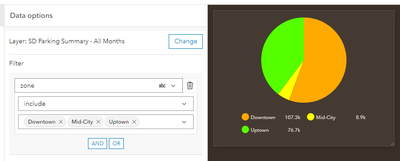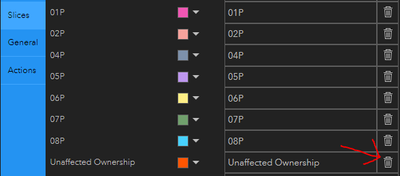- Home
- :
- All Communities
- :
- Products
- :
- ArcGIS Online
- :
- ArcGIS Online Questions
- :
- Dashboard Pie chart slice catagories
- Subscribe to RSS Feed
- Mark Topic as New
- Mark Topic as Read
- Float this Topic for Current User
- Bookmark
- Subscribe
- Mute
- Printer Friendly Page
Dashboard Pie chart slice catagories
- Mark as New
- Bookmark
- Subscribe
- Mute
- Subscribe to RSS Feed
- Permalink
I am trying to configure my pie charts to not show "undefined categories." I can't seem to turn them off in the "Slices" Tab of the Pie Chart settings. Does anyone know how to choose only the fields that they want to display in the pie chart?
- Mark as New
- Bookmark
- Subscribe
- Mute
- Subscribe to RSS Feed
- Permalink
You can't remove undefined categories, however you can filter them out. In the data options of your pie chart add a filter that only includes the values you are defining in the chart. That way you will never have an undefined value.
- Mark as New
- Bookmark
- Subscribe
- Mute
- Subscribe to RSS Feed
- Permalink
Thanks for the idea. It was especially helpful for getting rid of the "null" and "blank" categories, which did not have the option to delete them, nor were they in the "does not include" filtering list, so I had to use "includes" to get those two out of the picture. Not really sure why they were showing to begin with, because they're not displayed in the web map that the chart is referencing.
- Mark as New
- Bookmark
- Subscribe
- Mute
- Subscribe to RSS Feed
- Permalink
this was the best solution for me too!
- Mark as New
- Bookmark
- Subscribe
- Mute
- Subscribe to RSS Feed
- Permalink
Filtering is your best option. You can also just delete the slice itself in the Slices area: