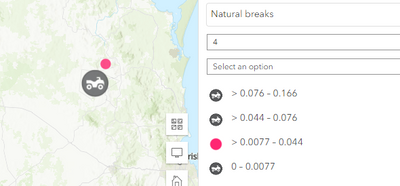- Home
- :
- All Communities
- :
- Products
- :
- ArcGIS Online
- :
- ArcGIS Online Questions
- :
- Creating Dynamic Centroids for Hosted Polygons
- Subscribe to RSS Feed
- Mark Topic as New
- Mark Topic as Read
- Float this Topic for Current User
- Bookmark
- Subscribe
- Mute
- Printer Friendly Page
Creating Dynamic Centroids for Hosted Polygons
- Mark as New
- Bookmark
- Subscribe
- Mute
- Subscribe to RSS Feed
- Permalink
Can you create centroids on the fly from polygon hosted data?
Polygons are often hard to see at a country or state level and we use points to highlight the polygons.
Currently the point is created when the polygon is created, but it's an added complexity.
Solved! Go to Solution.
Accepted Solutions
- Mark as New
- Bookmark
- Subscribe
- Mute
- Subscribe to RSS Feed
- Permalink
I also came across this issue a while back, where we have sites that we want to be visible as points when zoomed out. I ended up implementing a workaround using symbology. In case it is of interest, here's what we do.
Create an integer field in the polygon layer called 'Point' and give it a value of 1 for all features. In the symbology, where you select which attributes to show, as well as choosing whatever field it is you may be symbolising the points by, choose the Point field you have created. This could be a different field if need be. It just needs to be numeric.
Then, for 'Select a drawing style', use the 'Counts and Amounts (Size)' option for the Point attribute. Here you can set the symbology of the point. In our case, as we want all of the points to be the same size, we specify the size range to be the same, rather than vary by attribute (but setting all the values to 1 also helps make sure this is the case).
Hope that makes sense!
- Mark as New
- Bookmark
- Subscribe
- Mute
- Subscribe to RSS Feed
- Permalink
I also came across this issue a while back, where we have sites that we want to be visible as points when zoomed out. I ended up implementing a workaround using symbology. In case it is of interest, here's what we do.
Create an integer field in the polygon layer called 'Point' and give it a value of 1 for all features. In the symbology, where you select which attributes to show, as well as choosing whatever field it is you may be symbolising the points by, choose the Point field you have created. This could be a different field if need be. It just needs to be numeric.
Then, for 'Select a drawing style', use the 'Counts and Amounts (Size)' option for the Point attribute. Here you can set the symbology of the point. In our case, as we want all of the points to be the same size, we specify the size range to be the same, rather than vary by attribute (but setting all the values to 1 also helps make sure this is the case).
Hope that makes sense!
- Mark as New
- Bookmark
- Subscribe
- Mute
- Subscribe to RSS Feed
- Permalink
Thanks.
Feels like a strange little workaround, but works well.
What I can't seem to find with the new Map Viewer is the ability to add custom urls for symbols.
Has that capability been lost with the move from the Classic Map Viewer?
EDIT: Found web styles Use Published 2D Symbols in ArcGIS Online (esri.com)