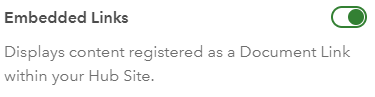- Home
- :
- All Communities
- :
- Products
- :
- ArcGIS Online
- :
- ArcGIS Online Questions
- :
- Re: Create an Image gallery in ArcGIS Hubs page
- Subscribe to RSS Feed
- Mark Topic as New
- Mark Topic as Read
- Float this Topic for Current User
- Bookmark
- Subscribe
- Mute
- Printer Friendly Page
- Mark as New
- Bookmark
- Subscribe
- Mute
- Subscribe to RSS Feed
- Permalink
Hi there,
I am trying to create an image gallery in an arcgis hubs site page similar to an image gallery that you would create in a storymap. The gallery function in hubs site is used to display apps and maps that you've created but I want to display a gallery of images (jpgs) which you can click on to open in a new window.
I've tried to upload the images into my files in the hubs site and link to them in the gallery but the link opens the metadata page for the image with the title, summary tags etc. I want it to the image itself in a new window, Is there a way to do this?
Any help greatfully received!
Dee
Solved! Go to Solution.
Accepted Solutions
- Mark as New
- Bookmark
- Subscribe
- Mute
- Subscribe to RSS Feed
- Permalink
Hi Dee,
You can add a text card to the layout and, in the top ribbon of the card, find the insert button and select cards. It adds three image cards with text and buttons. You will have to modify the html to add the images you want. What I have done to make a gallery of images is to stack a few of these card rows on top of each other.
-Erich
- Mark as New
- Bookmark
- Subscribe
- Mute
- Subscribe to RSS Feed
- Permalink
Hi Dee,
You can add a text card to the layout and, in the top ribbon of the card, find the insert button and select cards. It adds three image cards with text and buttons. You will have to modify the html to add the images you want. What I have done to make a gallery of images is to stack a few of these card rows on top of each other.
-Erich
- Mark as New
- Bookmark
- Subscribe
- Mute
- Subscribe to RSS Feed
- Permalink
Hi Dee,
Are the images stored in ArcGIS Online or elsewhere? I have come across this limitation before.
If they are stored externally and you have instead set up Document Links, check your Hub site Settings for this option: