- Home
- :
- All Communities
- :
- Products
- :
- ArcGIS Online
- :
- ArcGIS Online Questions
- :
- Could someone provide sample syntax for a row CSS ...
- Subscribe to RSS Feed
- Mark Topic as New
- Mark Topic as Read
- Float this Topic for Current User
- Bookmark
- Subscribe
- Mute
- Printer Friendly Page
Could someone provide sample syntax for a row CSS class?
- Mark as New
- Bookmark
- Subscribe
- Mute
- Subscribe to RSS Feed
- Permalink
I want to make a few style changes on my site, and I can't figure out how to use the row CSS class. I know some HTML/CSS/JS, but I'm not sure what syntax I need to use the optional Row CSS class. The tip of "This advanced setting is useful for targeting this row for your CSS rules" doesn't help me one bit.
This is for a basic Hub page (not premium, just a regular Hub in AGOL).
Solved! Go to Solution.
Accepted Solutions
- Mark as New
- Bookmark
- Subscribe
- Mute
- Subscribe to RSS Feed
- Permalink
just enter a classname(s) like `myclassname mysecondclassname` so you can target only elements within that row with style
then in your custom HTML youl'll be able to style things only in that row a certain way
```
<style>
div.myclassname {
background-color: red;
}
</style>
```
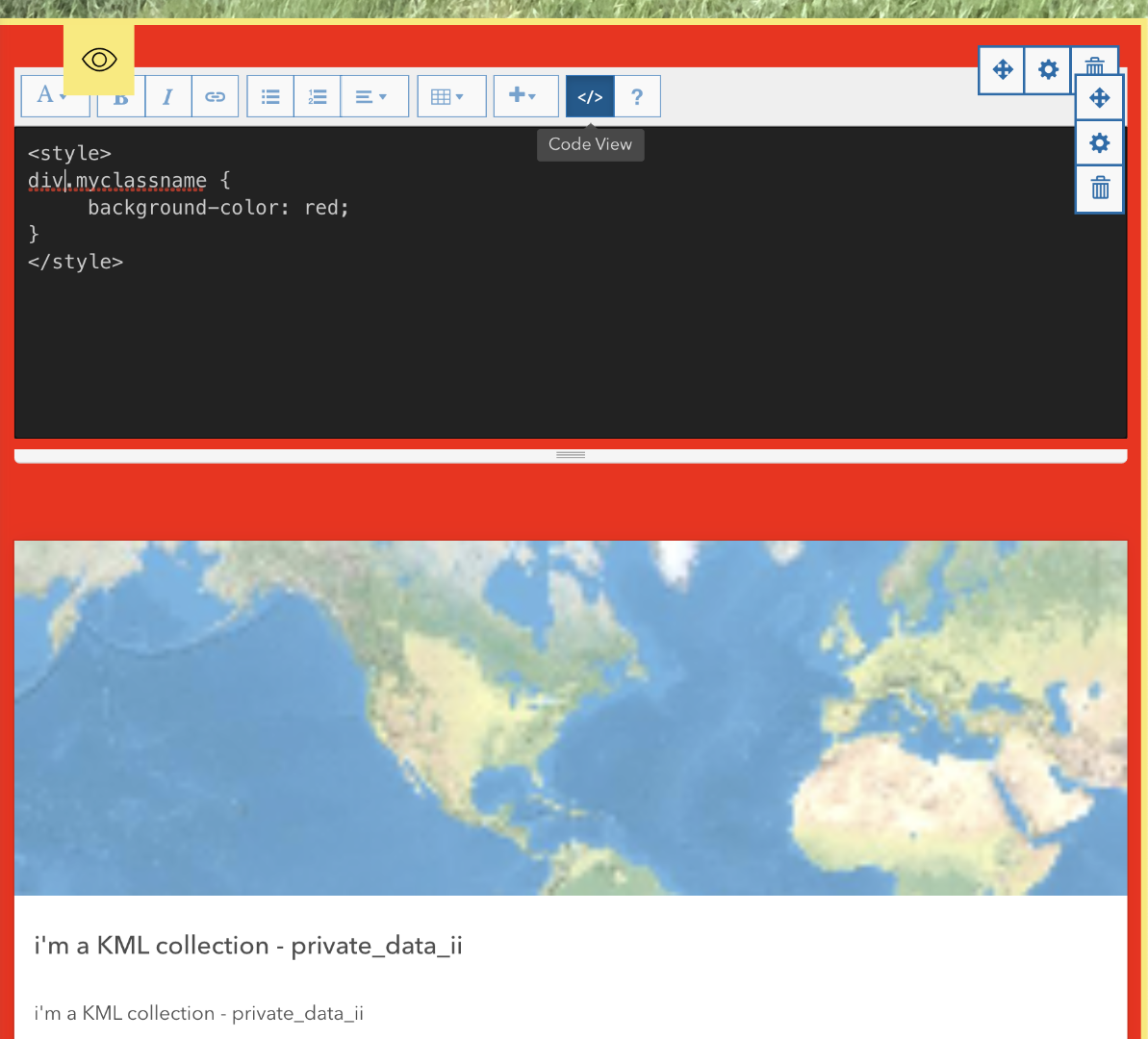
- Mark as New
- Bookmark
- Subscribe
- Mute
- Subscribe to RSS Feed
- Permalink
just enter a classname(s) like `myclassname mysecondclassname` so you can target only elements within that row with style
then in your custom HTML youl'll be able to style things only in that row a certain way
```
<style>
div.myclassname {
background-color: red;
}
</style>
```
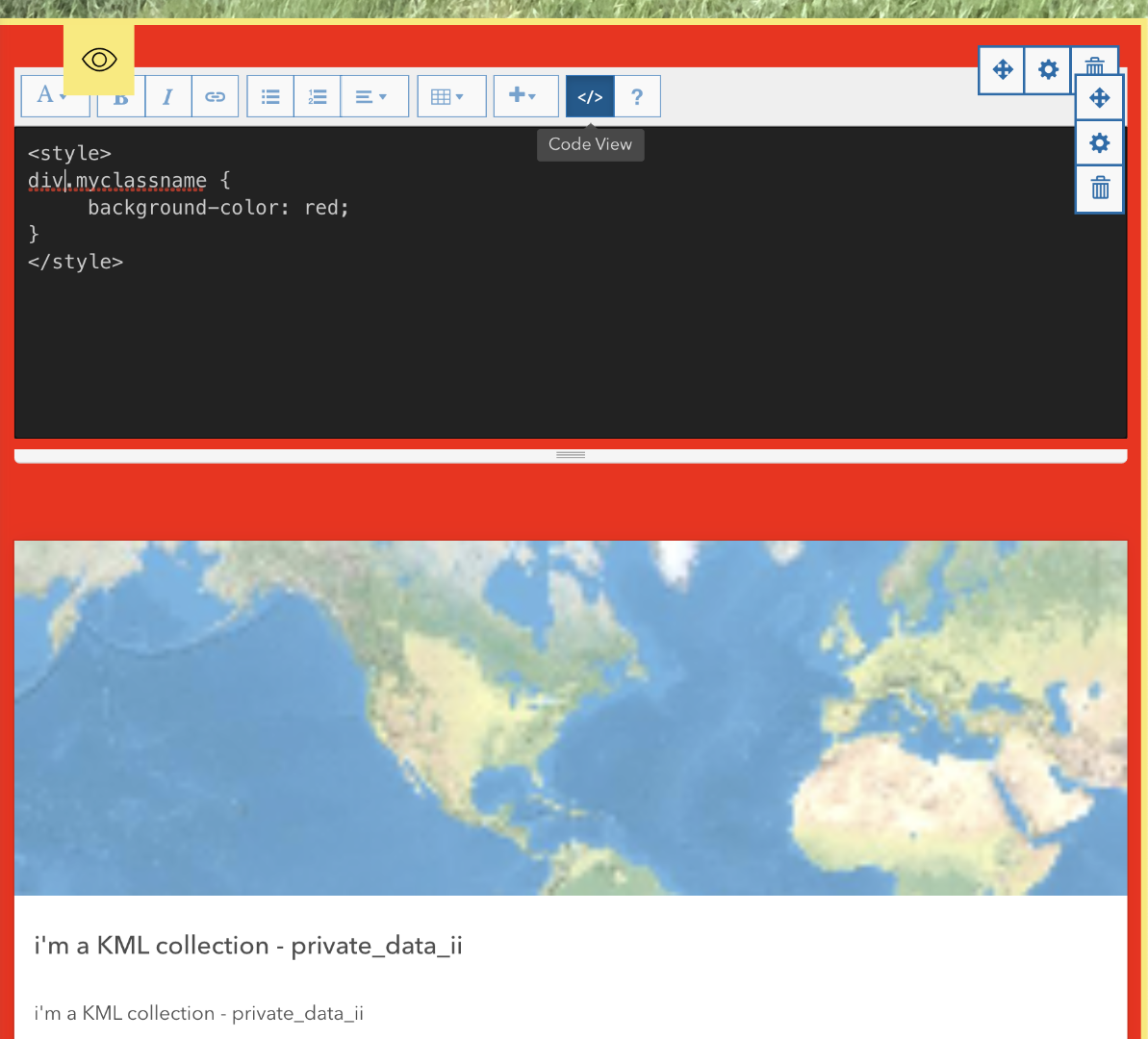
- Mark as New
- Bookmark
- Subscribe
- Mute
- Subscribe to RSS Feed
- Permalink
I was trying to use it specifically for a banner with a background image, trying to get the height right. I'd like the height to show the full image, and of course it crops it to match with the amount of space the text needs. This example helps. I knew I was missing how it fit together.
- Mark as New
- Bookmark
- Subscribe
- Mute
- Subscribe to RSS Feed
- Permalink
This is very helpful. Thanks