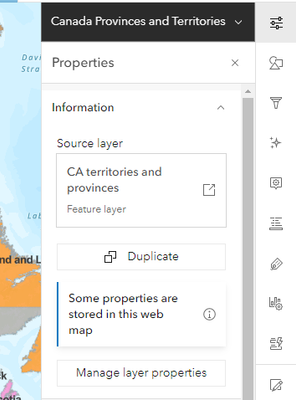- Home
- :
- All Communities
- :
- Products
- :
- ArcGIS Online
- :
- ArcGIS Online Questions
- :
- Re: Copy layer in new Map Viewer
- Subscribe to RSS Feed
- Mark Topic as New
- Mark Topic as Read
- Float this Topic for Current User
- Bookmark
- Subscribe
- Mute
- Printer Friendly Page
- Mark as New
- Bookmark
- Subscribe
- Mute
- Subscribe to RSS Feed
- Permalink
With the newly released Map Viewer, I can't find a way to simply copy a layer that is already in the map. You have a layer that is styled a certain way, and you just want to create another layer, same data, with a slight modification to the style/label/pop-up.
It seems I have to go back to adding from My Content all over again. It was there in Map Viewer Classic. Am I missing something?
Solved! Go to Solution.
Accepted Solutions
- Mark as New
- Bookmark
- Subscribe
- Mute
- Subscribe to RSS Feed
- Permalink
Hi! Duplicate / copy is here! Sorry I did not post earlier..wanted to make sure it was released before making any other statements on when it is coming.
You will find duplicate layer in the layer menu as well as in layer properties -
As well as from the Properties panel -> Information section
A couple other notes:
- Duplicate is only supported for feature layers currently..other layer types will be coming in subsequent releases.
- Support for save layer was really close for this release..can expect it to be part of the release planned for June / July.
Cheers!
Chris
- Mark as New
- Bookmark
- Subscribe
- Mute
- Subscribe to RSS Feed
- Permalink
Hi @KevinMayall , good eye..you are not missing anything. The new Map Viewer does not yet support copying layers (or saving changes to a layer item). This is coming though (summer / fall).
Thanks,
Chris
- Mark as New
- Bookmark
- Subscribe
- Mute
- Subscribe to RSS Feed
- Permalink
Has there been any progress on this? It's pretty inconvenient to have to switch back and forth for something that should be a standard feature in the new map viewer. Shouldn't this have been taken care of while new map viewer was in beta?
- Mark as New
- Bookmark
- Subscribe
- Mute
- Subscribe to RSS Feed
- Permalink
Any update on when this will be possible? It's very frustrating having to switch between Map Viewer and Map Viewer Classic every time I want to duplicate a layer. It would also be great to be able to save changes to a layer item. Thanks!
Technical Manager at The Rivers Trust
- Mark as New
- Bookmark
- Subscribe
- Mute
- Subscribe to RSS Feed
- Permalink
This copy Layer function is something we also use all the time, may be a deal breaker for my moving the team to the new version.
Will be waiting,
Cindy Rendl
GIS Analyst
- Mark as New
- Bookmark
- Subscribe
- Mute
- Subscribe to RSS Feed
- Permalink
Hi @ChrisWhitmore is there any news on the timeline for this update to Map Viewer? It really seems like such basic functionality and I like the others, rely on this HEAVILY in Classic Map viewer, as its such a major time saver.
Thanks for any info you can provide!
Curt
- Mark as New
- Bookmark
- Subscribe
- Mute
- Subscribe to RSS Feed
- Permalink
Hi @Curt_H , @WQIDES , @CindyS , @Anneka_France , sorry for the delayed response. Understood about the importance for copying layers, and likewise for the hassle (and incompatibility in some cases) for having to switch viewers as part of a hybrid workflow.
Copying layers, and saving to the layer item, is one of the core features that hasn't brought into the new viewer yet (as you've seen and voiced). It's being actively worked on..the goal is for it to be included in the update planned towards the end of the year. If it doesn't make this upcoming update, it would be for sure included in the Q1 release.
(or send directly if you prefer)? That sounds like it might be a bug to investigate.
Cheers,
Chris
- Mark as New
- Bookmark
- Subscribe
- Mute
- Subscribe to RSS Feed
- Permalink
Hi @ChrisWhitmore, will organizations still be forced to migrate to the new map viewer in June 2022 if this copy and paste function is not available? If so I'm sure my organization and others would like to have an extension option until this functionality exists.
Thanks!
- Mark as New
- Bookmark
- Subscribe
- Mute
- Subscribe to RSS Feed
- Permalink
I expect some software bugs will make my job harder but its pretty unacceptable how long its taking to fix the most basic but most important feature in software, copy pasting of the main substance of the designs. I build and use apps for emergency situational awareness and being unable to copy and paste extremely complicated layers means spending many wasted hours and means not being able to get time sensitive missions accomplished. Very disappointed that ESRI staff did not understand copy paste was a basic requirement and got it fixed by now.