- Home
- :
- All Communities
- :
- Products
- :
- ArcGIS Online
- :
- ArcGIS Online Questions
- :
- Re: Cannot overwrite web layer
- Subscribe to RSS Feed
- Mark Topic as New
- Mark Topic as Read
- Float this Topic for Current User
- Bookmark
- Subscribe
- Mute
- Printer Friendly Page
- Mark as New
- Bookmark
- Subscribe
- Mute
- Subscribe to RSS Feed
- Permalink
Hi Everyone,
I am trying to republish a feature service to ArcGIS Online by choosing overwrite through ArcGIS Pro

Here is the error message I get:
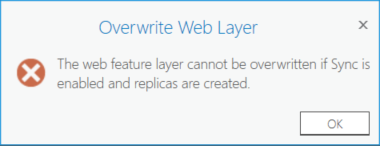
It says "Overwrite Web Layer
The web feature layer cannot be overwritten if Sync is enabled and replicas are created"
I checked and Sync is not enabled
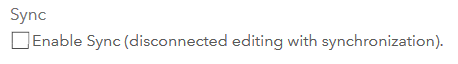 (checked off)
(checked off)
And I do not have replicas, though I can create replicas in my REST services page:

I am not sure what to do besides delete my service and try again. I saw this thread: AGOL replica removal
But, he found replicas and deleted them. Has anyone seen this before?
Solved! Go to Solution.
Accepted Solutions
- Mark as New
- Bookmark
- Subscribe
- Mute
- Subscribe to RSS Feed
- Permalink
Hi Adrian,
For your specific issue, this was related to https only being disabled on your organization while you were still signed into ArcGIS Pro. Try signing out of ArcGIS Online and then back into ArcGIS Online to see if this clears up the overwrite issue. Support Services is going to look into logging the issue for you, so hopefully you can update this post when you have the defect.
-Kelly
- Mark as New
- Bookmark
- Subscribe
- Mute
- Subscribe to RSS Feed
- Permalink
Hi Adrian,
Was sync ever enabled on this service?
Thanks,
Kelly
- Mark as New
- Bookmark
- Subscribe
- Mute
- Subscribe to RSS Feed
- Permalink
Hi Kelly,
Thanks for the response. I do not think it was ever enabled. In fact, I recently completely deleted the service and just recreated it (with the same name), so it's 'technically' a new service.
Either way, I've come to the point where I need to delete the service again since I am making some major changes to the table and such, so I won't need to worry about this updating (I just hope it doesn't give me this error again since I am not sure what caused the error).
It is a hosted feature service that will likely need continual updates each week to where I will be updating the data in ArcGIS Pro and then just overwriting the service.
Thanks,
Adrian
- Mark as New
- Bookmark
- Subscribe
- Mute
- Subscribe to RSS Feed
- Permalink
HI Adrian,
Can you contact Technical Support regarding this issue? I think it will be helpful to have someone troubleshoot the issue with you.
Thanks,
Kelly
- Mark as New
- Bookmark
- Subscribe
- Mute
- Subscribe to RSS Feed
- Permalink
Kelly,
I was hoping it would not come to this. I went ahead and completely deleted the service and service definition. I then recreated both (with the same exact name) and I still am having the overwrite issue. I suppose I will find some time to contact tech support and comment back on here what was the issue.
Thanks,
Adrian
- Mark as New
- Bookmark
- Subscribe
- Mute
- Subscribe to RSS Feed
- Permalink
I'm having a similar problem. In the past, I've used the overwrite tool on the AGOL item page of the feature layer. After the most recent update, I am no longer presented with that option. The help doc recommends disabling Sync, which it is and also has been.
- Mark as New
- Bookmark
- Subscribe
- Mute
- Subscribe to RSS Feed
- Permalink
Hmmm, I kind of forgot about this since I got distracted with the user conference and all. I suppose I will still have to find some time to sit down with tech support. Is Pro 1.3 coming out soon? Maybe there is an inherent fix for this?
- Mark as New
- Bookmark
- Subscribe
- Mute
- Subscribe to RSS Feed
- Permalink
Hi Adrian,
For your specific issue, this was related to https only being disabled on your organization while you were still signed into ArcGIS Pro. Try signing out of ArcGIS Online and then back into ArcGIS Online to see if this clears up the overwrite issue. Support Services is going to look into logging the issue for you, so hopefully you can update this post when you have the defect.
-Kelly
- Mark as New
- Bookmark
- Subscribe
- Mute
- Subscribe to RSS Feed
- Permalink
Hi Kelly,
That was an easy fix! Thanks for suggesting that. I will let you know about support services and a ticket being logged.
Thanks again,
Adrian
- Mark as New
- Bookmark
- Subscribe
- Mute
- Subscribe to RSS Feed
- Permalink
Well, our problems are not as similar as I initially thought. After working a bit with support, we found that the source data (in this case, a shapefile) had accidentally been deleted from AGOL. That resulted in the feature layer continuing to display data but being unable to be modified.