- Home
- :
- All Communities
- :
- Products
- :
- ArcGIS Online
- :
- ArcGIS Online Questions
- :
- Re: Cannot add users outside of organization to gr...
- Subscribe to RSS Feed
- Mark Topic as New
- Mark Topic as Read
- Float this Topic for Current User
- Bookmark
- Subscribe
- Mute
- Printer Friendly Page
Cannot add users outside of organization to group
- Mark as New
- Bookmark
- Subscribe
- Mute
- Subscribe to RSS Feed
- Permalink
Hey all,
We use our group structure frequently to share content with users from other organizations, and we have many groups with external members. I have just created another group to do the same thing, but this time the option to search for members outside of our org is greyed out and cannot be toggled. I checked the settings and they all appear to be the same as our other share groups, where that option is active.
Does anyone have any idea why this is happening and how to fix it? See screenshot below.
Thanks!
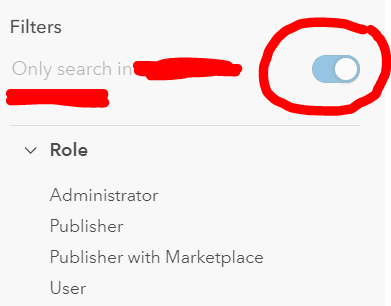
Solved! Go to Solution.
Accepted Solutions
- Mark as New
- Bookmark
- Subscribe
- Mute
- Subscribe to RSS Feed
- Permalink
We've figured it out, so just for everyone's edification:
- When you create a group you have the option to allow users to edit each other's content. If this option is enabled, then you can only invite users within your org that have certain privileges.
- This setting is not editable once the group is created, so you will have to recreate the group and disable this setting if you need external users in the group.
Hopefully that helps.
- Mark as New
- Bookmark
- Subscribe
- Mute
- Subscribe to RSS Feed
- Permalink
We've figured it out, so just for everyone's edification:
- When you create a group you have the option to allow users to edit each other's content. If this option is enabled, then you can only invite users within your org that have certain privileges.
- This setting is not editable once the group is created, so you will have to recreate the group and disable this setting if you need external users in the group.
Hopefully that helps.