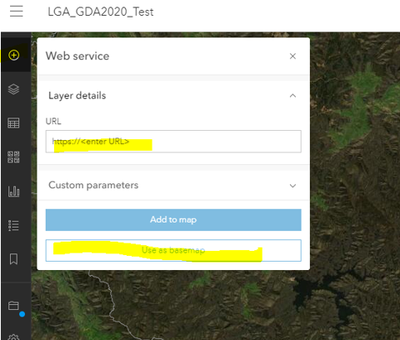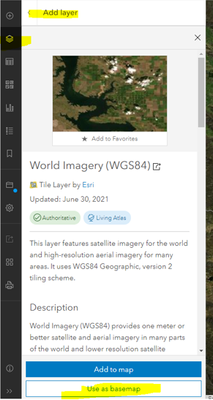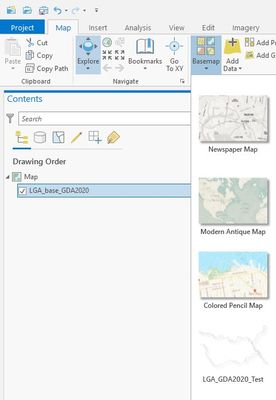- Home
- :
- All Communities
- :
- Products
- :
- ArcGIS Online
- :
- ArcGIS Online Questions
- :
- Re: Can't switch basemaps in different projection
- Subscribe to RSS Feed
- Mark Topic as New
- Mark Topic as Read
- Float this Topic for Current User
- Bookmark
- Subscribe
- Mute
- Printer Friendly Page
- Mark as New
- Bookmark
- Subscribe
- Mute
- Subscribe to RSS Feed
- Permalink
In the map viewer classic, I can switch base maps in different projections. When I try to switch base maps in the new map viewer, I got a notification that says:" Basemap spatial reference is not compatible with the view." Will this function add to the new map viewer in the future?
Solved! Go to Solution.
Accepted Solutions
- Mark as New
- Bookmark
- Subscribe
- Mute
- Subscribe to RSS Feed
- Permalink
Thanks Brandon,
It is currently a known limitation that you can’t switch between basemaps with different spatial references from the basemap gallery (those with a different SR from your map will be greyed out). However, you can still change the basemap to a basemap with a different SR in other ways.
From Add Data > Web Service > Enter the URL of your basemap layer and select “Use as Basemap”
From the Layers Pane > Add Layer > Search for a layer and select “Use as Basemap”
I tested switching from your basemap to some WGS84 basemaps this way and it worked for me. Hope this helps.
- Mark as New
- Bookmark
- Subscribe
- Mute
- Subscribe to RSS Feed
- Permalink
Hi Brandon, Would you be able to share some more information on your workflow for trying to switch basemap projections? Is it via the basemap gallery or by adding a layer? Switching to a basemap in a different projection is supported now in the new Viewer (just not from the basemap gallery yet).
- Mark as New
- Bookmark
- Subscribe
- Mute
- Subscribe to RSS Feed
- Permalink
Hi Zara, I can't switch basemap in both ways. I think it only happens recently.
I am opening the feature service by clicking the "Open in Map Viewer" button, switch basemap between different projections is not supported. I also tried open the "Map Viewer" through the app launch, with a blank map, still can't switch the basemap.
- Mark as New
- Bookmark
- Subscribe
- Mute
- Subscribe to RSS Feed
- Permalink
Thanks Brandon, Are you able to change the basemap in the new map viewer by going to Add Layer > selecting the layer you want to use and checking “Use as Basemap” ?
If that doesn’t work, we might need some additional information to figure out what is going on.
- Are you able to share the two basemaps you are trying to switch between (or provide information on what spatial reference they are in as well as their layer type?)
- If you could share a web map with any additional data (the feature service you mentioned) you are using that would be very helpful ( or provide more detail on what types of layers are in the map)
I can share my AGOL username if you prefer to share the maps with a group.
- Mark as New
- Bookmark
- Subscribe
- Mute
- Subscribe to RSS Feed
- Permalink
Hi Zara,
I am trying to switch basemaps between GDA2020Zone55 EPSG:7855 and WGS84.
One example web map we are using as basemap:
LGA_GDA2020_Test - Overview (arcgis.com)
Interestingly, this basemap is showing on both ArcGIS Pro and MapViewer Classic but not MapViewer.
We also have other web map basemaps that contain this layer and WMS tile service in GDA2020, but cannot switch on the MapViewer.
- Mark as New
- Bookmark
- Subscribe
- Mute
- Subscribe to RSS Feed
- Permalink
Thanks Brandon,
It is currently a known limitation that you can’t switch between basemaps with different spatial references from the basemap gallery (those with a different SR from your map will be greyed out). However, you can still change the basemap to a basemap with a different SR in other ways.
From Add Data > Web Service > Enter the URL of your basemap layer and select “Use as Basemap”
From the Layers Pane > Add Layer > Search for a layer and select “Use as Basemap”
I tested switching from your basemap to some WGS84 basemaps this way and it worked for me. Hope this helps.
- Mark as New
- Bookmark
- Subscribe
- Mute
- Subscribe to RSS Feed
- Permalink
Thanks Zara, it works this way. Hopefully switch from the basemap gallery will come to the new MapViewer soon.