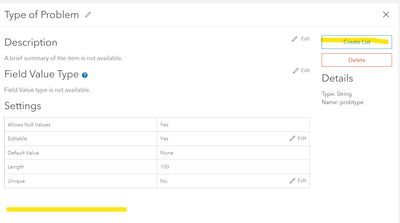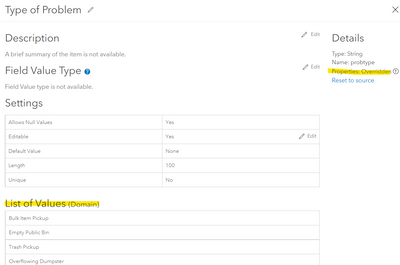- Home
- :
- All Communities
- :
- Products
- :
- ArcGIS Online
- :
- ArcGIS Online Questions
- :
- Can't edit Hosted Feature Layer View Domains in Ar...
- Subscribe to RSS Feed
- Mark Topic as New
- Mark Topic as Read
- Float this Topic for Current User
- Bookmark
- Subscribe
- Mute
- Printer Friendly Page
Can't edit Hosted Feature Layer View Domains in ArcGIS Online
- Mark as New
- Bookmark
- Subscribe
- Mute
- Subscribe to RSS Feed
- Permalink
Hi all,
Does anyone know how to edit the domain of a hosted feature layer view in ArcGIS Online?
I've already tried from the REST endpoint, I also specified ' "isViewOverride": true ' but it doesn't work.
I am the creator of the data and have admin privileges.
I know it can be done because I saw it in a hosted feature layer view of an arcgis solutions, look:
this is the hosted feature layer:
and this is one of the many hosted feature layer view:
Thanks!
Solved! Go to Solution.
Accepted Solutions
- Mark as New
- Bookmark
- Subscribe
- Mute
- Subscribe to RSS Feed
- Permalink
hi all!
once again, the best advice i could give you and give myself is "take a step back".
After a good weekend, resting and distracting myself from this issue, this morning i found a way.
Since a saw the layer view with different domain than their hosted layer in an arcgis solutions, i've searched in the documentation and found an add-in for administrate this arcgis solutions from arcgis pro.
I followed the steps in the "Install add-in" and "Add problem type domain" sections for my own layer view and it worked!
I hope this helps someone who has a problem similar to mine.
Thank you for reading and contributing to the post.
- Mark as New
- Bookmark
- Subscribe
- Mute
- Subscribe to RSS Feed
- Permalink
The documentation says that the domain for a hosted feature layer view cannot be edited.
Define attribute lists and ranges
Here is a thread that might also be helpful
- Mark as New
- Bookmark
- Subscribe
- Mute
- Subscribe to RSS Feed
- Permalink
It's possible for the domain to be in place on the layer and its view, but then the parent layer is overwritten / modified. In such a case, a view layer may "hold on" to the old configuration and be impossible to update without re-creating it.
Kendall County GIS
- Mark as New
- Bookmark
- Subscribe
- Mute
- Subscribe to RSS Feed
- Permalink
hi all!
once again, the best advice i could give you and give myself is "take a step back".
After a good weekend, resting and distracting myself from this issue, this morning i found a way.
Since a saw the layer view with different domain than their hosted layer in an arcgis solutions, i've searched in the documentation and found an add-in for administrate this arcgis solutions from arcgis pro.
I followed the steps in the "Install add-in" and "Add problem type domain" sections for my own layer view and it worked!
I hope this helps someone who has a problem similar to mine.
Thank you for reading and contributing to the post.