- Home
- :
- All Communities
- :
- Products
- :
- ArcGIS Online
- :
- ArcGIS Online Questions
- :
- Re: Blank String Field Disables Adding Attachments
- Subscribe to RSS Feed
- Mark Topic as New
- Mark Topic as Read
- Float this Topic for Current User
- Bookmark
- Subscribe
- Mute
- Printer Friendly Page
Blank String Field Disables Adding Attachments
- Mark as New
- Bookmark
- Subscribe
- Mute
- Subscribe to RSS Feed
- Permalink
Hi
I have a feature layer with attachments enabled for editing. The feature layer includes a required (no null value) string field that is blank for users to provide necessary details/comments. When I edit the layer and add text to this blank string field - the addition of attachments fail. But if i apply a default answer for this field and/or a choice list, the attachments work.
I experienced this same behavior with feature layers and layer views.
Anyone else seeing this type of behavior?
Thanks,
Orlo
Solved! Go to Solution.
Accepted Solutions
- Mark as New
- Bookmark
- Subscribe
- Mute
- Subscribe to RSS Feed
- Permalink
Hi Orlo,
I noticed that you had a Technical Support case a while back for this question. To follow up for others who might come across this thread:
The issue here is a known limit of hosted feature layers with the Add Features editing capability only. The workarounds are to enable updates, and use a time-based layer definition to make the features invisible after a short period of time or close the Attribute Editor window button and relaunch to add the attachments.
Thanks,
-Peter
- Mark as New
- Bookmark
- Subscribe
- Mute
- Subscribe to RSS Feed
- Permalink
I managed to replicate this error using another ArcGIS Online organisation account. I created a new point feature layer with a blank non-nullable string field. When I edit the feature in a web map and select an attachment the image name remains greyed out. If you click on the feature after the edit has been applied it obviously shows no attachments.
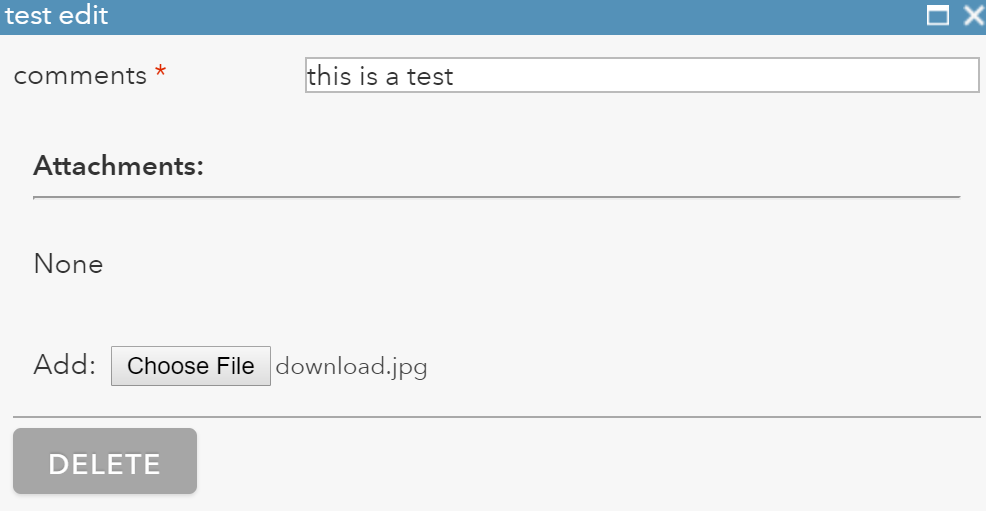
But what's even more confusing is that I can go back and re-edit the same feature and add the exact same attachment with no issue.
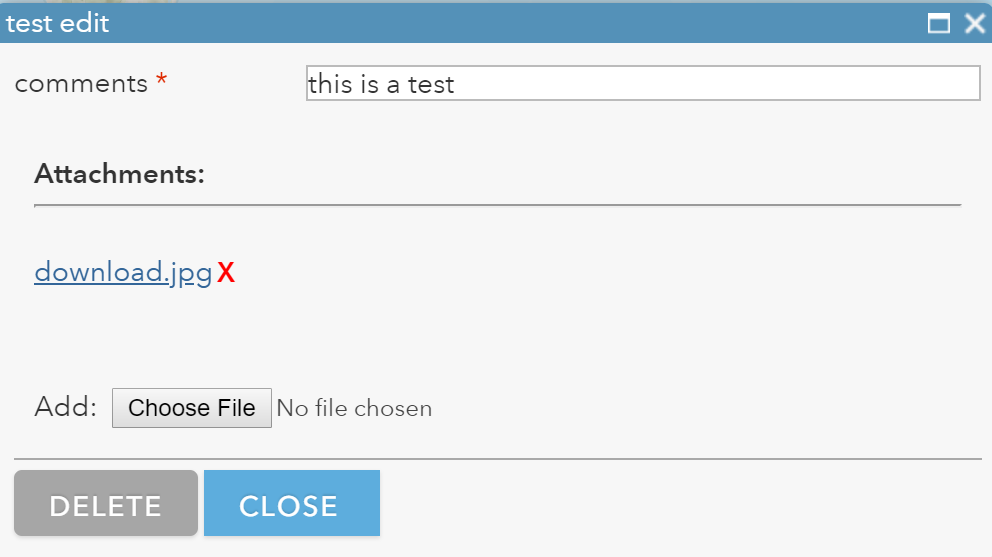
- Mark as New
- Bookmark
- Subscribe
- Mute
- Subscribe to RSS Feed
- Permalink
Hi Orlo,
I noticed that you had a Technical Support case a while back for this question. To follow up for others who might come across this thread:
The issue here is a known limit of hosted feature layers with the Add Features editing capability only. The workarounds are to enable updates, and use a time-based layer definition to make the features invisible after a short period of time or close the Attribute Editor window button and relaunch to add the attachments.
Thanks,
-Peter
- Mark as New
- Bookmark
- Subscribe
- Mute
- Subscribe to RSS Feed
- Permalink
Hi Peter
Thanks for this response.
Cheers,
Orlo