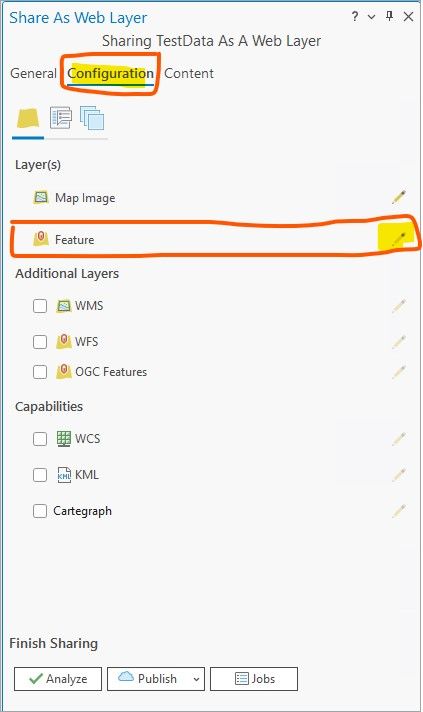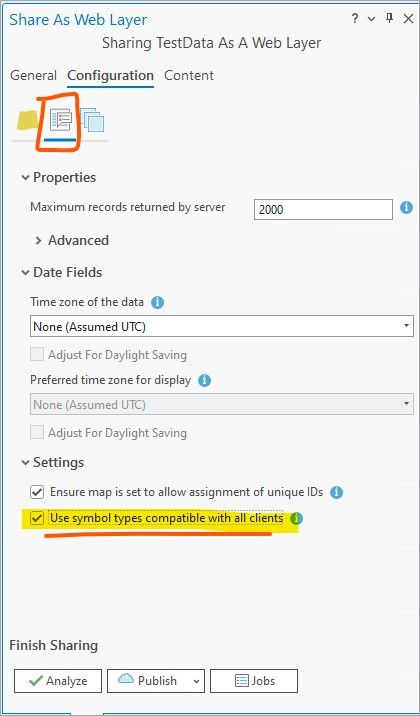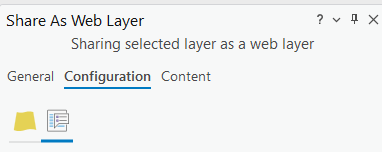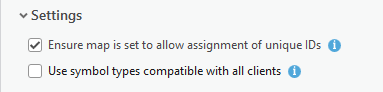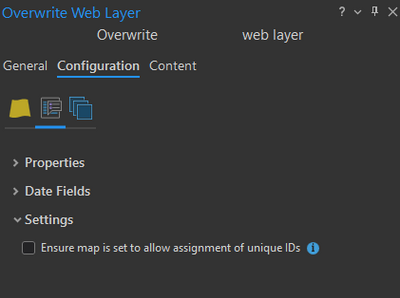- Home
- :
- All Communities
- :
- Products
- :
- ArcGIS Online
- :
- ArcGIS Online Questions
- :
- Re: ArcGIS Web App not honouring Web Map Symbology...
- Subscribe to RSS Feed
- Mark Topic as New
- Mark Topic as Read
- Float this Topic for Current User
- Bookmark
- Subscribe
- Mute
- Printer Friendly Page
ArcGIS Web App not honouring Web Map Symbology!
- Mark as New
- Bookmark
- Subscribe
- Mute
- Subscribe to RSS Feed
- Permalink
I have 7 web apps and 7 different web maps (one for each app). All of a sudden, yesterday, one of the web maps started to not honour the symbology that was set in the web map. It was only with the polygon layers. The web app has started filling in 3 of the polygons feature services when all of the settings, including in the visualization settings of each feature service, has the polygons shown only with a black outline - no fill. I have deleted the map, recreated an entirely new map. Deleted the app and recreated an entirely new app. I have changed the basemap. I have removed the feature layers from the map then added them again... I still get the same error from the web application - where 3 polygon layers are shown filled in and not as just outlines.
EDIT: Now it is doing this for all polygons within my map and for all maps, but only in the web app builder, not in the map itself. I hope someone has some advice out there!!?
Solved! Go to Solution.
- Mark as New
- Bookmark
- Subscribe
- Mute
- Subscribe to RSS Feed
- Permalink
This has been bugging me for a few days now. Thanks for figuring it out!
- Mark as New
- Bookmark
- Subscribe
- Mute
- Subscribe to RSS Feed
- Permalink
Hey Marie, where is this "Select a Configuration" button at? in Web Map?
Thanks!
- Mark as New
- Bookmark
- Subscribe
- Mute
- Subscribe to RSS Feed
- Permalink
@Esri: why is the "Use symbol types compatible with all clients" checkbox toggled OFF by default? It took me a while to find it, and now I have to remember to check it every time I publish a map (and have this conversation with everyone else in the office whenever their published map symbols fail). Is there a way to set the default to ON?
For anyone else trying to find it:
When you publish a map with a feature service, you have to click the "Configuration" tab, then click the pencil to edit the configuration settings on the Feature Layer. Then again click the "Configuration" tab, and toggle the checkbox ON for "Use symbol types compatible with all clients". Screenshots below.
- Mark as New
- Bookmark
- Subscribe
- Mute
- Subscribe to RSS Feed
- Permalink
It is off by default because most applications now support the complex symbology and the apps built off of an API version that is now retired and those apps are on retirement road maps. Now symbols like hatch fills, marker and multi stroke lines can be published and what you view in Pro will be displayed in Map Viewer, Dashboards, Instant Apps, Experience Builder, Story Maps and more with no downgraded symbology.
- Mark as New
- Bookmark
- Subscribe
- Mute
- Subscribe to RSS Feed
- Permalink
What if you're publishing a web layer not a web map - there's no "use symbol types..." check box for the share web layer option? It degrades the symbology for the layers when opened in Map Viewer Classic.
Thanks,
Lesley
- Mark as New
- Bookmark
- Subscribe
- Mute
- Subscribe to RSS Feed
- Permalink
Under the doc on section configure parameters it notes that option is present.
https://pro.arcgis.com/en/pro-app/latest/help/sharing/overview/configure-web-feature-layer.htm
Hope this helps!
Can I ask why are you using MVC in this case?
- Mark as New
- Bookmark
- Subscribe
- Mute
- Subscribe to RSS Feed
- Permalink
Thanks Russ! I just prefer MVC's interface and making a web map app from that.
- Mark as New
- Bookmark
- Subscribe
- Mute
- Subscribe to RSS Feed
- Permalink
Hello @RussRoberts - I am having a similar issue where I do not see the "Use symbol types compatible with all clients" checkbox when overwriting a web layer. I checked quickly to see if that would be the case for sharing a new layer, but I also did not see the checkbox.
- Mark as New
- Bookmark
- Subscribe
- Mute
- Subscribe to RSS Feed
- Permalink
What version of Pro are you using? Are you using this in Map Viewer Classic or other 3.x apps?
- Mark as New
- Bookmark
- Subscribe
- Mute
- Subscribe to RSS Feed
- Permalink
Hi @RussRoberts I am currently on Pro 3.1.0, not the most recent version but close to it. There are some cases where it will be pulled into Map Viewer Classic (and older versions of WAB dev edition), where attempting to open using classic showed the warning "The layer has configurations that are not supported in Map Viewer Classic".