- Home
- :
- All Communities
- :
- Products
- :
- ArcGIS Online
- :
- ArcGIS Online Questions
- :
- ArcGIS Online trouble with 3D extrusion in ArcScen...
- Subscribe to RSS Feed
- Mark Topic as New
- Mark Topic as Read
- Float this Topic for Current User
- Bookmark
- Subscribe
- Mute
- Printer Friendly Page
ArcGIS Online trouble with 3D extrusion in ArcScene
- Mark as New
- Bookmark
- Subscribe
- Mute
- Subscribe to RSS Feed
- Permalink
I'm having difficulty viewing my Feature Class in Scene Viewer where my saved symbology is not appearing as 3D Extruded, but rather as 2D. I have a Feature Class uploaded to my ArcGIS Online account and opened it in Map Viewer. Here, I was able to apply my desired symbology and save. When I view this Feature Class in Scene Viewer, by symbology is correct, but I cannot view it as 3D Extruded. If I change the Symbols option from "Original Symbols" to "Change Symbols", I'm able to view my data in 3D, however I lose my symbology.
How can I keep my symbology and view it as 3D in Scene Viewer?
Here are a couple screen captures to help illustrate my issue:
Correct symbology, but not in 3D
In 3D, but cannot change symbology
Solved! Go to Solution.
- Mark as New
- Bookmark
- Subscribe
- Mute
- Subscribe to RSS Feed
- Permalink
Extrude the polygon
Use the Layer to 3D Feature Class tool or if you have the shapefile then you can just do an export data on the layer in ArcScene
Zip the gdb
Then the rest of the upload AGOL and publishing workflow you have listed.
- Mark as New
- Bookmark
- Subscribe
- Mute
- Subscribe to RSS Feed
- Permalink
Think my issue is “Zip the gdb”. Up to this point, I would zip my files through Windows Explorer. I didn’t realize I could/should zip directly in ArcCatalog. I’m using the tool Compress File Geodatabase Data, however I keep receiving the following error (below). Are you zipping your File Geodatabase through Catalog this way?
- Mark as New
- Bookmark
- Subscribe
- Mute
- Subscribe to RSS Feed
- Permalink
Nope, I am zipping it in the windows explorer, sorry for any confusion.
- Mark as New
- Bookmark
- Subscribe
- Mute
- Subscribe to RSS Feed
- Permalink
I decided to create a fresh layer. Went through the steps, but just not seeing my layer in Scene Viewer.
I deleted the old Group and created a new one. I’ve added my hosted Scene Layer along with the source.
So sorry to keep bugging you on this…and appreciate you hanging in there with me!
- Mark as New
- Bookmark
- Subscribe
- Mute
- Subscribe to RSS Feed
- Permalink
It looks like the buildings are not extruded. Did you extrude the buildings first and then run the Layer 3D to Feature Class tool
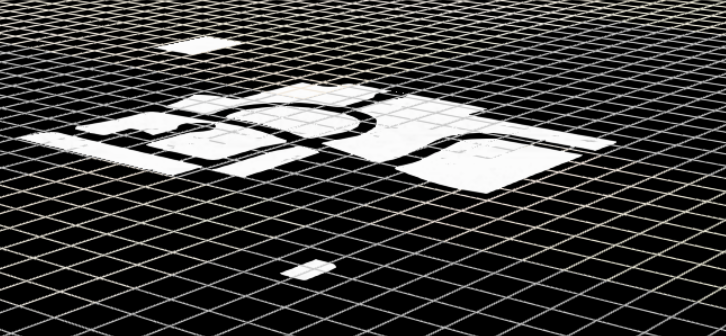
- Mark as New
- Bookmark
- Subscribe
- Mute
- Subscribe to RSS Feed
- Permalink
Yes, I extruded then ran the Layer 3D to Feature Class tool. I’m perplex because I believe I’m doing everything right and yet I cannot even see this layer in Scene Viewer. Are you able to even see it?
- Mark as New
- Bookmark
- Subscribe
- Mute
- Subscribe to RSS Feed
- Permalink
If this helps, I’ve documented my steps and included illustrations:
1. Add Shapefile to ArcScene
2. Go to Layer Properties and Extrude, Apply and Save
3. Run the Layer 3D to Feature Class Tool
4. Zip files in Windows Explorer
5. Upload Zipped file to AGOL; Publish as a Scene Layer, display as Global Scene
6. Open in Scene Viewer; Configure layer; Save Scene
7. I don’t see my Layer
- Mark as New
- Bookmark
- Subscribe
- Mute
- Subscribe to RSS Feed
- Permalink
Are you zipping the shapefile or file geodatabase? Does the output in ArcScene show a multipatch feature class?
Russ
- Mark as New
- Bookmark
- Subscribe
- Mute
- Subscribe to RSS Feed
- Permalink
So you should be outputing a feature class in a file geodatabase from that tool. and you can zip up the file geodatabase and upload that. Also to double check you can add the output feature class to see that it is extruded. Also you will want to make sure that the elevation is on the same as the one used in the Scene Viewer or ArcGIS Pro or you have elevation that you can host in ArcGIS Online. In Pro you will align the layer to the ground and extrude the layer and apply the Layer 3D to Feature Class Tool so it will show up on the terrain of the service. ArcScene does not support image services so you wont be able to add that elevation source there.