- Home
- :
- All Communities
- :
- Products
- :
- ArcGIS Online
- :
- ArcGIS Online Questions
- :
- Re: ArcGIS Online popups don't open in the map...
- Subscribe to RSS Feed
- Mark Topic as New
- Mark Topic as Read
- Float this Topic for Current User
- Bookmark
- Subscribe
- Mute
- Printer Friendly Page
- Mark as New
- Bookmark
- Subscribe
- Mute
- Subscribe to RSS Feed
- Permalink
I've created a webmap using web appbuilder (AGOL) for a program for the department of education. It is shared publicly,
multiple layers of data. When I click on a point the popup appears immediately as expected. However, when giving a demonstration to another department the popup only created a small window with just the title attribute and an arrow to click which opens a full screen popup, obscuring the entire map. It was on the same browser I use (Google Chrome) and produced this same result for at least the two people I've sent the link directly to. I don't see any option for the popups to open in the map on the appbuilder, is there another setting I'm overlooking or do I need to use maybe a webmap template on the AGOL platform?
Many thanks in advance for your help!
AG
Solved! Go to Solution.
Accepted Solutions
- Mark as New
- Bookmark
- Subscribe
- Mute
- Subscribe to RSS Feed
- Permalink
Hello Albert!
If I understand correctly, you're seeing 2 behaviors. On one machine you get the full pop-up:
And on another machine you get a smaller pop-up, is that correct?:
If yes, I believe this is expected behavior. From what I've found from testing, the application checks the size of your browser window. If it's "small" (not sure what the cut-off is), you'll get the small pop-up. If it's "large", you'll get the large pop-up. Your browsers must be sitting just over the threshold in either direction.
This is likely by design to allow smaller devices (phones, tablets, etc.) to see the pop-up in a less-giant format when viewing the application on their browsers.
You can demonstrate this capability by doing the following: On the machine that gives you the full pop-up, un-snap your browser window from Maximized to just a window that you can resize. Then adjust the edges of the browser window and click on a feature again and you'll see the smaller pop-up. You can restore your window to full-screen and click again and you'll again see the full-size pop-up.
New Edit: This article officially explains this behavior and confirms it's by-design. It also discusses options on how to resolve this on machines you aren't expecting the behavior from.
Hopefully that answers your questions?
Best regards,
Rachel
Esri Support Services
ArcGIS Online Technology Lead
Esri Support Services
- Mark as New
- Bookmark
- Subscribe
- Mute
- Subscribe to RSS Feed
- Permalink
Do you have a screenshot of what it looks like when you're giving the demo, compared to when the popup appears as expected?
I'm wondering if it has to do with screen size or device type. Were you doing something like giving the demo on your phone?
Katie
If this answer helped you, please consider giving a kudos and/or marking as the accepted solution. Thanks!
- Mark as New
- Bookmark
- Subscribe
- Mute
- Subscribe to RSS Feed
- Permalink
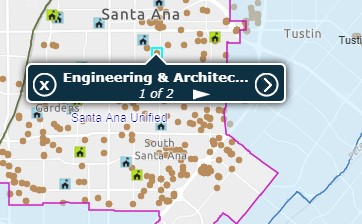 Hi, Katherine, here's a screen shot from another computer, same browser (Google Chrome) that I use but as I said, mine pops up as expected. The other features (basemap selector, share, info widgets) all seem to open in a fixed location, too, not floating like on my screen (and my home screen). These were on laptops, though one was attached to a large monitor but I suppose if the size of the device is a problem that could be it. Thanks for your input!
Hi, Katherine, here's a screen shot from another computer, same browser (Google Chrome) that I use but as I said, mine pops up as expected. The other features (basemap selector, share, info widgets) all seem to open in a fixed location, too, not floating like on my screen (and my home screen). These were on laptops, though one was attached to a large monitor but I suppose if the size of the device is a problem that could be it. Thanks for your input!
AG
- Mark as New
- Bookmark
- Subscribe
- Mute
- Subscribe to RSS Feed
- Permalink
Hello Albert!
If I understand correctly, you're seeing 2 behaviors. On one machine you get the full pop-up:
And on another machine you get a smaller pop-up, is that correct?:
If yes, I believe this is expected behavior. From what I've found from testing, the application checks the size of your browser window. If it's "small" (not sure what the cut-off is), you'll get the small pop-up. If it's "large", you'll get the large pop-up. Your browsers must be sitting just over the threshold in either direction.
This is likely by design to allow smaller devices (phones, tablets, etc.) to see the pop-up in a less-giant format when viewing the application on their browsers.
You can demonstrate this capability by doing the following: On the machine that gives you the full pop-up, un-snap your browser window from Maximized to just a window that you can resize. Then adjust the edges of the browser window and click on a feature again and you'll see the smaller pop-up. You can restore your window to full-screen and click again and you'll again see the full-size pop-up.
New Edit: This article officially explains this behavior and confirms it's by-design. It also discusses options on how to resolve this on machines you aren't expecting the behavior from.
Hopefully that answers your questions?
Best regards,
Rachel
Esri Support Services
ArcGIS Online Technology Lead
Esri Support Services
- Mark as New
- Bookmark
- Subscribe
- Mute
- Subscribe to RSS Feed
- Permalink
Thank you, Rachel, yes, this answers my question perfectly. I've gone back and forth with the others on my team and verified this is exactly what's going on - thanks again for the explanation!
Best,
Albert
- Mark as New
- Bookmark
- Subscribe
- Mute
- Subscribe to RSS Feed
- Permalink
Hello Albert,
No problem at all! Glad we were able to help!
Best regards,
Rachel
ArcGIS Online Technology Lead
Esri Support Services