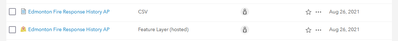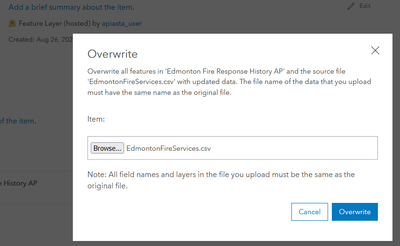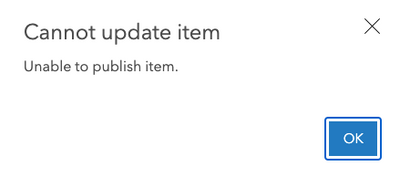- Home
- :
- All Communities
- :
- Products
- :
- ArcGIS Online
- :
- ArcGIS Online Questions
- :
- Re: ArcGIS Online - Overwrite Entire Layer Error
- Subscribe to RSS Feed
- Mark Topic as New
- Mark Topic as Read
- Float this Topic for Current User
- Bookmark
- Subscribe
- Mute
- Printer Friendly Page
ArcGIS Online - Overwrite Entire Layer Error
- Mark as New
- Bookmark
- Subscribe
- Mute
- Subscribe to RSS Feed
- Permalink
Hi,
One of our teacher community has noticed that the "Update Data > Overwrite Entire Layer" returns the error message:
'Cannot update item User cant overwrite this service, using this data, as this data is already referring to another service'
This workflow had been working previously, but has recently started to return this error message.
The "Append Data" option still works
- Mark as New
- Bookmark
- Subscribe
- Mute
- Subscribe to RSS Feed
- Permalink
Hi @DavidMorganUKEd have you been able to reproduce this on your side too? If so, would it be possible to post the steps here so I can take a look?
It would be good to raise this with Support so that they can test this and possibly get an issue logged if it hasn't been reproducible yet.
Thanks,
-Peter
- Mark as New
- Bookmark
- Subscribe
- Mute
- Subscribe to RSS Feed
- Permalink
Hi @Anonymous User, yes, I found the same error.Steps are......
- In Content, find Feature Layer to be overwritten (originally published from csv upload, original csv still in content)
- Open Feature Layer details page, select "Update Data > Overwrite Entire Layer"
- Choose csv file to overwrite with (this is the same csv file as originally used, with some extra points added and saved with the same file name)
- Click "Overwrite"
- Fails with the error message "Cannot update item. User cant overwrite this service, using this data, as this data is already referring to another service."
- Mark as New
- Bookmark
- Subscribe
- Mute
- Subscribe to RSS Feed
- Permalink
Hi @DavidMorganUKEd - Thanks for sharing the steps. I was not able to reproduce the issue in my organization. Can you please send the CSV file used to pklingman@esri.com?
Is it possible that another feature layer was published from the CSV as indicated by the error message?
Thanks,
-Peter
- Mark as New
- Bookmark
- Subscribe
- Mute
- Subscribe to RSS Feed
- Permalink
My organization is having this exact same issue. Thank you for outlining this problem.
- Mark as New
- Bookmark
- Subscribe
- Mute
- Subscribe to RSS Feed
- Permalink
Hi @Anonymous User - this issue has not been reproducible with CSVs that do not have special characters in the column names. If you test this with a CSV where the field names meet ArcGIS Online's requirements, is the issue reproducible?
Thanks,
-Peter
- Mark as New
- Bookmark
- Subscribe
- Mute
- Subscribe to RSS Feed
- Permalink
@Anonymous User , I can verify that this is occurring.
I tried this very thing last evening for a course we have here in Canada, and a simple hosted feature layer (<17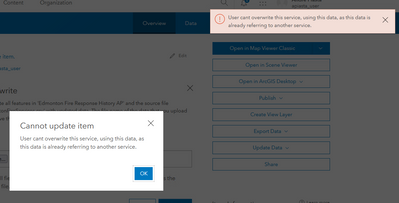
The *very* weird part is that this worked, approximately a month (or so) back, without issue.
- Mark as New
- Bookmark
- Subscribe
- Mute
- Subscribe to RSS Feed
- Permalink
Hi folks - I'm similarly getting an error message, although it's a bit different of a message. It reads "Cannot Update Item, Unable to Publish Item." The CSV I'm uploading to overwrite with has the same title and field names as the original, and I doubled checked the special characters that you all discussed here before. Any ideas?