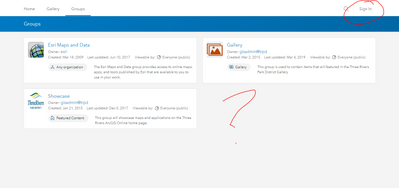- Home
- :
- All Communities
- :
- Products
- :
- ArcGIS Online
- :
- ArcGIS Online Questions
- :
- Re: ArcGIS Online- Manage Org Members- Groups- Bug...
- Subscribe to RSS Feed
- Mark Topic as New
- Mark Topic as Read
- Float this Topic for Current User
- Bookmark
- Subscribe
- Mute
- Printer Friendly Page
ArcGIS Online- Manage Org Members- Groups- Bug?
- Mark as New
- Bookmark
- Subscribe
- Mute
- Subscribe to RSS Feed
- Permalink
Hello ArcGIS Online Team,
When trying to view my users' groups by clicking "view all", it takes me to a page where none of the groups shown are the user's groups and it appears I'm signed out. If I attempt to sign in, it just re-directs me to my AGOL preferred home page.
Organization > Members> member's groups view all
next screen:
Sign in> back to my personal content (agol configured landing page)
Please resolve, thanks.
- Amanda Huber
Solved! Go to Solution.
Accepted Solutions
- Mark as New
- Bookmark
- Subscribe
- Mute
- Subscribe to RSS Feed
- Permalink
YES! 🎉🎉🎉 *BIG celebration* It appears to be resolved on my end too!
Funny thing, when I brought it up with tech support they blamed it on our IT dept (hmm), sounds like it was an Esri issue after all!
- Mark as New
- Bookmark
- Subscribe
- Mute
- Subscribe to RSS Feed
- Permalink
what happens if you click on My Organization's Groups? Have you checked your Filter settings that appear on the left of the screen when you click on the Filter button in the top right?
Some preliminary thoughts.
- Mark as New
- Bookmark
- Subscribe
- Mute
- Subscribe to RSS Feed
- Permalink
Hi Robert,
I'm trying to view the individual member's groups, not the org groups overall. I should be able to view all groups that the selected member is a part of.
The issue is in the second screenshot (not the filter one).
Thanks,
Amanda
- Mark as New
- Bookmark
- Subscribe
- Mute
- Subscribe to RSS Feed
- Permalink
Hi Amanda,
I've been running into this same issue for months. What I've noticed is that it seems to happen if you've been logged in to AGO on the same browser window for a certain amount of time. If you log out first and sign-in again, the Groups 'View All' button should work again.
Hoping it will get fixed one day, but that's the workaround I've found for now.
- Mark as New
- Bookmark
- Subscribe
- Mute
- Subscribe to RSS Feed
- Permalink
This issue has still not been addressed or resolved. Can someone from the ArcGIS Online team take a look at this?
- Mark as New
- Bookmark
- Subscribe
- Mute
- Subscribe to RSS Feed
- Permalink
I think this might have finally been fixed? I haven't noticed it since the June 2023 update.
- Mark as New
- Bookmark
- Subscribe
- Mute
- Subscribe to RSS Feed
- Permalink
YES! 🎉🎉🎉 *BIG celebration* It appears to be resolved on my end too!
Funny thing, when I brought it up with tech support they blamed it on our IT dept (hmm), sounds like it was an Esri issue after all!
- Mark as New
- Bookmark
- Subscribe
- Mute
- Subscribe to RSS Feed
- Permalink
Apparently not resolved, I'm seeing this exact issue today. So far I'm only seeing if for a few specific users but nothing I've tried (different browsers or clearing cache works).
- Mark as New
- Bookmark
- Subscribe
- Mute
- Subscribe to RSS Feed
- Permalink
@KyleBearden1 I just tested this again after the June 2025 update and it appears to be operating as expected. Are you accessing these pages as an admin or general user? I'm an admin, which could be why I see it all (?)
- Mark as New
- Bookmark
- Subscribe
- Mute
- Subscribe to RSS Feed
- Permalink
Admin. I just checked again for two of the specific accounts I was seeing the problem with when I posted on Monday and I can see their groups fine now. Thanks for looking into it.