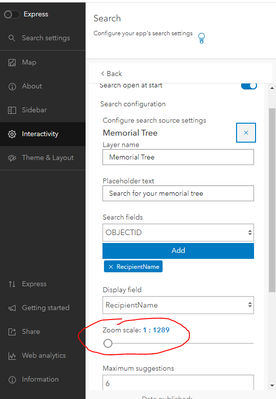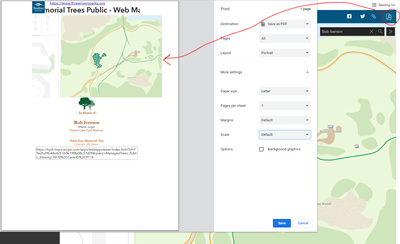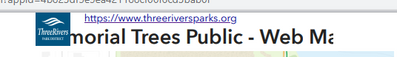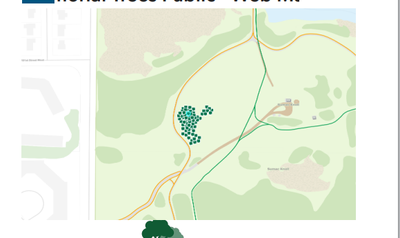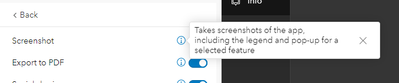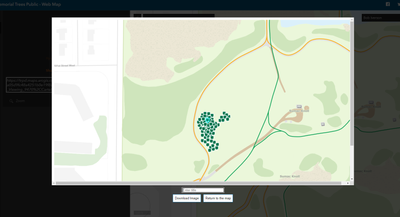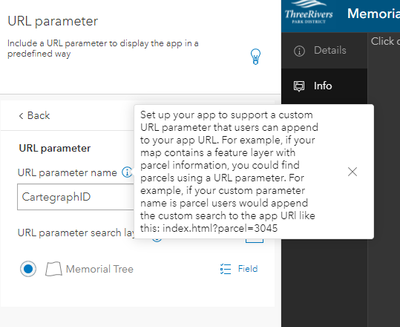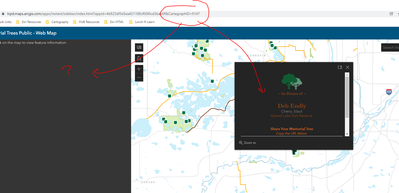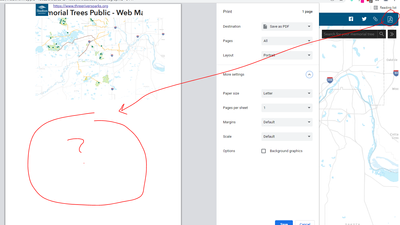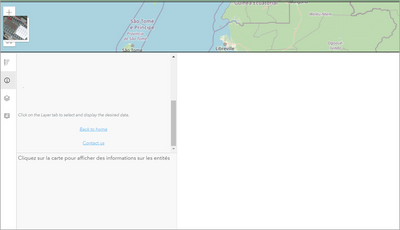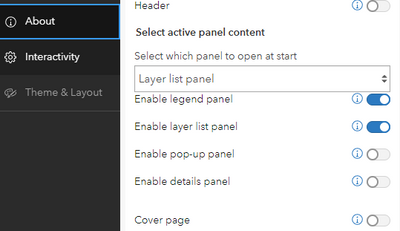- Home
- :
- All Communities
- :
- Products
- :
- ArcGIS Online
- :
- ArcGIS Online Questions
- :
- Re: ArcGIS Online- Instant Apps- Issues Found
- Subscribe to RSS Feed
- Mark Topic as New
- Mark Topic as Read
- Float this Topic for Current User
- Bookmark
- Subscribe
- Mute
- Printer Friendly Page
ArcGIS Online- Instant Apps- Issues Found
- Mark as New
- Bookmark
- Subscribe
- Mute
- Subscribe to RSS Feed
- Permalink
Hello ArcGIS Instant Apps Team,
I've discovered a few issues with the Instant Sidebar App while working on a recent project. Please feel free to reach out if you would like more information.
Zoom Scale Issues with Search Config
- Advanced Configuration > Search Bar Config > No way to set lower zoom scales
The closest zoom scale I've been able to add is 1:1289, we would like closer zoom scales available.
PDF Generation Issues
- Advanced Configuration > PDF Generation- With the new December 2021 update we're seeing issues with the PDF layout
- Title is truncated by app thumbnail and truncated in general
- Map doesn't include fundamental elements such as scale bar, legend, or north arrow
Screenshot Widget Functionality Issues
- Advanced Configuration > Screenshot> Supposed to include both legend and popup and it doesn't
No pop up information or legend in the Screenshot widget
URL Parameter Issues With Other Widgets
- Advanced Configuration > URL Parameters
1. Panel Popup doesn't work as configured:
2. PDF Generation doesn't show popup information:
- Mark as New
- Bookmark
- Subscribe
- Mute
- Subscribe to RSS Feed
- Permalink
Thanks for posting, commenting to follow other posters.
I am soooo excited to see Print to PDF come to an app! Even if it is a rough first version. This is the number one feature requested by our users that we've been unable to deliver out of the box.
Tagging @KellyHutchins as she was helping us out with this inquiry over in this post.
- Mark as New
- Bookmark
- Subscribe
- Mute
- Subscribe to RSS Feed
- Permalink
@BrittanyBurson did your users not like the print widget in web appbuilder and other applications? They could print to pdf, jpg, gif, etc and control the layout, resolution, extent, and so many other things. This is what I would like to see brought to instant apps, is the same print to image function and options as the classic map applications have.
- Mark as New
- Bookmark
- Subscribe
- Mute
- Subscribe to RSS Feed
- Permalink
Hi @KaraUtter ,
The primary reason the print widget in WAB etc does not work for many of our purposes is in a lot of our apps, we are relying heavily on Arcade expressions in pop-ups to calculate fields on the fly. Since these are dynamic calculations within the map pop-ups instead of actual field attributes, we can't leverage them in a print service. Here is an example, the Zoning and Parcel Information Portal (ZAPP)
- Mark as New
- Bookmark
- Subscribe
- Mute
- Subscribe to RSS Feed
- Permalink
When will they fix the zoom extent scale?
- Mark as New
- Bookmark
- Subscribe
- Mute
- Subscribe to RSS Feed
- Permalink
Hi, I also have some issues with Side bar Instant App. I have developped 4 apps in November and they worked perfectly until last Tuesday. Now, nothing is working, I can't show the layer list, nor the legend (nothing happens when I click), and the map is not displayed correctly. It seems that the problem appears when I add the LayerList widget to the app...
Thanks for the help !
- Mark as New
- Bookmark
- Subscribe
- Mute
- Subscribe to RSS Feed
- Permalink
I have noticed this too last Friday and it happen when the pop-up panel is enabled.
- Mark as New
- Bookmark
- Subscribe
- Mute
- Subscribe to RSS Feed
- Permalink
I have seen the same issues with the screenshot and print to pdf functions, the maps are not great and they hide information or place information on a second page while leaving half of the first page (under the map) blank. The print to image widgets in the classic applications was fantastic, very useful, had a lot of options, included advanced options, and a great layout. Can the classic print widget be brought into the instant apps?
- Mark as New
- Bookmark
- Subscribe
- Mute
- Subscribe to RSS Feed
- Permalink
The Zoom Scale is still an issue for me as well i hope they get to this.