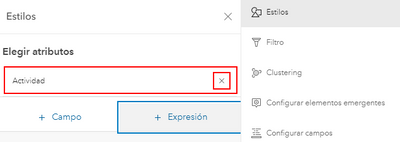- Home
- :
- All Communities
- :
- Products
- :
- ArcGIS Online
- :
- ArcGIS Online Questions
- :
- Re: Arcade Expression in the new map viewer genera...
- Subscribe to RSS Feed
- Mark Topic as New
- Mark Topic as Read
- Float this Topic for Current User
- Bookmark
- Subscribe
- Mute
- Printer Friendly Page
Arcade Expression in the new map viewer generate this error “ Execution Error:Cannot create Geometry in this SpatialReference. Engine is using a diffe
- Mark as New
- Bookmark
- Subscribe
- Mute
- Subscribe to RSS Feed
- Permalink
Hi,
I have an Arcade expression to pass Lat & Long into my survey 123 fields and it’s working fine when I setup this in the classic map viewer.
However, when I tried to do the same thing in the new map viewer I got the following error “Execution Error:Cannot create Geometry in this SpatialReference. Engine is using a different spatial reference.”
Does anyone know what is the problem here?
Thanks,
Rawan
- Mark as New
- Bookmark
- Subscribe
- Mute
- Subscribe to RSS Feed
- Permalink
Hi - no I don't know what is going on with your expression but I can tell you that I am getting a similar error with an Arcade expression that works fine in MapViewer Beta 5 (enterprise 10.8.1) and in the classic map viewer Online, or the Enterprise map viewer. This expression:
var FutureRd = $feature["future_rd"];
var NumberLanes = $feature["num_lanes"];
var FutureLanes = $feature["fut_lanes"];
var typing = When(FutureRd == 'NO' && NumberLanes == FutureLanes,'Complete, No Widening',
FutureRd == 'NO' && NumberLanes != FutureLanes,
'Complete, Widening Required', 'Future / Unbuilt');
return typing;fails with a return 'Warning, return type must be a number'. So even if I cast the NumberLanes and FutureLanes vars as text, still doesn't work in New MapViewer. If I build the expression in Classic, and then open the map in New, the New Map Viewer does honor the expression. For now that's my workaround
- Mark as New
- Bookmark
- Subscribe
- Mute
- Subscribe to RSS Feed
- Permalink
Hi @DavidColey ,
The error "Warning, return type must be a number" occurs when you already have a category field selected and you are defining an expression. This expression will be used as the second field and must be numeric. I have had the same error and when I removed the field of the symbology with the cross "x" just above the "+ expression" it worked as expected.
Sorry for the screenshot in Spanish...
- Mark as New
- Bookmark
- Subscribe
- Mute
- Subscribe to RSS Feed
- Permalink
Hi @XanderBakker - yes thank you that was it. Sorry to have hi-jacked your post @Anonymous User. The only behavior that was similar - maybe - to what you are experiencing was this:
At the last beta release in Online of the MapViewer, I noticed that my custom Image basemap was behaving oddly. The basemap included the world image service, a tile cache, local image service in wkid 3857, and a vector tile cache (streets and labels) in the same web mercator spatial reference.
For whatever reason, my local tile cache image service was 'shifted' - as if the final Map Viewer beta was not picking up a transformation. I should tell you that the local tile cache service is created from a mosiac dataset in Pro that contains a re-project function (so I would not have to re-project all of the source tiffs). However, this seems to have been resolved as I am not seeing the same behavior in the New Map Viewer . . .
- Mark as New
- Bookmark
- Subscribe
- Mute
- Subscribe to RSS Feed
- Permalink
yeah I did the same as workaround! but the behavior it self is weird