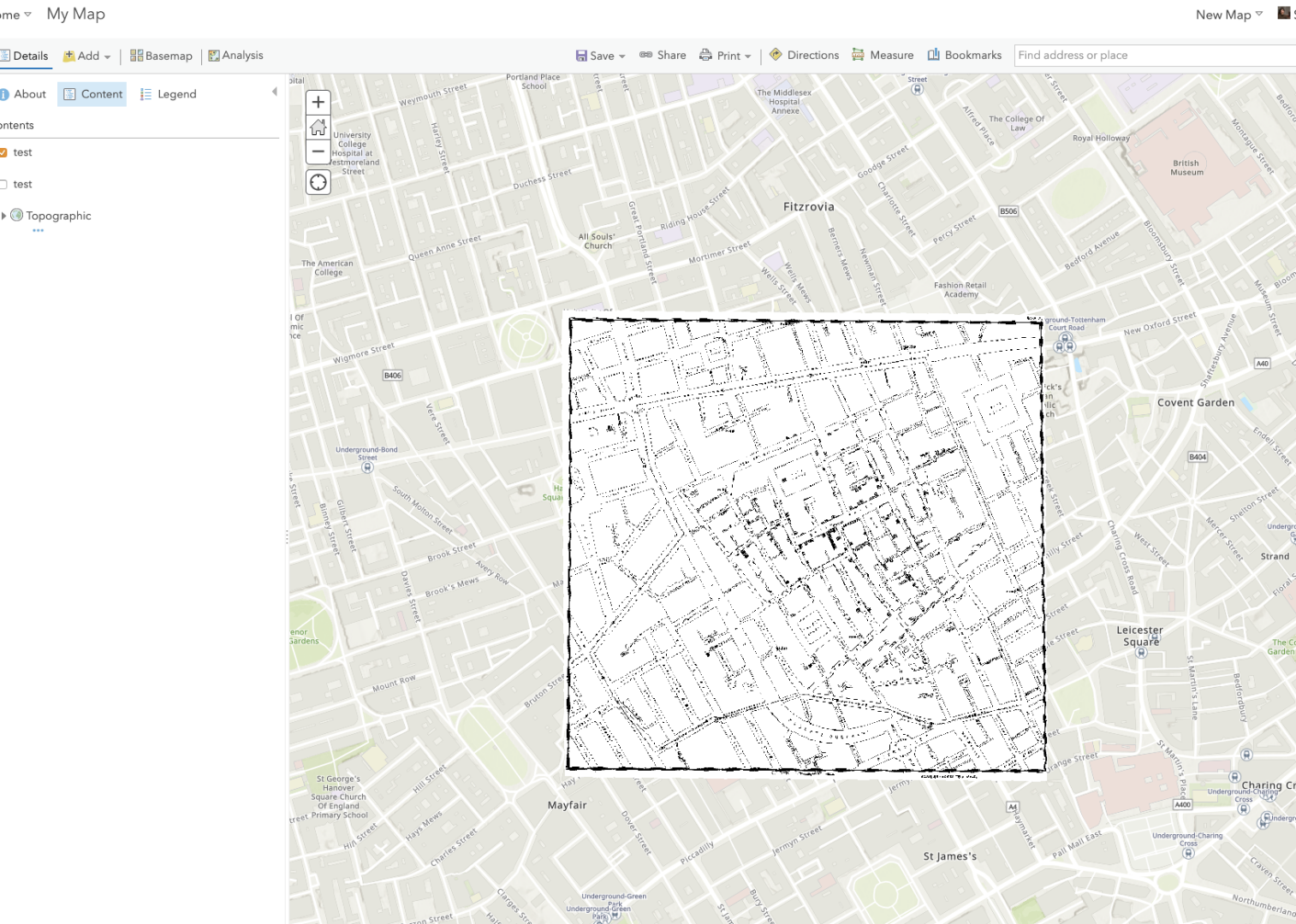- Home
- :
- All Communities
- :
- Products
- :
- ArcGIS Online
- :
- ArcGIS Online Questions
- :
- Adding a locally hosted TMS to an ArcGIS.com map?
- Subscribe to RSS Feed
- Mark Topic as New
- Mark Topic as Read
- Float this Topic for Current User
- Bookmark
- Subscribe
- Mute
- Printer Friendly Page
Adding a locally hosted TMS to an ArcGIS.com map?
- Mark as New
- Bookmark
- Subscribe
- Mute
- Subscribe to RSS Feed
- Permalink
Is it possible to add a Tiled Map Service from my local drive to an ArcGIS.com map? That is, if my TMS is http://localhost:8000/SnowMap2/{z}/{x}/{y}.jpg should I be able to add that to an ArcGIS.com map? What about something like: file:////Users/maples/data/tiles/SnowMap3/{z}/{x}/{y}.jpg ? I've tried every way I can and no luck. Also, tried changing to {level}/{col}/{row}.jpg for both.
Thanks
Stace
Solved! Go to Solution.
Accepted Solutions
- Mark as New
- Bookmark
- Subscribe
- Mute
- Subscribe to RSS Feed
- Permalink
Finally got it to work. It was SSL that made it possible. Our org is set to https only, so that was blocking. Once I got a simple SSL enabled https server running from my tile cache folder (BTW, it wasn't simple), I was able to point at a TMS service on my local machine, from an ArcGIS Online map:
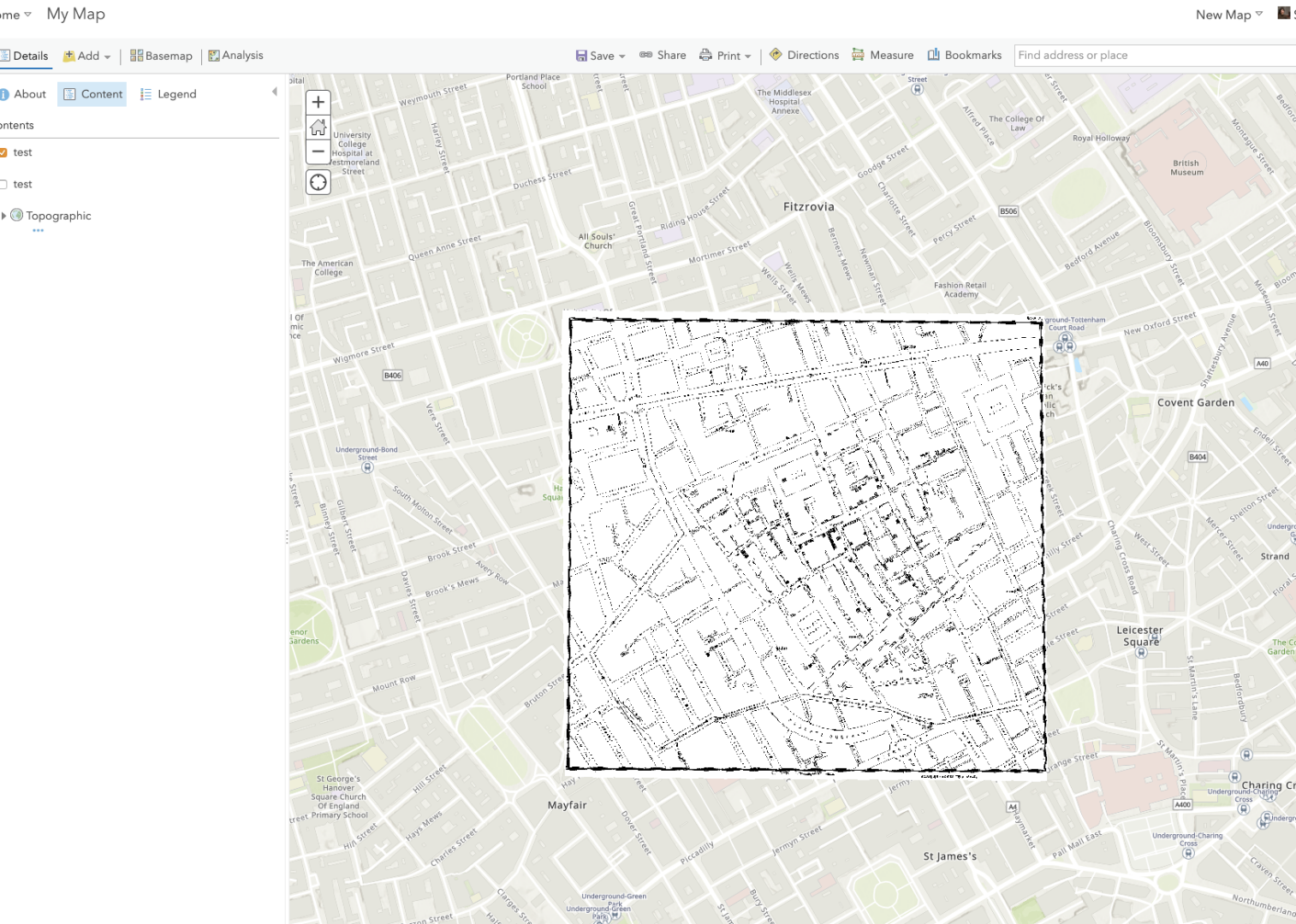
- Mark as New
- Bookmark
- Subscribe
- Mute
- Subscribe to RSS Feed
- Permalink
When adding a link to a tile map service in ArcGIS Online you need to reference the service url https://servername/arcgis/rest/services/SnowMap2/mapserver. I would suggest verifying that the server has https enabled if the organizations is https only. It is not possible to reference a local file location.
If the server is on a local server, keep in mind that you won't be able to view the local service outside of your network.
This documentation outlines supported layer types in Map viewer that can be added from a web server: Add layers to maps—ArcGIS Online Help | ArcGIS
This outlines how to add layer items as files. If adding as a file, you would need to first upload the file and then publish it as a supported web layer:
Add layers to maps—ArcGIS Online Help | ArcGIS
I'm not familiar with the format that you referenced in your question, so you may want to verify that the data is provided in a supported format.
-Kelly
- Mark as New
- Bookmark
- Subscribe
- Mute
- Subscribe to RSS Feed
- Permalink
I don't need it to show up for anyone but the local user.
ArcGIS Online supports TMS for sure, it's right there in the interface as "A Tile Layer":

I'll assume it's the the lack of SSL, as that's an avenue I suspected though I wanted to see if anyone had successfully done this, yet. I'll report back here if I find a way through this.
Stace
- Mark as New
- Bookmark
- Subscribe
- Mute
- Subscribe to RSS Feed
- Permalink
Is your tile layer hosted on an internal ArcGIS Server or ArcGIS Enterprise?
- Mark as New
- Bookmark
- Subscribe
- Mute
- Subscribe to RSS Feed
- Permalink
It's hosted on my laptop. Using the built in Python web server that MacOS makes available. So, the URL is http://localhost:8000/SnowMap2/{z}/{x}/{y}.jpg We've got SSL enforced on our AGO org, so I'm looking into how to run https from my machine to see if that works, just haven't had a moment for that rabbit hole, this week.
- Mark as New
- Bookmark
- Subscribe
- Mute
- Subscribe to RSS Feed
- Permalink
Finally got it to work. It was SSL that made it possible. Our org is set to https only, so that was blocking. Once I got a simple SSL enabled https server running from my tile cache folder (BTW, it wasn't simple), I was able to point at a TMS service on my local machine, from an ArcGIS Online map: