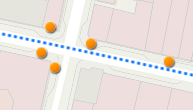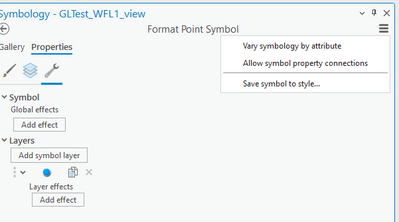- Home
- :
- All Communities
- :
- Products
- :
- ArcGIS Online
- :
- ArcGIS Online Questions
- :
- access vector point symbols ArcGIS Online
- Subscribe to RSS Feed
- Mark Topic as New
- Mark Topic as Read
- Float this Topic for Current User
- Bookmark
- Subscribe
- Mute
- Printer Friendly Page
- Mark as New
- Bookmark
- Subscribe
- Mute
- Subscribe to RSS Feed
- Permalink
I am updating a map on ArcGIS Online which previously used Vector Point Symbols that look like a sphere. I would like to vary the symbology based on a new field. When I do so, I lose the sphere symbol and can only select from the 2D circle symbols. How do I enable 3D symbols for the layer?
Solved! Go to Solution.
Accepted Solutions
- Mark as New
- Bookmark
- Subscribe
- Mute
- Subscribe to RSS Feed
- Permalink
Those symbols are only available in Map Viewer Classic and only have a picture marker source. Currently we don't have any plans to bring those over to Map Viewer. You could make a sample map of the symbols you would want to use and open them in ArcGIS Pro and save the symbol to a web style to publish
Then you could publish this as a web style to use in Map Viewer. This being a picture marker will only support color masking and not color replace.
- Mark as New
- Bookmark
- Subscribe
- Mute
- Subscribe to RSS Feed
- Permalink
Those symbols are only available in Map Viewer Classic and only have a picture marker source. Currently we don't have any plans to bring those over to Map Viewer. You could make a sample map of the symbols you would want to use and open them in ArcGIS Pro and save the symbol to a web style to publish
Then you could publish this as a web style to use in Map Viewer. This being a picture marker will only support color masking and not color replace.
- Mark as New
- Bookmark
- Subscribe
- Mute
- Subscribe to RSS Feed
- Permalink
Thank you!