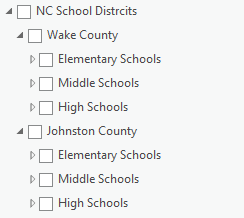- Home
- :
- All Communities
- :
- Products
- :
- ArcGIS Online
- :
- ArcGIS Online Ideas
- :
- Grouped Sub-Layers in New Map Viewer
- Subscribe to RSS Feed
- Mark as New
- Mark as Read
- Bookmark
- Follow this Idea
- Printer Friendly Page
- Mark as New
- Bookmark
- Subscribe
- Mute
- Subscribe to RSS Feed
- Permalink
The new Map Viewer now allows layers to be grouped, which is very useful.
Is it possible to have this feature extended to sub groups like the below?
Thanks!
- « Previous
-
- 1
- 2
- Next »
Currently we do not create sub group layers but if you publish them from Pro we will honor them and you can drag and drop or move other layers into those sub groups.
Russell,
Thanks for your reply.
When I publish from Arc GIS Pro Desktop and add the Web Layer to a Web Map on ArcGIS online, it adds the layers to the map individually.
Is there a method to do this where it honors the layers created?
Thanks
What version of Pro are you using?
I meant what version number 😅
Oh 😅
I'm on 2.6 at the moment. I'm updating now to 2.8. Will it work through 2.8?
Its ok its Monday haha. Pro supported publishing the sub group layers in 2.7 so 2.8 should be good.
Excellent thank you!
Hi again @RussRoberts,
I updated the version and published a new web layer using the 'Share' >> 'Web Layer' >> 'Publish Web Layer' and imported the feature layer to the New Map Viewer, and it extracted the layers again instead of keeping the groups and sub groups I had. Am I missing something?
I manually created the layers I needed (although no sublayers) and imported the new map in the Web App Builder (Developer Edition) and it extracted the layers again.
Can you advise?
Thanks again for your help
Matthew
You must be a registered user to add a comment. If you've already registered, sign in. Otherwise, register and sign in.