- Home
- :
- All Communities
- :
- Developers
- :
- ArcGIS Online Developers
- :
- ArcGIS Online Developers Questions
- :
- Layer Does Not Display | Using ArcGIS Pro 3.0.3, S...
- Subscribe to RSS Feed
- Mark Topic as New
- Mark Topic as Read
- Float this Topic for Current User
- Bookmark
- Subscribe
- Mute
- Printer Friendly Page
Layer Does Not Display | Using ArcGIS Pro 3.0.3, Serving Up a Map Layer into ArcGIS Online
- Mark as New
- Bookmark
- Subscribe
- Mute
- Subscribe to RSS Feed
- Permalink
Ref: This mapping layer in AGO | https://bit.ly/43DTXGA
I've never experienced this before, but today's a first! That link (above) was uploaded to AGO for placement in a map. It's present. But does not show. You'll see in the images below. All reference to any scale is off. Has anyone else run into this issue? This has GOT to be a simple operator error issue I'm overlooking.
Would appreciate a set of new eyes on this to see if there's anything I might be able to do today to correct the issue. Many thanks to all of you in advance for replies. My email notification is turned on!
Cheers,
Eric
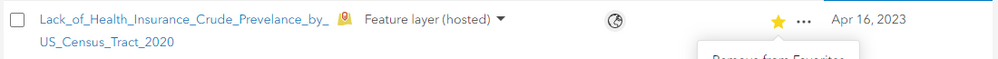
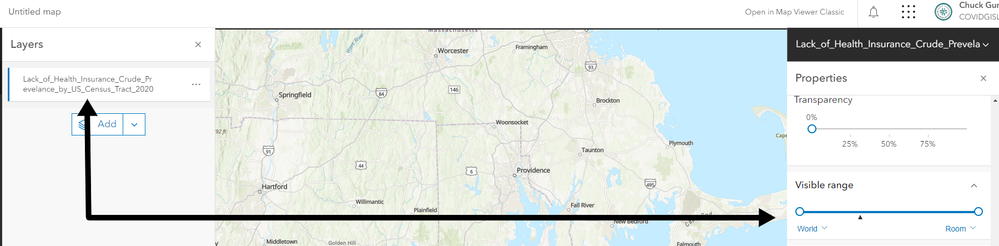
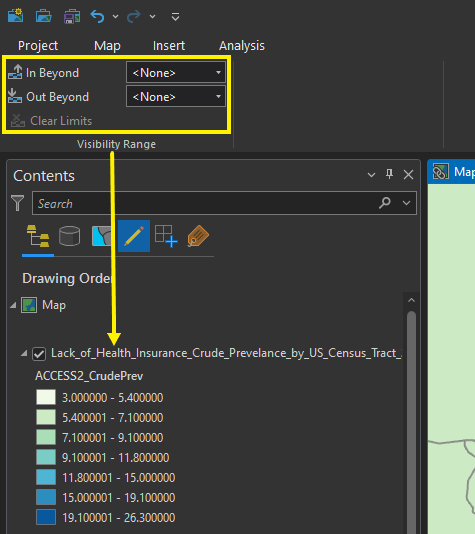
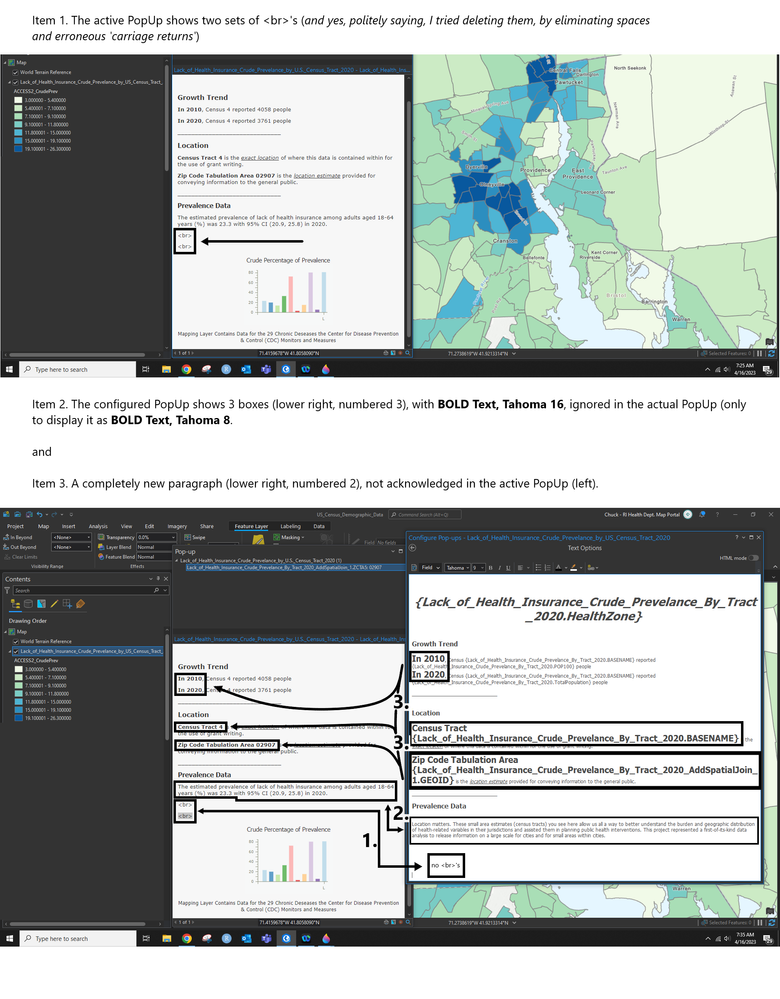
- Mark as New
- Bookmark
- Subscribe
- Mute
- Subscribe to RSS Feed
- Permalink
Hi Eric- I am having the same issue with 1 feature class in a group layer, Publishing with Pro 2.9.11. The layer does not display (turns off) once we go below 1:9028. I looked at it right from my server url with ArcGIS Online viewer. 2 different projects (Prod and Test) on 2 different ArcGIS Servers, 2 identical feature classes in 2 identical file geodatabases, same results. I tried deleting the service and recreating it, same issues.