- Home
- :
- All Communities
- :
- Products
- :
- ArcGIS Network Analyst
- :
- ArcGIS Network Analyst Questions
- :
- Re: Singlepart to multipart
- Subscribe to RSS Feed
- Mark Topic as New
- Mark Topic as Read
- Float this Topic for Current User
- Bookmark
- Subscribe
- Mute
- Printer Friendly Page
- Mark as New
- Bookmark
- Subscribe
- Mute
- Subscribe to RSS Feed
- Permalink
Hello everyone,
I have a polygon with one common ID, but they are separated spatially (u can see the pic to better understand).
What I want to do is cut this single polygon in multi parts.
Is this possible? I know the multipart to singlepart function on arcgis, but the opposite is possible?
Thanks in advance ![]()
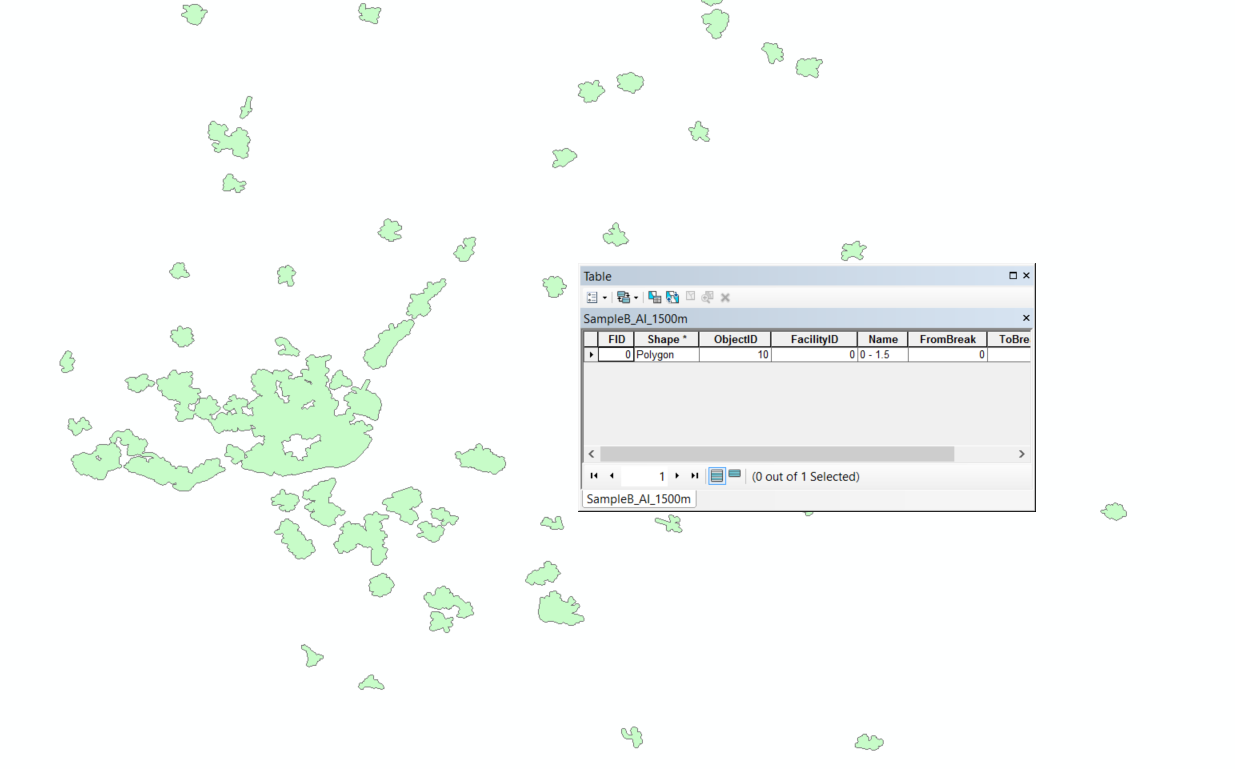
Solved! Go to Solution.
Accepted Solutions
- Mark as New
- Bookmark
- Subscribe
- Mute
- Subscribe to RSS Feed
- Permalink
confused now... do you want to make all those polygons 1 polygon?, if so, and you have no common attribute, then get into an edit session and Union them to form one polygon. Otherwise you need a common attribute to dissolve and all of the smaller polygons would need that common attribute.
If those little polygons are represented by 1 record in the table, then you need to use the MultiPart to SinglePart tool
There is no intermediate ground
- Mark as New
- Bookmark
- Subscribe
- Mute
- Subscribe to RSS Feed
- Permalink
Hi Dan ![]()
But I have just on ID. It's like a single polygon. But, in reality, i want to clip that single polygon into multiple polygon.
The dissolve tool do not solve my problem![]()
- Mark as New
- Bookmark
- Subscribe
- Mute
- Subscribe to RSS Feed
- Permalink
confused now... do you want to make all those polygons 1 polygon?, if so, and you have no common attribute, then get into an edit session and Union them to form one polygon. Otherwise you need a common attribute to dissolve and all of the smaller polygons would need that common attribute.
If those little polygons are represented by 1 record in the table, then you need to use the MultiPart to SinglePart tool
There is no intermediate ground
- Mark as New
- Bookmark
- Subscribe
- Mute
- Subscribe to RSS Feed
- Permalink
Done!! Thank you very much! You are very helpful, as usual ![]()
- Mark as New
- Bookmark
- Subscribe
- Mute
- Subscribe to RSS Feed
- Permalink
Raquel, could you mark the answer as correct if it helped, so that others know the solution that worked