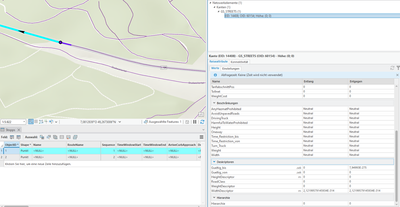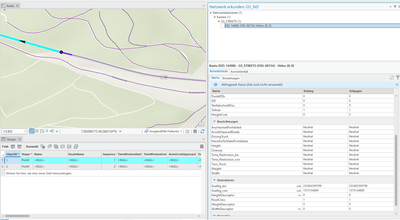- Home
- :
- All Communities
- :
- Products
- :
- ArcGIS Network Analyst
- :
- ArcGIS Network Analyst Questions
- :
- Re: network from Template: geoprocessing vs. local
- Subscribe to RSS Feed
- Mark Topic as New
- Mark Topic as Read
- Float this Topic for Current User
- Bookmark
- Subscribe
- Mute
- Printer Friendly Page
network from Template: geoprocessing vs. local
- Mark as New
- Bookmark
- Subscribe
- Mute
- Subscribe to RSS Feed
- Permalink
Currently we are building large network datasets using a quite complex template in ArcGIS Server 10.9.1:
We created a custom geoprocessing tool, include a XML with function evaluators (VBScript as well as Python) and publish this via ArcGIS Pro to our ArcGIS Server 10.9.1
When we start this process everything works just fine:
create network from template, build network (with some warnings, but nothing fancy) and we receive a nice feature collection with the needed network dataset.
Unfortunately this NDS is just bad: I cannot solve the route layer on it and it barely works, when I turn off all the restrictions. But even then it gives me really strange routes.
But if I take the same gdb that holds this NDS and I open this in ArcGIS Pro 2.9, delete the NDS and recreate it with the same template and rebuild it, everything works just like expected.
Furthermore I've tested to alter just one restriction on the original server-side created NDS which forced a rebuild as dirty areas were created, it was perfect after building it using ArcGIS Pro on desktop.
We have no idea, where this behaviour is coming from.
What we have tested:
- switched from arcpy.nax.buildNetwork on server to the good old arcpy.na.buildNetwork
- disabled ArcMAP legacy support
- checked the python executable on server (yes it was 3.9.11)
- checked the original gdb as it is returned from the server side as a compressed format and we would like to make sure that the compression isn't causing the problem.
We are a. bit stucked now.
Solved! Go to Solution.
Accepted Solutions
- Mark as New
- Bookmark
- Subscribe
- Mute
- Subscribe to RSS Feed
- Permalink
We have now altered the processing in the custom geoprocessing and start der network build in another thread after the sucessfull creation of the underlying file geodatabase. This fixed the above issue. What was causing this behaviour is still unclear to us.
- Mark as New
- Bookmark
- Subscribe
- Mute
- Subscribe to RSS Feed
- Permalink
Hi Riccardo. This sounds like a pretty complicated problem, and I'd say it's unlikely we'll be able to solve it here in Esri Community. Have you reached out to Esri Support yet?
My guess is there's some sort of version incompatibility between the template created by ArcGIS Pro and what Server 10.9.1 does to interpret this template. But I really don't know for sure. Do you have a way to run Create Template From Network Dataset on the 10.9.1 Server from a well-functioning network? Maybe that template will work better on the 10.9.1 Server than the one created in Pro.
Also, I know this may not be possible for various business reasons, but do you have the ability to update your Pro and Server versions? 10.9.1 is based on the old pre-Pro codebase, so things just behave differently sometimes. You're much less likely to experience compatibility issues when using Pro with Server 11.* since 11+ uses the same codebase as Pro. (Also note that Pro 2.9 is getting fairly old at this point as well.)
- Mark as New
- Bookmark
- Subscribe
- Mute
- Subscribe to RSS Feed
- Permalink
we have figured out so far:
We are able to reproduce the issue with a local ArcGIS Pro 2.9 and 3.1
The initial buld locally returns some really strange Descriptors:
And after the local rebuild using the same template the descriptors look perfect.
also the costs (distance in m) is correct after rebuilding.
- Mark as New
- Bookmark
- Subscribe
- Mute
- Subscribe to RSS Feed
- Permalink
We have now altered the processing in the custom geoprocessing and start der network build in another thread after the sucessfull creation of the underlying file geodatabase. This fixed the above issue. What was causing this behaviour is still unclear to us.