- Home
- :
- All Communities
- :
- Products
- :
- ArcGIS Network Analyst
- :
- ArcGIS Network Analyst Questions
- :
- Re: Network analyst
- Subscribe to RSS Feed
- Mark Topic as New
- Mark Topic as Read
- Float this Topic for Current User
- Bookmark
- Subscribe
- Mute
- Printer Friendly Page
Network analyst
- Mark as New
- Bookmark
- Subscribe
- Mute
- Subscribe to RSS Feed
- Permalink
i have a road network for an urban city for which i need to find optimal route from an end to end and there are about 2000+ bin locations in the city through which the optimal route has to be analyzed. i have developed Network dataset for the road network i had and then given all the 2000+ bin locations as stops data. when i solve for the optimal route, the error message is shown as:
"Warning: No route between all valid stops.
Error: No solution found."
suggest me a solution to resolve this
- Mark as New
- Bookmark
- Subscribe
- Mute
- Subscribe to RSS Feed
- Permalink
moved this thread to https://community.esri.com/community/gis/analysis/network-analyst?sr=search&searchId=3728e4c6-0e31-4... since it was languishing in GeoNet Help...
Your stops can't be reached either there is a disconnect somewhere in your network making those points unreacheable or the tolerance for enabling a point to be seen as near a line is not good
- Mark as New
- Bookmark
- Subscribe
- Mute
- Subscribe to RSS Feed
- Permalink
+1 to what Dan suggests. I'll add that you might want to start with smaller subsets of the 2,000 bins, perhaps parsed out spatially. For example, maybe there are 500 bins in the NE quadrant of the city. Work there and gain the upper hand on network connectivity and move on to another quadrant. You may also need to examine your network source data to be sure speed limits and oneway values are consistent and correct through out.
- Mark as New
- Bookmark
- Subscribe
- Mute
- Subscribe to RSS Feed
- Permalink
To add to what Dan and Joe suggested, try the following to troubleshoot your network, as it seems disconnected:
- Oftentimes street data seems fine visually, but has very small disconnects. These disconnects can be small enough to not be visible, which makes finding them a challenge. The is a common challenge with Network Analysis.
- For a quick check of where things have gone awry, one can use Network Analyst to run a Service Area using a very large value for Default Breaks in the Analysis Settings (so it will try to cover your whole network) and with Generate Lines checked on in the Generate Lines tab. Then look at the output lines and see where they are not covering your street network.

- In terms of more detailed finding and fixing of disconnects, run Topology on your street lines. The key topoligical Rule to implement is Must Not Have Dangles. Note, however, that there are many valid Dangles in street networks (example: dead end streets), so this will entail quite a bit of data review.
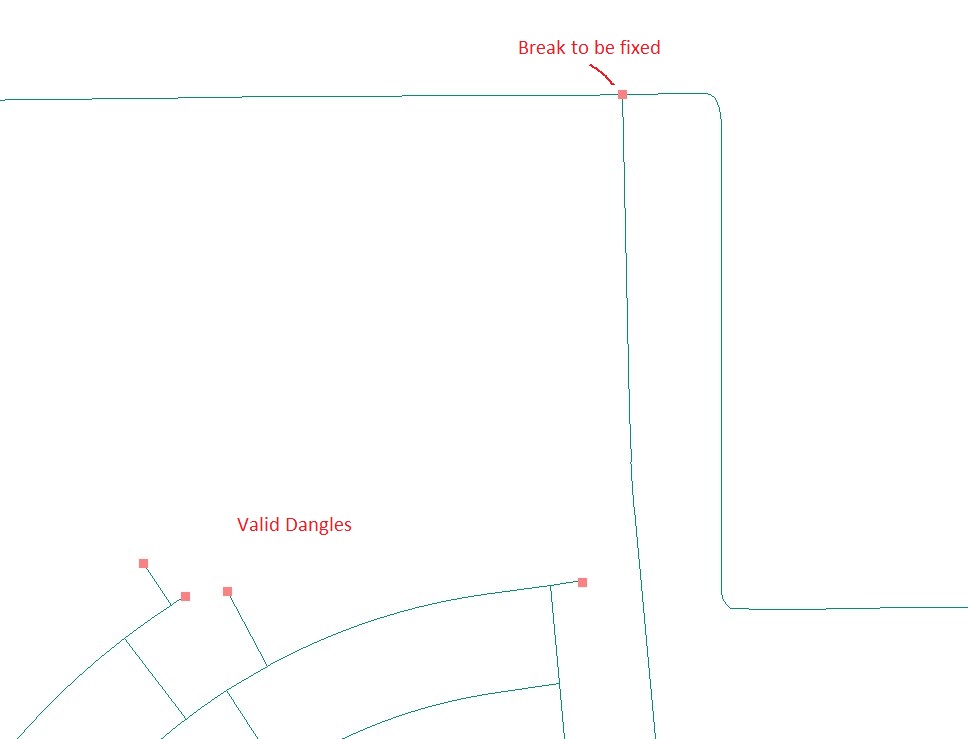
Chris Donohue, GISP
Network Analysis = 1% Analysis + 99% Data Cleanup
- Mark as New
- Bookmark
- Subscribe
- Mute
- Subscribe to RSS Feed
- Permalink
Network Analysis = 1% Analysis + 99% Data Cleanup
Ain't that the truth!
- Mark as New
- Bookmark
- Subscribe
- Mute
- Subscribe to RSS Feed
- Permalink
And I may have been overly optomistic for the 1% value. Maybe 0.1% would be more realistic... ![]()
Chris Donohue, GISP