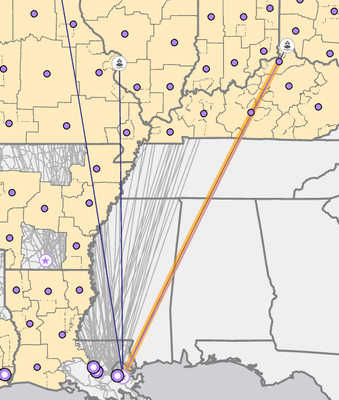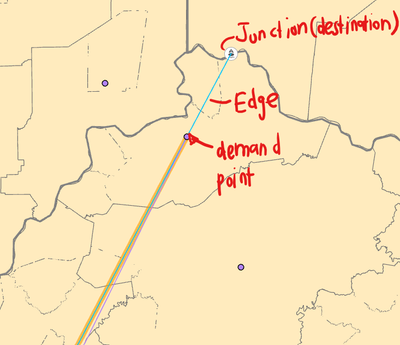- Home
- :
- All Communities
- :
- Products
- :
- ArcGIS Network Analyst
- :
- ArcGIS Network Analyst Questions
- :
- Re: How to solve the problem of snapping into the ...
- Subscribe to RSS Feed
- Mark Topic as New
- Mark Topic as Read
- Float this Topic for Current User
- Bookmark
- Subscribe
- Mute
- Printer Friendly Page
How to solve the problem of snapping into the bus when it is not a bus stop
- Mark as New
- Bookmark
- Subscribe
- Mute
- Subscribe to RSS Feed
- Permalink
Hi, I am creating a network dataset by my own data. Basically, I have origin and destination points and I just link them together. I don't really care the route for this type of transportation. I select the points of origin and destination as junction and the line between origin and destination as edge. My problem is the optimal route is to jump out off the line when it reach a demand point. How can I make them start only at the origin and stop at the destination?
The title is slightly misleading but I think it is easier to understand when I compare it to a bus stop.
Solved! Go to Solution.
Accepted Solutions
- Mark as New
- Bookmark
- Subscribe
- Mute
- Subscribe to RSS Feed
- Permalink
If I understand your issue, you want your origin and destination points to snap to the junctions of your network and not on the edge location closet to your points. If that is the case, then you can on the Add Locations tool choose to snap to junctions shape and set the edges to none. That way your points will snap to the junctions and not the edges.
Jay Sandhu
- Mark as New
- Bookmark
- Subscribe
- Mute
- Subscribe to RSS Feed
- Permalink
Can you provide a picture? Struggling to understand your issue from the detail you've provided.
- Mark as New
- Bookmark
- Subscribe
- Mute
- Subscribe to RSS Feed
- Permalink
Here is my example. I found the route from a facility to a demand point is like this.
The route follows the straight line that I created from origin-destination points. However, the exit should be at the junction. When the line met the demand point, it just exited there.
- Mark as New
- Bookmark
- Subscribe
- Mute
- Subscribe to RSS Feed
- Permalink
If I understand your issue, you want your origin and destination points to snap to the junctions of your network and not on the edge location closet to your points. If that is the case, then you can on the Add Locations tool choose to snap to junctions shape and set the edges to none. That way your points will snap to the junctions and not the edges.
Jay Sandhu
- Mark as New
- Bookmark
- Subscribe
- Mute
- Subscribe to RSS Feed
- Permalink
Thank you so much.