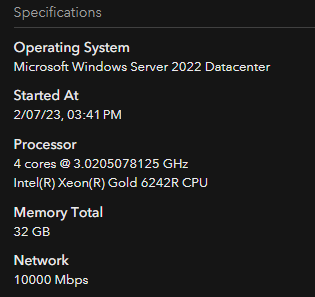- Home
- :
- All Communities
- :
- Products
- :
- ArcGIS Monitor
- :
- ArcGIS Monitor Questions
- :
- Re: New ArcGIS Monitor Release?
- Subscribe to RSS Feed
- Mark Topic as New
- Mark Topic as Read
- Float this Topic for Current User
- Bookmark
- Subscribe
- Mute
- Printer Friendly Page
- Mark as New
- Bookmark
- Subscribe
- Mute
- Subscribe to RSS Feed
- Permalink
- Report Inappropriate Content
The current ArcGIS Monitor release version is 10.8.1.
At the last UC a new version was mentioned. Can we expect a new ArcGIS Monitor Release anytime soon? Maybe with ArcGIS Enterprise 11.1?
Or did I miss the ArcGIS Monitor 2022 Release? --> Event Demos | ArcGIS Monitor - Esri Videos: GIS, Events, ArcGIS Products & Industries
I found this, but no updates since: Solved: May we have an estimate of when ArcGIS Monitor 10.... - Esri Community
Solved: ArcGIS Monitor 10.9.X - Page 2 - Esri Community
Solved! Go to Solution.
Accepted Solutions
- Mark as New
- Bookmark
- Subscribe
- Mute
- Subscribe to RSS Feed
- Permalink
- Report Inappropriate Content
Hi @SimonSchütte_ct and @RyanUthoff,
> Can we expect a new ArcGIS Monitor Release anytime soon?
> ... when the new ArcGIS Monitor will actually be released
We're finalizing the ArcGIS Monitor 2023 release now and expect to release it in early Feb. We will post a blog on the ArcGIS Blog when it becomes available. Apologies for the delay.
We changed the Monitor release number to "2023" to indicate that it is compatible with different releases of ArcGIS Enterprise 10.6 to 11. When Monitor had the same release number as Enterprise, some customers were confused if Monitor could work with different release versions of Enterprise.
Hope this helps and thanks for your patience,
- Mark as New
- Bookmark
- Subscribe
- Mute
- Subscribe to RSS Feed
- Permalink
- Report Inappropriate Content
I'm curious on when we can expect to see this release as well. I could have sworn we were told the new ArcGIS Monitor was coming "soon" two UC's ago. Regardless, Q3/Q4 of last year has come and gone, so I'm curious on when the new ArcGIS Monitor will actually be released.
- Mark as New
- Bookmark
- Subscribe
- Mute
- Subscribe to RSS Feed
- Permalink
- Report Inappropriate Content
Hi @SimonSchütte_ct and @RyanUthoff,
> Can we expect a new ArcGIS Monitor Release anytime soon?
> ... when the new ArcGIS Monitor will actually be released
We're finalizing the ArcGIS Monitor 2023 release now and expect to release it in early Feb. We will post a blog on the ArcGIS Blog when it becomes available. Apologies for the delay.
We changed the Monitor release number to "2023" to indicate that it is compatible with different releases of ArcGIS Enterprise 10.6 to 11. When Monitor had the same release number as Enterprise, some customers were confused if Monitor could work with different release versions of Enterprise.
Hope this helps and thanks for your patience,
- Mark as New
- Bookmark
- Subscribe
- Mute
- Subscribe to RSS Feed
- Permalink
- Report Inappropriate Content
Huzzah!!! Is there any information about minimum specs that we can use to procure our net VMs while we wait? Just in case it was different from the beta.
- Mark as New
- Bookmark
- Subscribe
- Mute
- Subscribe to RSS Feed
- Permalink
- Report Inappropriate Content
Hi @John_Spence,
> Is there any information about minimum specs that we can use to procure our net VMs while we wait? Just in case it was different from the beta.
I believe some of the supported Windows OS requirements may have been updated to include what's supported for ArcGIS Enterprise 11, but no changes to "minimum specs".
For Windows:
Supported operating system Latest update or service pack tested
Windows Server 2022 Standard and Datacenter | May 2022 update
|
Windows Server 2019 Standard and Datacenter | May 2022 update |
Windows Server 2016 Standard and Datacenter | May 2022 update |
For Linux:
Supported operating system Latest update or service pack tested
Red Hat Enterprise Linux Server 8 | Update 6 |
SUSE Linux Enterprise Server 15 | Service Pack 4 |
SUSE Linux Enterprise Server 12 | Service Pack 5 |
Ubuntu Server 22.04 LTS | 22.04.1 |
Ubuntu Server 20.04 LTS | 20.04.4 |
Ubuntu Server 18.04 LTS | 18.04.6 |
Oracle Linux 8 | Update 4 |
Hardware requirements
For ArcGIS Monitor Server, a minimum of 2 CPU cores and 2 GB RAM are required.
For ArcGIS Monitor Agent, a minimum of 1 CPU core and 1 GB RAM are required.
Hope this helps,
- Mark as New
- Bookmark
- Subscribe
- Mute
- Subscribe to RSS Feed
- Permalink
- Report Inappropriate Content
Awesome! Thanks @DerekLaw
- Mark as New
- Bookmark
- Subscribe
- Mute
- Subscribe to RSS Feed
- Permalink
- Report Inappropriate Content
Hi @DerekLaw - I see the minimum requirements above. Is there a recommended hardware requirement for Server and Agent? That minimum seems pretty low. Like for the current 10.8.1 Monitor, the Mongo Db is using 10GB of memory. Will the memory use for PostgreSQL for Monitor be more like the PostgreSQL memory use for ArcGIS DataStore and/or Portal?
Thanks-
David
- Mark as New
- Bookmark
- Subscribe
- Mute
- Subscribe to RSS Feed
- Permalink
- Report Inappropriate Content
We're not a PostgreSQL shop, so I had to deploy an instance. To save on machines, I opted to put it on the same box as monitor. Been working pretty good and memory utilization has been around <12% with CPU bouncing up to 50% every so often. Its a leaner and meaner than the old version. 🙂
- Mark as New
- Bookmark
- Subscribe
- Mute
- Subscribe to RSS Feed
- Permalink
- Report Inappropriate Content
We're not a postgres shop either. We are a Windows shop. Typically we carve out 8 core 32 gig VMs on our VM host to run all Enterprise components. As a rule of thumb we always go with 4 gig per cpu - maybe I'll do 4 and 16 for Monitor Server since it is lighter, as you say.
But - Are you saying you needed to install a postgres instance on the server, then the Monitor server? Or does the Monitor server install add a postgres instance as part of it's install?
- Mark as New
- Bookmark
- Subscribe
- Mute
- Subscribe to RSS Feed
- Permalink
- Report Inappropriate Content
8 core 32GB to 64GB (per component) is about my average as well. I have some things that are smaller, but that would be the web adaptors or some low use component.
WRT how I configured things, I configured PostgreSQL to be on the same server as Monitor. This eliminated me needing to request another box, and since we are not really setup to support it (from an org enterprise perspective), it kept it out of prying eyes/hands/fingers.
No, PostgreSQL is not included in the installation. You have to do that all on your own. You can set it up on another server entirely, but it worked just fine for me on one box. Resource wise, its been solid to date with plenty of room to spare. I think I would have preferred a black box solution like using a datastore server perhaps, but that's just me trying to be lazy.