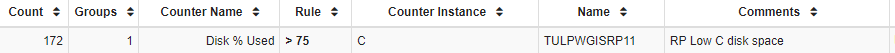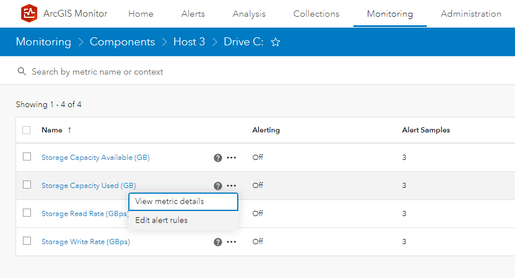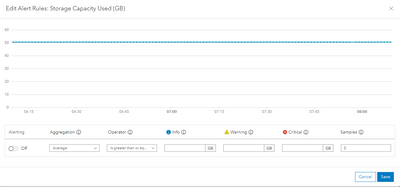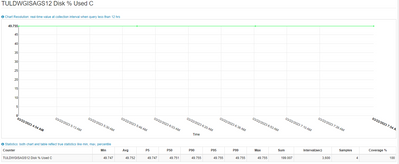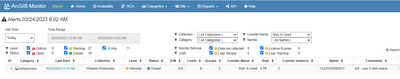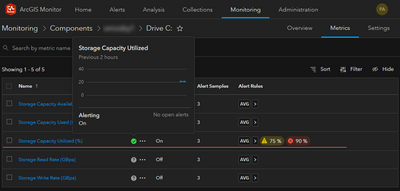- Home
- :
- All Communities
- :
- Products
- :
- ArcGIS Monitor
- :
- ArcGIS Monitor Questions
- :
- Monitoring & Alerting % of Disk Usage
- Subscribe to RSS Feed
- Mark Topic as New
- Mark Topic as Read
- Float this Topic for Current User
- Bookmark
- Subscribe
- Mute
- Printer Friendly Page
Monitoring & Alerting % of Disk Usage
- Mark as New
- Bookmark
- Subscribe
- Mute
- Subscribe to RSS Feed
- Permalink
We currently track % of disk usage with alerts Example:
Is there a way to track % of disk usage with alerts in Monitor 2023? I can see the amount of GBs used on a disk but, unable to see % and setup an alert.
- Mark as New
- Bookmark
- Subscribe
- Mute
- Subscribe to RSS Feed
- Permalink
Hi @SteveMcCarthy,
Please try this workflow:
1. Login into ArcGIS Monitor > Monitoring tab
2. Under the Filter folders - select Storage
3. Select the storage device you want to set an alert on - this will display the overview metrics page for the storage device
4. Select the Metrics tab (in the upper right banner) - this will display the different properties of the storage device
5. Click the ellipsis button (the three dots) for the parameter you want to set the alert on, for example "Storage Capacity Used (GB)" > Edit alert rules
6. The Edit Alert Rules dialog should appear for the selected parameter and you should be able to set an alert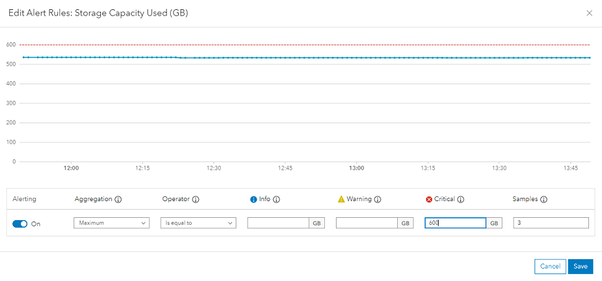
Hope this helps,
- Mark as New
- Bookmark
- Subscribe
- Mute
- Subscribe to RSS Feed
- Permalink
@DerekLaw Thanks for getting back to me so fast.
This give me the ability to set the alert to a set #GB, our disk drive sizes vary on our 50 servers
ArcGIS Monitor 10.8.1 Allows the following:
We set our alerts Warning at >75% and Critical >90%, this way I don't have to figure out these percentages and stay appropriate as we add or remove disk space.
- Mark as New
- Bookmark
- Subscribe
- Mute
- Subscribe to RSS Feed
- Permalink
You could monitor Storage Capacity Available (GB) instead of Storage Capacity Used (GB)
- Mark as New
- Bookmark
- Subscribe
- Mute
- Subscribe to RSS Feed
- Permalink
Monitoring storage capacity available (GB) would work as long as I can use %, I have 50 servers with various size disks. I just want to know when our disk are at 75% capacity warning and 90% capacity critical, we have had issues with large chunks of data filling up our drive space. A few years back we lost our production portal when some one decided to put 7 TB of LiDAR data on it.
- Mark as New
- Bookmark
- Subscribe
- Mute
- Subscribe to RSS Feed
- Permalink
Hi @SteveMcCarthy - totally understand your point. We will address this immediately. It will go into 2023.1