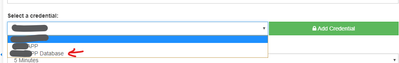- Home
- :
- All Communities
- :
- Products
- :
- ArcGIS Monitor
- :
- ArcGIS Monitor Questions
- :
- How to manage/remove database connections for coun...
- Subscribe to RSS Feed
- Mark Topic as New
- Mark Topic as Read
- Float this Topic for Current User
- Bookmark
- Subscribe
- Mute
- Printer Friendly Page
How to manage/remove database connections for counters
- Mark as New
- Bookmark
- Subscribe
- Mute
- Subscribe to RSS Feed
- Permalink
I'm setting up database counters ArcGIS Monitor 10.8.1 and made some mistakes creating database credentials. I'd like to remove the old, broken credentials from the list, but I can't seem to find anywhere to manage these. Is there something I'm missing?
Solved! Go to Solution.
Accepted Solutions
- Mark as New
- Bookmark
- Subscribe
- Mute
- Subscribe to RSS Feed
- Permalink
If you click on the name of your ArcGIS Monitor service from inside ArcGIS Monitor Administrator (the line with the little graph next to it) you should see 6 different tabs for the various credentials you can enter, one of them being 'Database Connections'. This is where they get stored within ArcGIS Monitor, and you can remove the ones that no longer work.
- Mark as New
- Bookmark
- Subscribe
- Mute
- Subscribe to RSS Feed
- Permalink
If you click on the name of your ArcGIS Monitor service from inside ArcGIS Monitor Administrator (the line with the little graph next to it) you should see 6 different tabs for the various credentials you can enter, one of them being 'Database Connections'. This is where they get stored within ArcGIS Monitor, and you can remove the ones that no longer work.
- Mark as New
- Bookmark
- Subscribe
- Mute
- Subscribe to RSS Feed
- Permalink
@ReeseFacendini I'm actually trying to remove the "credentials" and not the counters. For example, in the screenshot below, the first two credentials are working, but I want to remove the third one. I can select which credential to use for my counter, or I can add one. I'm looking for a place to remove or edit an existing credential.
- Mark as New
- Bookmark
- Subscribe
- Mute
- Subscribe to RSS Feed
- Permalink
Ironically enough, the database credential tab is called "database connections", but that is the place to remove the login info, and it will not remove your counters at all.
- Mark as New
- Bookmark
- Subscribe
- Mute
- Subscribe to RSS Feed
- Permalink
Ok, I see that now. I misread where you said the "name of your ArcGIS Monitor service" and was looking in the wrong spot. Sorry about that, and thanks!
- Mark as New
- Bookmark
- Subscribe
- Mute
- Subscribe to RSS Feed
- Permalink
No worries! Glad you were able to get it to work 😊