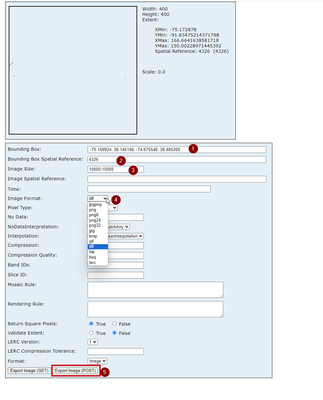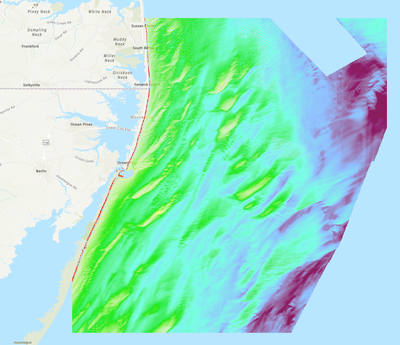- Home
- :
- All Communities
- :
- Products
- :
- ArcGIS Maritime
- :
- ArcGIS Maritime Questions
- :
- Re: clipping a bathymetric map in ArcGIS...
- Subscribe to RSS Feed
- Mark Topic as New
- Mark Topic as Read
- Float this Topic for Current User
- Bookmark
- Subscribe
- Mute
- Printer Friendly Page
clipping a bathymetric map in ArcGIS...
- Mark as New
- Bookmark
- Subscribe
- Mute
- Subscribe to RSS Feed
- Permalink
- Report Inappropriate Content
Since ArcGIS does not possess the ability to clip or crop, would somebody be so kind as to recommend another site that has these capabilities? Thank you.
- Mark as New
- Bookmark
- Subscribe
- Mute
- Subscribe to RSS Feed
- Permalink
- Report Inappropriate Content
Hello @BobGriest,
Can you elaborate on the format of your "bathymetric map"? Do you have data in a BIS or is it a raster dataset?
ArcGIS offers multiple ways of clipping your data:
- The Extract by Mask tool allows you to extract the cells of a raster that correspond to the areas defined by a mask. The mask can be a polygon feature or another raster.
- The Clip Raster tool allows you to cut out a portion of a raster dataset, mosaic dataset, or image service layer.
- The Export raster pane provides capabilities such as clipping via the current map extent or clipping via a selected graphic.
If you are interested in visually clipping your map for the purpose of exporting to a PDF or other formats, you can do it in following ways:
- Clip layers in a map - allows you specify either a rectangular extent or a shape derived from features or graphics, and display your map within that extent or shape.
- In the Layout view, you can reshape a map frame to a desired shape.
Paulina
- Mark as New
- Bookmark
- Subscribe
- Mute
- Subscribe to RSS Feed
- Permalink
- Report Inappropriate Content
Thank you for your help, Bob Griest
- Mark as New
- Bookmark
- Subscribe
- Mute
- Subscribe to RSS Feed
- Permalink
- Report Inappropriate Content
@BobGriest Unfortunately, I can't access your web map, it's probably not shared with everyone.
Does the map contain layers that you have published from ArcGIS Pro or did you find these layers by searching ArcGIS Online?
Paulina
- Mark as New
- Bookmark
- Subscribe
- Mute
- Subscribe to RSS Feed
- Permalink
- Report Inappropriate Content
Here is the address of the map. The part I need is inside of the yellow outline. I searched and changed the settings so anyone can now view the map. https://www.arcgis.com/home/webmap/viewer.html?webmap=a9cf44157a9444cc9d24516e403e692c. All layers, etc. should appear along the left of the map image. I hope this helps. Thank you again, Bob
- Mark as New
- Bookmark
- Subscribe
- Mute
- Subscribe to RSS Feed
- Permalink
- Report Inappropriate Content
I couldn't access your map via the URL you provided, but I noticed one of your other posts where you shared another link that I could access:
If that is the map that you are working on, I can see that you are using data that is published by NOAA. The bathymetry data in your map is coming from an image service which contains raster data.
ArcGIS Online Analysis capabilities include raster data management tools. To use tools such as Extract Raster you need to have a ArcGIS Image for ArcGIS Online license. If I understand you correctly, you want to export the data to use in your 3rd party application HomePort. Unfortunately, I don't have enough knowledge about this application to help you with loading data into it. Additionally, it looks like this application is discontinued?
To export the bathymetry data from the image service, you can try to use the Export capability with the REST API: https://gis.ngdc.noaa.gov/arcgis/rest/services/bag_bathymetry/ImageServer/exportImage . Below is an example of how you can export the data to multiple image formats:
With the parameters above I have exported a tiff image that covers your area:
You mentioned the .gpx and .adm file formats, which are normally used for data such as routes, tracks, and waypoints. Again, I'm not familiar with the HomePort application, but I don't think you can use bathymetry data with these formats. If you want to create routes, tracks, and waypoints in the .gpx format, you can use the Features To GPX tool in ArcGIS Pro.
Paulina
- Mark as New
- Bookmark
- Subscribe
- Mute
- Subscribe to RSS Feed
- Permalink
- Report Inappropriate Content
Paulina, thank you very much for your help, Bob