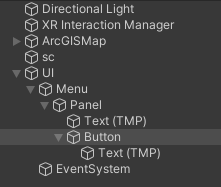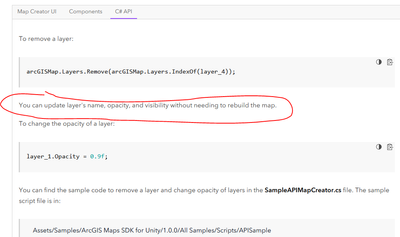- Home
- :
- All Communities
- :
- Developers
- :
- Game Engine Maps SDKs
- :
- Unity Maps SDK Questions
- :
- Re: Remove layer with button - Unity VR
- Subscribe to RSS Feed
- Mark Topic as New
- Mark Topic as Read
- Float this Topic for Current User
- Bookmark
- Subscribe
- Mute
- Printer Friendly Page
- Mark as New
- Bookmark
- Subscribe
- Mute
- Subscribe to RSS Feed
- Permalink
Hello,
I made a button on a panel and when i push the button i wanna remove a layer.
the Onclick function on the button. But i don't know the workaround of this.
The script that must run on click button to remove a layer:
can someone help me
Solved! Go to Solution.
Accepted Solutions
- Mark as New
- Bookmark
- Subscribe
- Mute
- Subscribe to RSS Feed
- Permalink
You're pretty close. Change:
void Update()to:
public void RemoveLayer()
{
Debug.Log("Remove Layer");
ArcGISMap.Layers.Remove(my_layer);
}You'll find the function in the button dropdown list that you circled under "No Function". Press play and click the button to see results
- Mark as New
- Bookmark
- Subscribe
- Mute
- Subscribe to RSS Feed
- Permalink
You're pretty close. Change:
void Update()to:
public void RemoveLayer()
{
Debug.Log("Remove Layer");
ArcGISMap.Layers.Remove(my_layer);
}You'll find the function in the button dropdown list that you circled under "No Function". Press play and click the button to see results
- Mark as New
- Bookmark
- Subscribe
- Mute
- Subscribe to RSS Feed
- Permalink
Hello,
I have a update:
Its working now that i remove a layer in Play modus, but the Map rebuilds and ArcGIS tells this:
https://developers.arcgis.com/unity/layers/
This is my code:
The var ArcGISMap is not public i think. I need push the function public void CreateArcGISMap() to remove a layer. But i don't want to rebuild the map.
Or is this not possible?
ps: laag_2.Opacity = 0.1f; is not working.