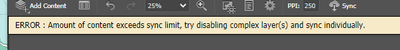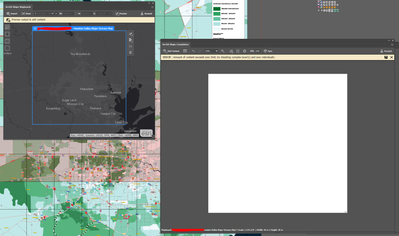- Home
- :
- All Communities
- :
- Products
- :
- ArcGIS Maps for Adobe CC
- :
- ArcGIS Maps for Adobe CC Questions
- :
- Re: Unable to Sync New Layers to Existing Map File...
- Subscribe to RSS Feed
- Mark Topic as New
- Mark Topic as Read
- Float this Topic for Current User
- Bookmark
- Subscribe
- Mute
- Printer Friendly Page
Unable to Sync New Layers to Existing Map Files - "Amount of Content Exceeds Sync Limit"
- Mark as New
- Bookmark
- Subscribe
- Mute
- Subscribe to RSS Feed
- Permalink
Hello,
I am receiving an error that I have not encountered before. I have a map file that needs to be consistently updated - this includes syncing new data layers. I'm attempting to sync a new thematic layer, however when I open the compilation window, I am receiving the following error:
Error: Amount of Content Exceeds Sync Limit, try disabling complex layers
It's also strange that none of the existing content in the map file, or even the layers window, is displayed now:
I'd like to be able to sync new/updated layers to this map file.
I am on Default profile and v3.3.1 of Maps for Creative Cloud.
Thanks,
Chris
Solved! Go to Solution.
Accepted Solutions
- Mark as New
- Bookmark
- Subscribe
- Mute
- Subscribe to RSS Feed
- Permalink
Hi @ChrisMyers_NewQuest . Thanks for sharing the details for this issue. As we discovered, the Illustrator file that you were trying to sync layers into was about 2 years old, which may be the cause for this problem. But you were able to create a new Illustrator file with the same data, and then sync new layers to the newly created AI file. We also discovered that your map was pretty large in physical size, so the sync took a few extra moments.
We discussed some steps to alleviate recurrance of this issue:
1) Maintain a webmap that contains the layers your organization uses for this commonly reproduced map. This will allow you to quickly recreate an AI file with the several layers in case an AI file becomes "unsyncable." Especially with the passage of time as files age. Also, this will allow you to quickly create maps at other locations, extents, and scales with this same data.
2) PPI < 100 for maps containing only vector will often make syncs - and any subsequent syncs to an AI file faster. Not the root of this issue, but noted as one of the reasons for longer syncs. Syncing at 300 for vector-only files can add unnecessary size to the files, especially for one as large as yours.
3) the team will look into longevity of AI files. However, it would be good to follow step one as files do get corrupted over time, and Illustrator and Esri constantly push updates. Files will become less compatible over the years.
- Mark as New
- Bookmark
- Subscribe
- Mute
- Subscribe to RSS Feed
- Permalink
Hi Chris, Have you tried turning off or removing some of the layers? Or try adding the layers one-by-one? It looks like you're running into a known limitation with the content amount.
- Mark as New
- Bookmark
- Subscribe
- Mute
- Subscribe to RSS Feed
- Permalink
Hi Sarah,
I can't even get the layers panel to display in the compilation window:
It's strange because I just synced a data layer last week in this same map document and didn't have any issues.
Thanks,
Chris
- Mark as New
- Bookmark
- Subscribe
- Mute
- Subscribe to RSS Feed
- Permalink
Hi @ChrisMyers_NewQuest . Thanks for sharing the details for this issue. As we discovered, the Illustrator file that you were trying to sync layers into was about 2 years old, which may be the cause for this problem. But you were able to create a new Illustrator file with the same data, and then sync new layers to the newly created AI file. We also discovered that your map was pretty large in physical size, so the sync took a few extra moments.
We discussed some steps to alleviate recurrance of this issue:
1) Maintain a webmap that contains the layers your organization uses for this commonly reproduced map. This will allow you to quickly recreate an AI file with the several layers in case an AI file becomes "unsyncable." Especially with the passage of time as files age. Also, this will allow you to quickly create maps at other locations, extents, and scales with this same data.
2) PPI < 100 for maps containing only vector will often make syncs - and any subsequent syncs to an AI file faster. Not the root of this issue, but noted as one of the reasons for longer syncs. Syncing at 300 for vector-only files can add unnecessary size to the files, especially for one as large as yours.
3) the team will look into longevity of AI files. However, it would be good to follow step one as files do get corrupted over time, and Illustrator and Esri constantly push updates. Files will become less compatible over the years.