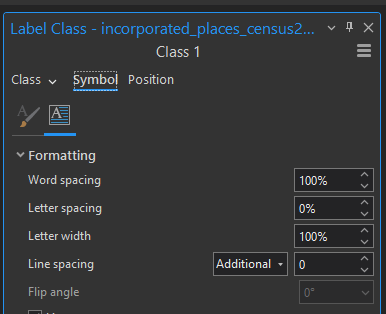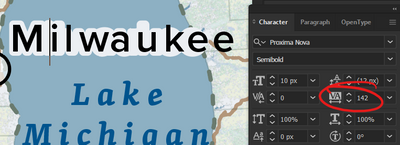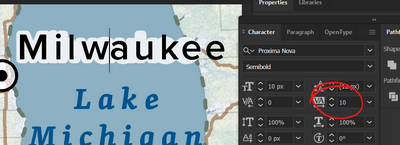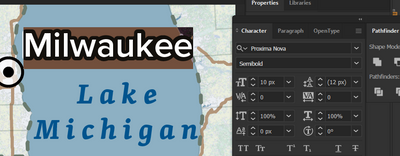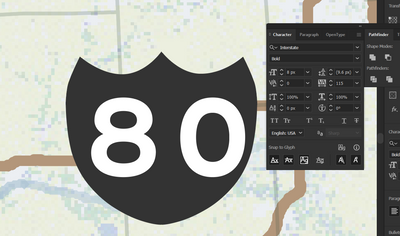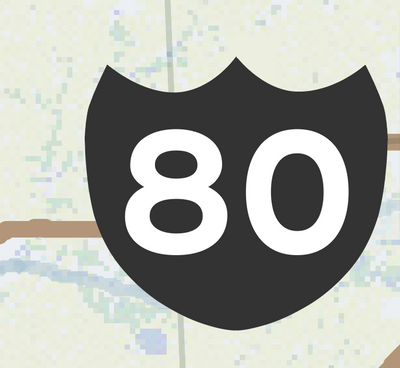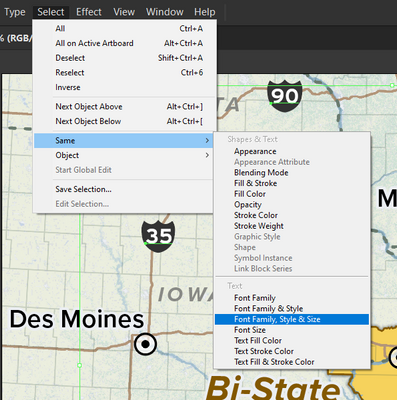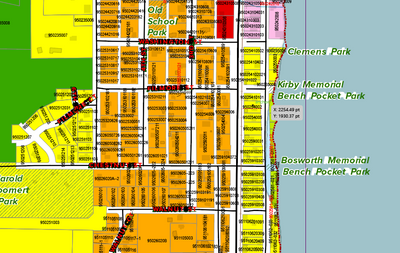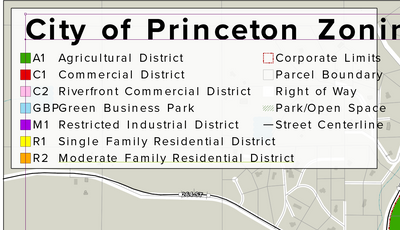- Home
- :
- All Communities
- :
- Products
- :
- ArcGIS Maps for Adobe CC
- :
- ArcGIS Maps for Adobe CC Ideas
- :
- Improve character spacing and halos in exported .a...
- Subscribe to RSS Feed
- Mark as New
- Mark as Read
- Bookmark
- Follow this Idea
- Printer Friendly Page
- Report Inappropriate Content
Improve character spacing and halos in exported .aix
- Mark as New
- Bookmark
- Subscribe
- Mute
- Subscribe to RSS Feed
- Permalink
- Report Inappropriate Content
I use halos on nearly every map I make. When exporting a map with haloed text, though, they always look something like this:
Here it is in Pro:
It seems that the halo itself is converting fine, but something's happening to the kerning.
In Pro, my character spacing is set to 0%, and the labeling option I am using doesn't even have an option to spread.
They should be 0 in Illustrator, then, too. When I hop over to Illustrator, though, I find that there are wildly different tracking values between characters.
If I select all and set them to 0, it looks fine. Why is the export messing with that? Luckily this map doesn't have that many labels and Illustrator has some good tools for selecting similar text, but it's just a little boggling that Pro is putting out a file that has altered tracking values.
Please improve the conversion of haloed text by keeping the tracking at the value set in Pro.
- « Previous
-
- 1
- 2
- Next »
- Mark as Read
- Mark as New
- Bookmark
- Permalink
- Report Inappropriate Content
Ok, it looks like maybe this happens for labels with any kind of callout? My shields don't have a halo, but they do have a shield callout, and again, they have random tracking values causing them to spread way wider than they should.
Fixed:
- Mark as Read
- Mark as New
- Bookmark
- Permalink
- Report Inappropriate Content
Here is the workaround for those interested: select one of your problem labels, then go to Select > Same > Font Family, Style & Size. Then, in the character window set tracking to 0. Character window can be opened from Window > Type > Character.
However, this does not work if you altered the spacing or if your labeling positioning settings have made it variable.
- Mark as Read
- Mark as New
- Bookmark
- Permalink
- Report Inappropriate Content
Strangely, labels that did have extra character spacing in Pro convert in-line with their halos, but the whole ensemble is inconsistently shifted a bit. You can see that the top line has slightly condensed spacing compared to Pro whereas the bottom line has more spacing.
Pro:
Illustrator:
In this case, I'm unable to fix it since I can't really modify the spacing of the halos easily.
- Mark as Read
- Mark as New
- Bookmark
- Permalink
- Report Inappropriate Content
Hi @MadhuraPhaterpekar - is there any chance that this could be prioritized?
This is nothing short of infuriating that renders the extension useless. I have been wanting to use this for years but have yet to see it work as intended.
- Mark as Read
- Mark as New
- Bookmark
- Permalink
- Report Inappropriate Content
Like, this is a mess.
- Mark as Read
- Mark as New
- Bookmark
- Permalink
- Report Inappropriate Content
Even my legend text, which has no halo whatsoever, is messed up.
- Mark as Read
- Mark as New
- Bookmark
- Permalink
- Report Inappropriate Content
Looking into this currently. Could you please confirm the version of plugin, Illustrator version and OS?
Thanks for bringing it to our attention.
- Mark as Read
- Mark as New
- Bookmark
- Permalink
- Report Inappropriate Content
@MadhuraPhaterpekar using the latest of everything, Windows 10.
- Mark as Read
- Mark as New
- Bookmark
- Permalink
- Report Inappropriate Content
Having the same issues with halo'd font from AIX to Illustrator. The halo's and text are shifted or letters missing/cutoff entirely. The only way I've gotten around it is to drag the halo'd font under a raster so that it gets exported as a graphic, but then I lose the editability of the text and compromises having my labels go over all my other data. The other workaround that works most of the time, is to export as a PDF, then open with Illustrator, but that gets rids of all my layer organization and limits editing. But, at least my text looks OK! This was a problem with ArcMap too and it is frustrating that this problem has gotten worse in Pro.
- Mark as Read
- Mark as New
- Bookmark
- Permalink
- Report Inappropriate Content
I routinely encounter this problem in AIX exports as well. I feel like this really should not be an issue, especially given how long it has been present.
You must be a registered user to add a comment. If you've already registered, sign in. Otherwise, register and sign in.