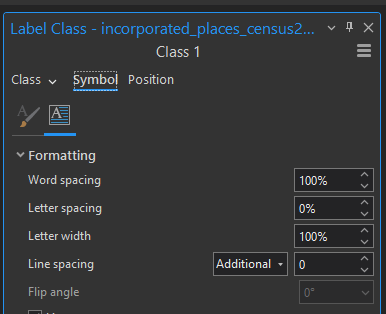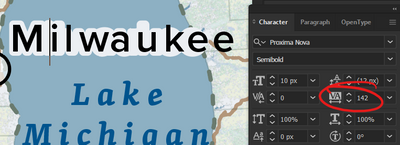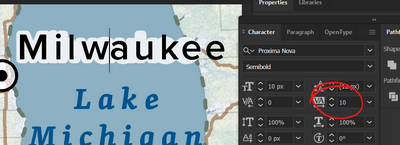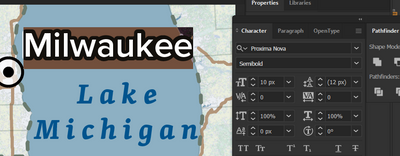- Home
- :
- All Communities
- :
- Products
- :
- ArcGIS Maps for Adobe CC
- :
- ArcGIS Maps for Adobe CC Ideas
- :
- Improve character spacing and halos in exported .a...
- Subscribe to RSS Feed
- Mark as New
- Mark as Read
- Bookmark
- Follow this Idea
- Printer Friendly Page
Improve character spacing and halos in exported .aix
- Mark as New
- Bookmark
- Subscribe
- Mute
- Subscribe to RSS Feed
- Permalink
I use halos on nearly every map I make. When exporting a map with haloed text, though, they always look something like this:
Here it is in Pro:
It seems that the halo itself is converting fine, but something's happening to the kerning.
In Pro, my character spacing is set to 0%, and the labeling option I am using doesn't even have an option to spread.
They should be 0 in Illustrator, then, too. When I hop over to Illustrator, though, I find that there are wildly different tracking values between characters.
If I select all and set them to 0, it looks fine. Why is the export messing with that? Luckily this map doesn't have that many labels and Illustrator has some good tools for selecting similar text, but it's just a little boggling that Pro is putting out a file that has altered tracking values.
Please improve the conversion of haloed text by keeping the tracking at the value set in Pro.
- « Previous
-
- 1
- 2
- Next »
@LeoDiPierro yes, absolutely ridiculous. I don't know how this stuff passes out of quality control. @MadhuraPhaterpekar updates?
I am also looking forward to this issue being solved
I'll reiterate that this issue alone makes Maps for Adobe a non-starter, yet it's been over 6 years since release. I hate to see the company let yet another buggy product languish. It impacts us all.
(Updated 9/23/2024: Added workaround #2)
Thanks to the community for raising this back to our attention. We looked into this and below is a summary of our findings:
- The issue appears to be related to Adobe Illustrator's font-rendering engine and how it processes text from other programs like ArcGIS. We find this is not unique to AIX export workflow, and PDF exports also exhibit the broken tracking problem in Illustrator only. Additionally, we find Adobe Acrobat does not alter text tracking like Illustrator does. Its worth noting that SVG exports are not impacted and retain text appearance/ tracking well, however characters are separated and could impact edibility.
- The fonts used seems to have a role. Its reproducible with certain fonts consistently - when used with labels or annotations, with or without halos.
- This issue isn't related to halos, as we were able to replicate it with non-haloed text as well.
- There are 2 known workarounds for this issue
1. Workaround in the original post works well for AIX workflows. In some of our tests we found re-typing '0' in the tracking input box yields consistent results, as selecting '0' from dropdown does not always work.
2. If the desired font is locally available and accessible to Illustrator, then before exporting to AIX in ArcGIS Pro turn OFF the setting to Embed Fonts.
For these reasons, this issue cannot be addressed in ArcGIS alone and we will need to work with Adobe to gain more insight.
From our end, we have reached out to Adobe Illustrator community in this related post for clarifications of this behaviour. In the meantime, we will continue to leave this idea open for additional insight.
Thanks to all who have responded and shared their observations. If anyone has additional info, please feel free to share here.
Thank you,
ArcGIS Maps for Adobe team.
Looking into clarifications with Adobe. In the meantime we encourage this community to continue voting and sharing feedback which will help teams gauge user demand.
Thank you,
ArcGIS Maps for Adobe Creative Cloud team.
@MadhuraPhaterpekarI'm having a similar issue with PDF exports, but not related at all to Illustrator. See below. I have letter spacing set in ArcGIS Pro, but after exporting to a PDF the letter spacing has changed.
In PDF:
In Pro:
EDIT: The font I'm using is Alright Sans. After some more testing, the letter spacing works as expected in the PDF if I'm using Alright Sans Regular, but causes the above error if I'm using Alright Sans Bold.
Hello and Thank you for sharing your examples in this idea. The team continues to investigate it. A new workaround was recently added to this comment. Hope this helps while a resolution is reached.
You must be a registered user to add a comment. If you've already registered, sign in. Otherwise, register and sign in.