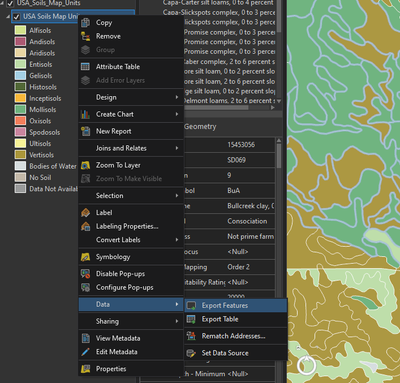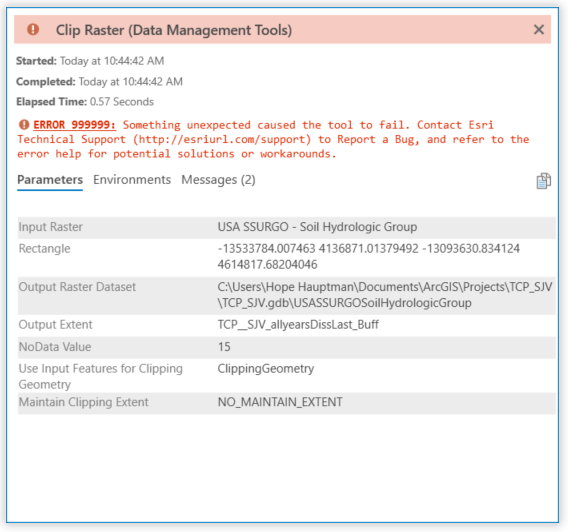- Home
- :
- All Communities
- :
- Products
- :
- ArcGIS Living Atlas of the World
- :
- Living Atlas Questions
- :
- Re: Using SSURGO data
- Subscribe to RSS Feed
- Mark Topic as New
- Mark Topic as Read
- Float this Topic for Current User
- Bookmark
- Subscribe
- Mute
- Printer Friendly Page
- Mark as New
- Bookmark
- Subscribe
- Mute
- Subscribe to RSS Feed
- Permalink
I want to data for the soil hydrologic class for the Central Valley in California. Although I can see what I want in the living atlas: Portal -> Living Atlas -> USGS SSURGO -> Soil hydrologic Group, I cannot seem to figure out how to download and assemble that layer in ArcGIS pro as a shapefile or raster data? There seem to be two main ways of accessing SSURGO data. I have tried both for one county just to see if I could get it to work but failed. Ultimately I would want this for 8 counties in the Central Valley...
Web soil survey
https://websoilsurvey.sc.egov.usda.gov/App/WebSoilSurvey.aspx
SSURGO Downloader
https://www.arcgis.com/apps/View/index.html?appid=cdc49bd63ea54dd2977f3f2853e07fff
Solved! Go to Solution.
Accepted Solutions
- Mark as New
- Bookmark
- Subscribe
- Mute
- Subscribe to RSS Feed
- Permalink
The value for hydrologic group is derived from the gSSURGO map unit aggregated attribute table field Hydrologic Group - Dominant Conditions (hydgrpdcd).
The Soil Units layer contains the hydgrpdcd attribute in there. Most units have a value, but you can filter out those which have a Null value in the field easily enough.
Kendall County GIS
- Mark as New
- Bookmark
- Subscribe
- Mute
- Subscribe to RSS Feed
- Permalink
Is there a reason you need the file downloaded locally rather than using the Living Atlas layer directly?
Regardless, if you're working with a Feature Layer (you'd have to use the Soil Units layer, rather than the hydro group imagery layer), you can interactively select the features in your area and just export them.
Or if you have your 8 counties, you could clip the soil units by those features and export that to a shapefile.
Kendall County GIS
- Mark as New
- Bookmark
- Subscribe
- Mute
- Subscribe to RSS Feed
- Permalink
Hi Josh,
Thank you for your reply. Yes - that is exactly what I want to do clip the Living atlas layer but the living atlas layer does not seem to be 'clippable' so that is why I was searching for a downloadable raster or shapefile. I have tried using the clip raster tool with the living atlas layer but it fails (see image). Can you clip the living atlas layer?
You can get the SSURGO data here by state which would be a much smaller file so I am trying to do that but I guess you have to join attribute tables to see the soil hydrologic class?
https://nrcs.app.box.com/v/soils
- Mark as New
- Bookmark
- Subscribe
- Mute
- Subscribe to RSS Feed
- Permalink
I can clip the feature layer, but as I mentioned, I don't think you can do with w/ the Living Atlas' raster layers. I clipped the Soil Units feature layer without issue.
Kendall County GIS
- Mark as New
- Bookmark
- Subscribe
- Mute
- Subscribe to RSS Feed
- Permalink
Josh:
Is there a Living Atlas URL to access a Soil service that you could use as-is in a web application instead of downloading the data onto a local server?
- Mark as New
- Bookmark
- Subscribe
- Mute
- Subscribe to RSS Feed
- Permalink
https://www.arcgis.com/home/item.html?id=06e5fd61bdb6453fb16534c676e1c9b9
Kendall County GIS
- Mark as New
- Bookmark
- Subscribe
- Mute
- Subscribe to RSS Feed
- Permalink
Yes I tried that too and it seems like it is working but it generates empty output...?
- Mark as New
- Bookmark
- Subscribe
- Mute
- Subscribe to RSS Feed
- Permalink
Try just selecting the soil units you want, then right-click the layer in Contents and click Data → Export Features. Does that work for you?
Kendall County GIS
- Mark as New
- Bookmark
- Subscribe
- Mute
- Subscribe to RSS Feed
- Permalink
The soil units I want are Hydrologic classes and I don't see how select those...?
- Mark as New
- Bookmark
- Subscribe
- Mute
- Subscribe to RSS Feed
- Permalink
The value for hydrologic group is derived from the gSSURGO map unit aggregated attribute table field Hydrologic Group - Dominant Conditions (hydgrpdcd).
The Soil Units layer contains the hydgrpdcd attribute in there. Most units have a value, but you can filter out those which have a Null value in the field easily enough.
Kendall County GIS