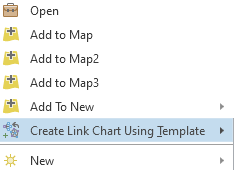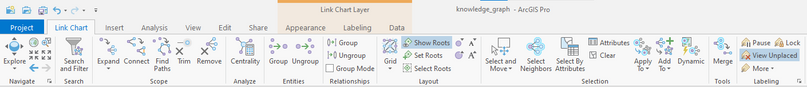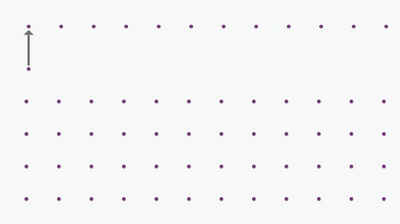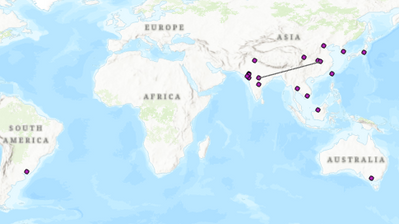- Home
- :
- All Communities
- :
- Products
- :
- ArcGIS Knowledge
- :
- ArcGIS Knowledge Questions
- :
- Missing capability of Link Chart generated by Know...
- Subscribe to RSS Feed
- Mark Topic as New
- Mark Topic as Read
- Float this Topic for Current User
- Bookmark
- Subscribe
- Mute
- Printer Friendly Page
Missing capability of Link Chart generated by Knowledge graph
- Mark as New
- Bookmark
- Subscribe
- Mute
- Subscribe to RSS Feed
- Permalink
Hello. I like the possibility of exploring data and relationship through knowledge graph.
However, I encountered a few problems which it quite difficult to generate relationship and present.
Background:
There are now 2 types of link chart:
Link Chart 1: The link chart created from right clicking knowledge graph in the investigation.
This link chart is a like a new map owning its window.
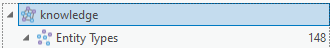
-> 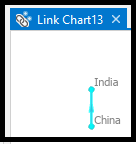
It has the following tools
--------------------------------------------------------------------
(Link chart 2) The ordinary link chart created by Insert from a map -> "New Link Chart"
This link chart is under the current map. It has the following tool
It has the "Display Links On Map" tool to show the relationship on map. (feature 1)
It also have the "Add link" tool for me to manually add link in the link graph (feature2)

--------------------------------------------
Problem:
However, these two features 1,2 is not available in link chart1 generated by Knowledge graph.
Moreover, is there any command support so that the workflow of adding relationship can be done by written script? There are too many links.
Is there any way to set rules for links? I currently need to reach every entities in each entity type and select relationship and its targets.
This link chart is like a individual mapx and is not linked to any map.
Thanks
- Mark as New
- Bookmark
- Subscribe
- Mute
- Subscribe to RSS Feed
- Permalink
Hi @Felix10546,
You are right about the two different link chart technologies having different behaviors and features. I have summarized some key differences here. https://community.esri.com/t5/arcgis-knowledge-questions/link-charts-in-arcgis-pro-vs-arcgis-knowled...
For our Knowledge graph based link charts, you can visualize the links between spatial entities by using the "Geographic" layout option in the link charts. Note this will also put 'nonspatial' entities in this map view.
Regarding adding relationships, you can absolutely add new links... for new links of an existing relationship types, go to "Edit" in your ribbon and open the "Create" panel. Or if you want to create a new relationship types, you can do that from the Investigation view (then go to Edit ribbon as in above), or in Pro 3.2 you can stay in the Link Chart and simply click Alt+R and choose the "Create Relationship" option to open a new wizard...
And starting in Knowledge 11.1 (ArcGIS API for Python v2.1.03), knowledge graph relationships can also now be written via Python Scripts.