- Home
- :
- All Communities
- :
- Developers
- :
- JavaScript Maps SDK
- :
- JavaScript Maps SDK Questions
- :
- What's the URL to the analysis service
- Subscribe to RSS Feed
- Mark Topic as New
- Mark Topic as Read
- Float this Topic for Current User
- Bookmark
- Subscribe
- Mute
- Printer Friendly Page
What's the URL to the analysis service
- Mark as New
- Bookmark
- Subscribe
- Mute
- Subscribe to RSS Feed
- Permalink
I want to use the PlanRoutes API (https://developers.arcgis.com/javascript/3/jsapi/planroutes-amd.html), but I don't know what's the analysisGpServer property should be set. At this moment, I only have a trial account applied from esri.com and there's no local server for me.
My version of arcgis js api is 3.16.
- Mark as New
- Bookmark
- Subscribe
- Mute
- Subscribe to RSS Feed
- Permalink
Hi Leo,
You can use the GP Service from ArcGIS Online
http://analysis1.arcgis.com/arcgis/rest/services/tasks/GPServer/PlanRoutes
but this require organization account.
In order to access the Analysis service from your custom application use proxy page (Using the proxy | Guide | ArcGIS API for JavaScript )
in order to understand how PlanRoute is working use the Analysis tool Plan Routes from ArcGIS Online
execute task and inspect the submitJob
- Mark as New
- Bookmark
- Subscribe
- Mute
- Subscribe to RSS Feed
- Permalink
Hi,Panagiotis:
Thank you for your reply!
The attach is my scripts. My goal is to execute PlanRoutes Analysis using javascript API. At this moment, I got the error: 1) You do not have permissions to use this resource. 2) Token Required.
And my proxy.config has set the serverUrl of http://js.arcgis.com with my clientId and clientSecret got from arcgis online for trail user.
How to do it next?
- Mark as New
- Bookmark
- Subscribe
- Mute
- Subscribe to RSS Feed
- Permalink
Hi Leo,
General the token and analysis url parameters are more complex on this case to be retrieved.
you have to follow the steps here:
in order to take the token and the analysis url for the PlanRoute task.
then see here for more details about the PlanRoute task
Plan Routes—ArcGIS REST API: Spatial Analysis Service | ArcGIS for Developers
In your case now at the beginning add this :
esriConfig.defaults.io.corsEnabledServers.push("analysis1.arcgis.com");
esriConfig.defaults.io.corsEnabledServers.push("www.arcgis.com");
urlUtils.addProxyRule({
urlPrefix: "https://analysis1.arcgis.com",
proxyUrl: "http://<machine>/proxy/proxy.ashx"
});
later on your code when you set the analysis service url:
.....
analysisTools = new PlanRoutes({
// startLayer: "",
// endLayer: "",
analysisGpServer: "https://analysis1.arcgis.com/arcgis/rest/services/tasks/GPServer/PlanRoutes/submitJob",
portalUrl: "http://www.arcgis.com/",
FeatureLayers: [schoolLayer, stopLayer],
returnToStart: false,
showChooseExtent: false,
.........
on the proxy page I am using the following:
<serverUrl url="https://analysis1.arcgis.com/arcgis/rest/services"
accessToken="xxxxxxxxxxxxxxxx"
matchAll="true"/>
in order to retrieve the token for your portal use this url
but you also can use the clientId and the clientSecret in order to generate the token.
by doing that the PlanRoutes submit request is working
after that see the PlanRoutes settings Plan Routes—ArcGIS REST API: Spatial Analysis Service | ArcGIS for Developers in order to make it return results
- Mark as New
- Bookmark
- Subscribe
- Mute
- Subscribe to RSS Feed
- Permalink
Hi,Panagiotis:
I've followed your suggestion and the response of http://localhost/proxy/DotNet/proxy.ashx?https://analysis1.arcgis.com/arcgis/rest/services/tasks/GPS... returns {"jobId":"jb787c736ed0e4c3a8f5d435a10b6a456","jobStatus":"esriJobSubmitted","results":{},"inputs":{},"messages":[]}.
However, when I calling the javascript api of PlanRoutes (https://developers.arcgis.com/javascript/3/jsapi/planroutes-amd.html), the console got the error of "dojo.io.script error Error: Token Required".
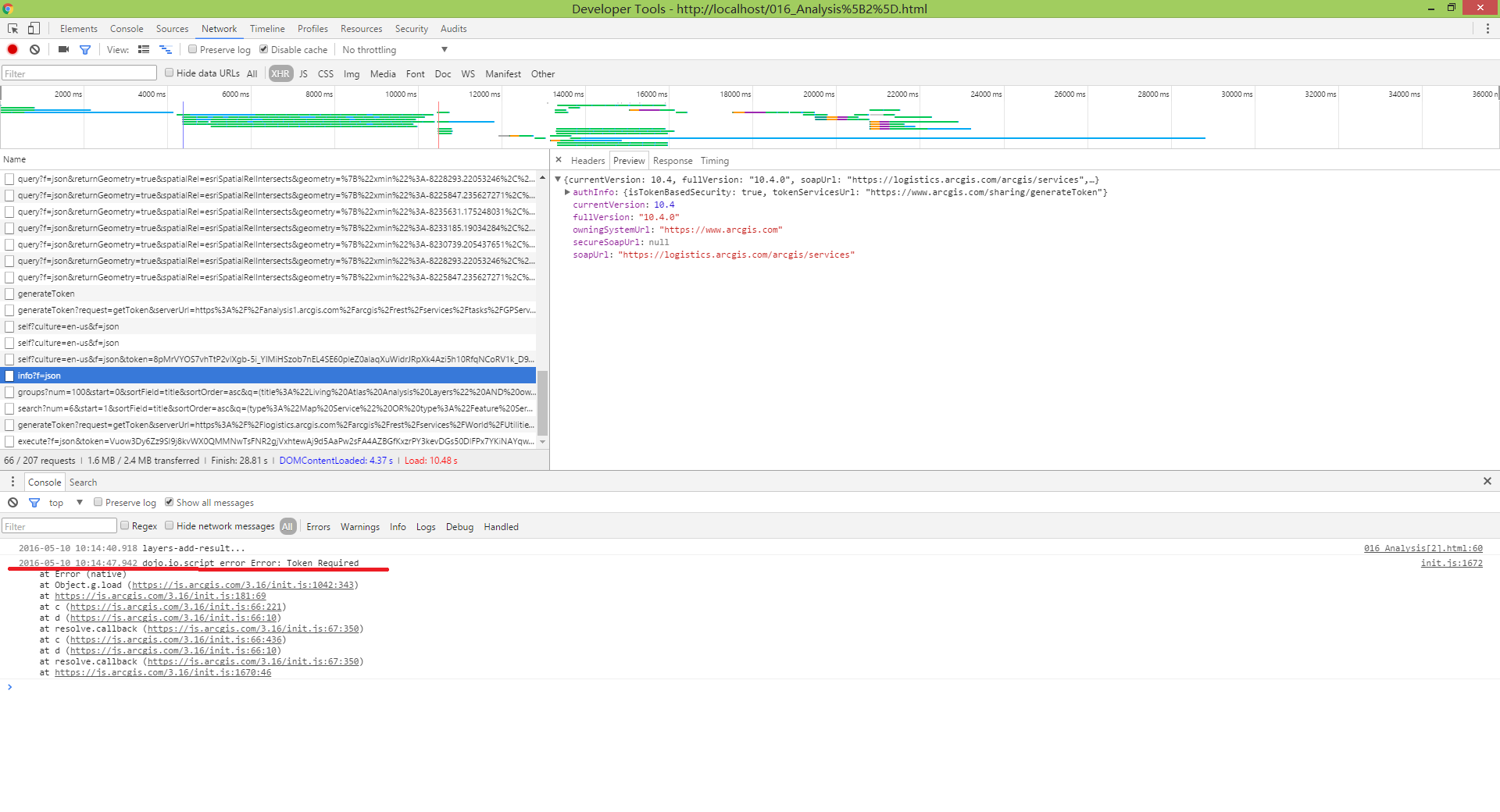
The attachement is my html, and the proxy.config has set the urls used.
<serverUrl url="https://analysis1.arcgis.com/arcgis/rest/info" accessToken = "XXXXXXXXXX" matchAll="true"/> <serverUrl url="https://analysis1.arcgis.com/arcgis/rest/services/tasks/GPServer" accessToken = "XXXXXXXXXX" matchAll = "true" /> <serverUrl url="http://js.arcgis.com" accessToken = "XXXXXXXXXX" matchAll = "true" />
- Mark as New
- Bookmark
- Subscribe
- Mute
- Subscribe to RSS Feed
- Permalink
Hi Leo,
from the image I can see that the token error arise for the logistics.arcgis.com url and not for the analysis1.arcgis.com.
Maybe the PlanRoutes using more than one analysis services.
Try to set on the proxy page this url also.