- Home
- :
- All Communities
- :
- Developers
- :
- JavaScript Maps SDK
- :
- JavaScript Maps SDK Questions
- :
- Re: Web AppBuilder
- Subscribe to RSS Feed
- Mark Topic as New
- Mark Topic as Read
- Float this Topic for Current User
- Bookmark
- Subscribe
- Mute
- Printer Friendly Page
Web AppBuilder
- Mark as New
- Bookmark
- Subscribe
- Mute
- Subscribe to RSS Feed
- Permalink
Web AppBuilder is a configurable HTML5/JavaScript-based application that will be a new feature of ArcGIS Online and Portal for ArcGIS. It will help you create web apps without having to write any code. Watch a demo of Web AppBuilder for ArcGIS | Esri Video presented by Esri Product Manager Julie Powell at this year's DevSummit.
- Mark as New
- Bookmark
- Subscribe
- Mute
- Subscribe to RSS Feed
- Permalink
I tried arcgis-web-appbuilder-1.0beta2, and got the same error as Tarig. I'm using both our administrator account for my organization ArcGIS Online and my own account (Publisher role), I get the same error "Incorrect username or password".
However, arcgis-webapp-builder-1.0beta is working for me.
Tarig: Have you solved the error? Thanks
- Mark as New
- Bookmark
- Subscribe
- Mute
- Subscribe to RSS Feed
- Permalink
Dear Sir
i created new account and registered and working with webappbuilder online ( i can create feature layer, map and application) and i am registering this application also to get appID. but when try to run startup.bat from my local maching its giving error even though i give app ID what i created
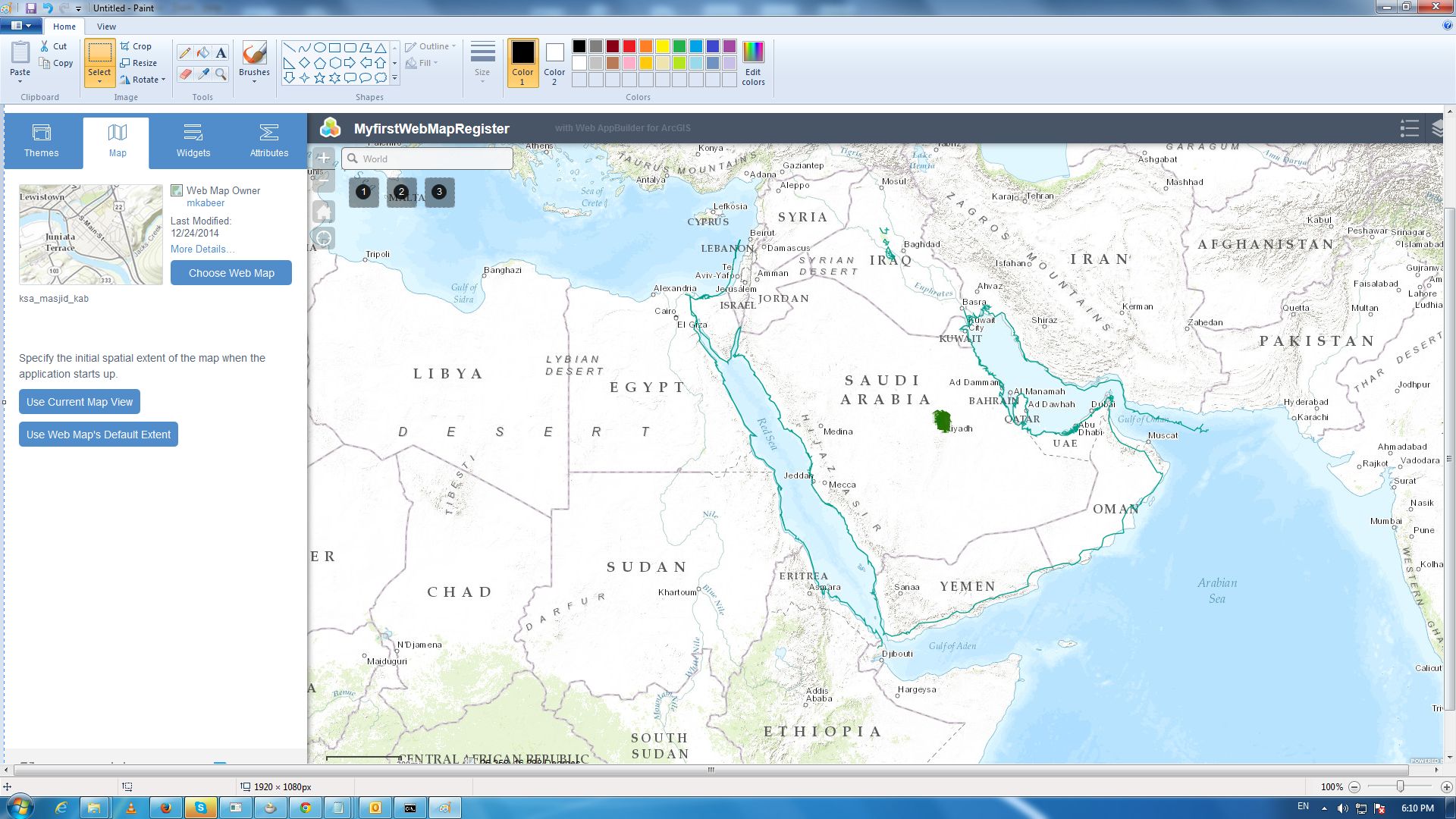
here is the error log
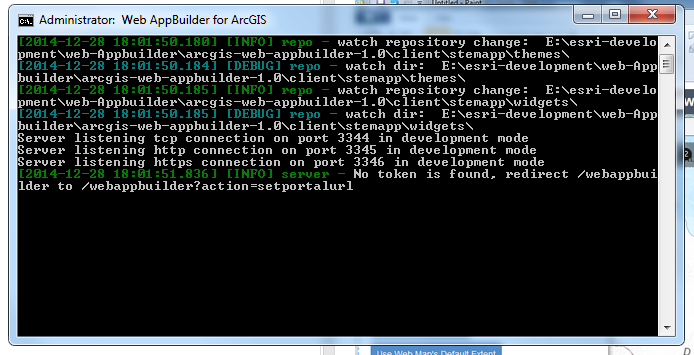
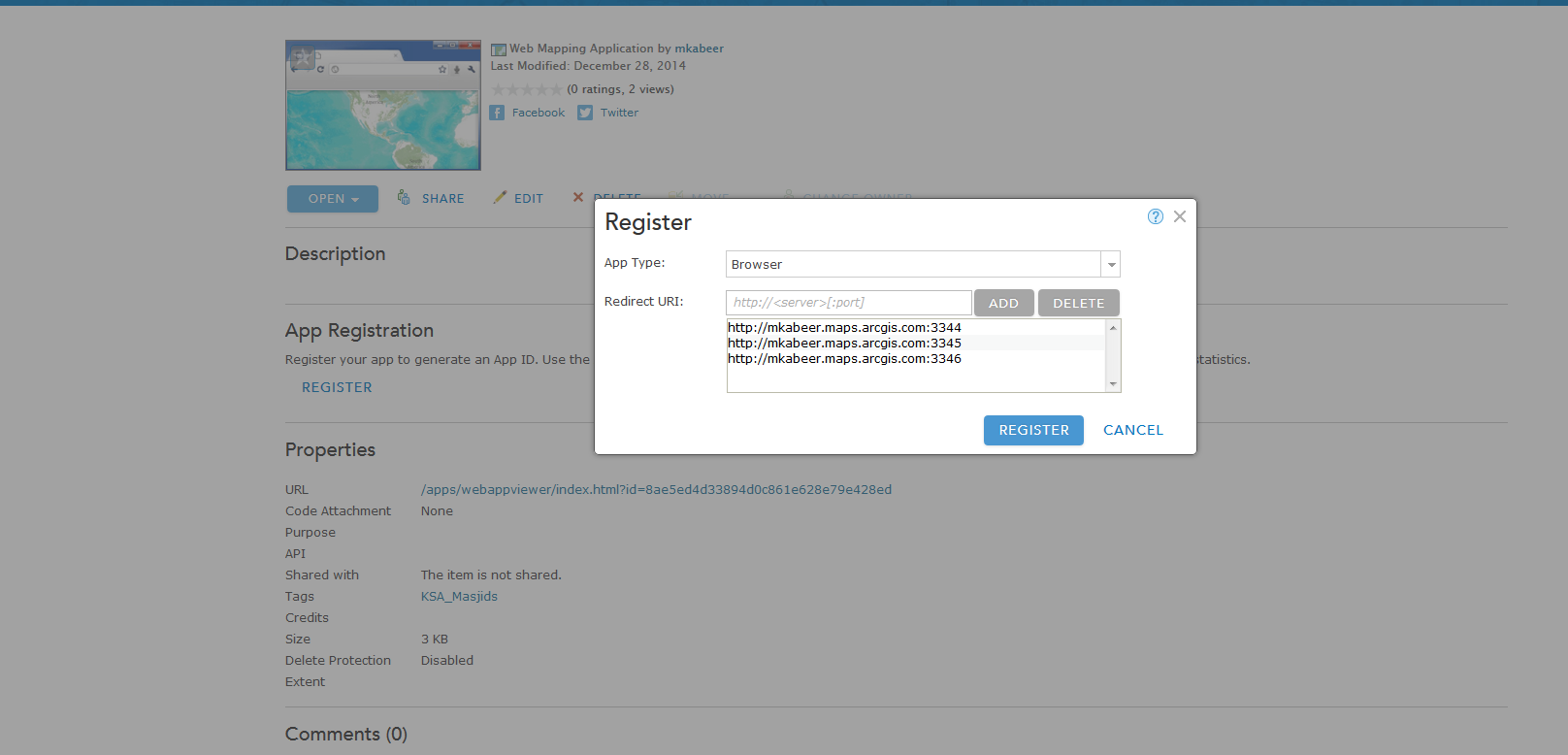
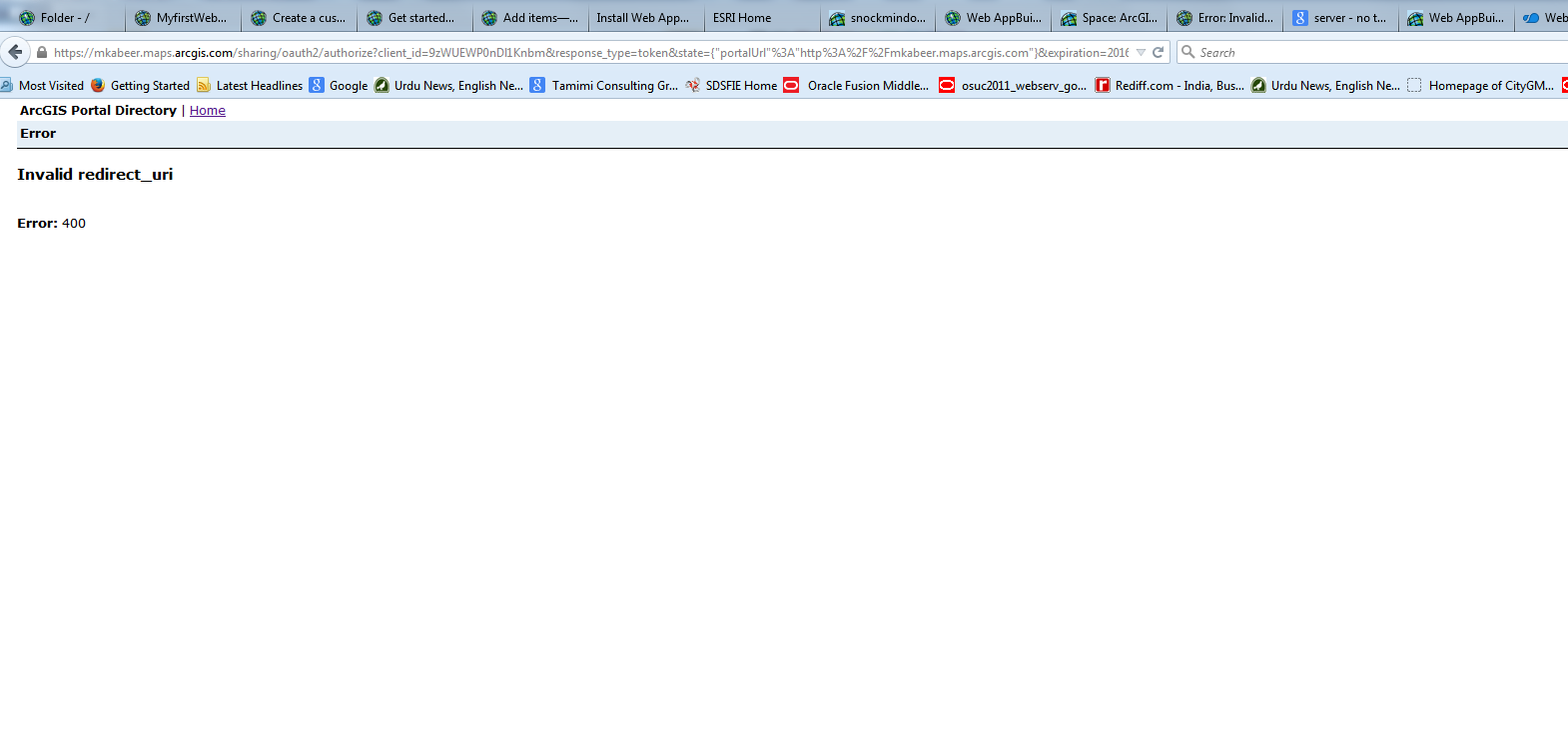
would you please help me how can i run from my machine i am using windows environment with firefox
Thanks
kabeer
- Mark as New
- Bookmark
- Subscribe
- Mute
- Subscribe to RSS Feed
- Permalink
Hi Tarig,
To trouble shoot, could you provide the following info:
1, Which browser and version you are using
2. on which os
3. clear browser cache and log in again.
Thanks,
Jianxia
- Mark as New
- Bookmark
- Subscribe
- Mute
- Subscribe to RSS Feed
- Permalink
Hi Jianxia:
Please see my answers below along beside your questions.
Here add more findings:
After clear browser cache, and specify our organization ArcGIS online URL, and click the continue, I found it re-directed back to the specify the URL to your organization or Portal for ArcGIS page again. Please see the screen shot below:
Hope the information can help you to solve the issue why I cannot use/test ESRI Web appbuilder (arcgis-web-appbuilder-1.0beta2)?
Thank you very much.
Steve XU
- Mark as New
- Bookmark
- Subscribe
- Mute
- Subscribe to RSS Feed
- Permalink
Hi Steve,
The first image 003 is empty to me. From the second image 002, you are using IE. It seems IE 9 to me, please confirm.
If possible, could you try chrome and see if the same issue occurs? FYI, Web AppBuilder beta 2 supports IE9 and up.
Thanks,
Jianxia
- Mark as New
- Bookmark
- Subscribe
- Mute
- Subscribe to RSS Feed
- Permalink
Ok, It is not a browser issue then. Is Web AppBuilder installed on the local drive? or is it from a network?
- Mark as New
- Bookmark
- Subscribe
- Mute
- Subscribe to RSS Feed
- Permalink
It is installed on the local driver.
I just found in the starting Web AppBuilder for ArcGIS command windows
there is “Can not launch nodejs because port 3344 is used by another process!”.
I tested beta 1, I used the default port 3344. Do I need to download and
install nodejs again and set node server.js to a different port?
Thanks a lot
- Mark as New
- Bookmark
- Subscribe
- Mute
- Subscribe to RSS Feed
- Permalink
Nodejs comes with wab zip file. You don't need to install it. Two options:
1. run startup.bat file as administrator.
2. if option 1 is not working, set node server.js to a different port such as 3355 in command prompt:
enter server directory, run node sever.js -port=3355
Jianxia
- Mark as New
- Bookmark
- Subscribe
- Mute
- Subscribe to RSS Feed
- Permalink
It still doesn't wor after I tried the 2 suggestions. I got the following in the command windows:
C:\webappbuilder2\arcgis-web-appbuilder-1.0beta2\server>node server.js -port=335
5
[2014-07-28 16:46:33.873] [INFO] repo - watch repository change: C:\webappbuild
er2\arcgis-web-appbuilder-1.0beta2\client\stemapp\themes\
[2014-07-28 16:46:33.877] [DEBUG] repo - watch dir: C:\webappbuilder2\arcgis-we
b-appbuilder-1.0beta2\client\stemapp\themes\
[2014-07-28 16:46:33.878] [INFO] repo - watch repository change: C:\webappbuild
er2\arcgis-web-appbuilder-1.0beta2\client\stemapp\widgets\
[2014-07-28 16:46:33.879] [DEBUG] repo - watch dir: C:\webappbuilder2\arcgis-we
b-appbuilder-1.0beta2\client\stemapp\widgets\
Server listening tcp connection on port 3355 in development mode
Server listening http connection on port 3356 in development mode
Server listening https connection on port 3357 in development mode
stream.js:94
throw er; // Unhandled stream error in pipe.
^
Error: connect ETIMEDOUT
at errnoException (net.js:904:11)
at Object.afterConnect [as oncomplete] (net.js:895:19)
I will talk to our IT guys Tomorrow if there are any security issues.
Thanks a lot.
Steve