- Home
- :
- All Communities
- :
- Developers
- :
- JavaScript Maps SDK
- :
- JavaScript Maps SDK Questions
- :
- Snapping not working for edit feature in Google Ch...
- Subscribe to RSS Feed
- Mark Topic as New
- Mark Topic as Read
- Float this Topic for Current User
- Bookmark
- Subscribe
- Mute
- Printer Friendly Page
Snapping not working for edit feature in Google Chrome
- Mark as New
- Bookmark
- Subscribe
- Mute
- Subscribe to RSS Feed
- Permalink
Hi All,
I am using this application to test the snapping functionality in edit feature.
When editing a point feature, the snapping works fine in Firefox and IE browser but doesn't work in Chrome.
Any help will be appreciated.
Thanks,
Kapil
- Mark as New
- Bookmark
- Subscribe
- Mute
- Subscribe to RSS Feed
- Permalink
Hi Kapil,
I checked on my Google Chrome (Version 55.0.2883.87 m) and is working.
What is your version?
- Mark as New
- Bookmark
- Subscribe
- Mute
- Subscribe to RSS Feed
- Permalink
Hi,
Thanks for you reply.
I am using Chrome Version 55.0.2883.87 (64-bit)
I have tested the snapping functionality in another sample app and it still doesn't work in chrome.
Here is the link:
Edit rivers and waterbodies
Attaching 2 screenshots, one snapping working in Firefox and the other one in Chrome snapping not working.
On the first screenshot you can see the + image showing in red.
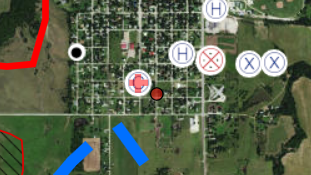
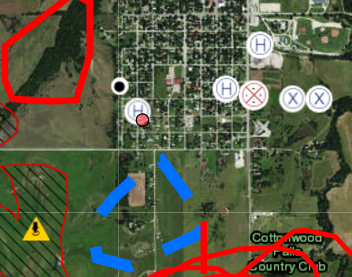
Thanks,
Kapil
- Mark as New
- Bookmark
- Subscribe
- Mute
- Subscribe to RSS Feed
- Permalink
Hi Kapil,
you are right, thanks for the clarification. I just test the create not the edit as Darko mentioned.
- Mark as New
- Bookmark
- Subscribe
- Mute
- Subscribe to RSS Feed
- Permalink
Not a problem at all. Myself and Kapil are working in the same team and have be exploring this for the last 2 days.
Is there anythign from the ESRI team about this and if it is a known issue or known workaround?
- Mark as New
- Bookmark
- Subscribe
- Mute
- Subscribe to RSS Feed
- Permalink
Unfortunately no any bug are submitted for this.
- Mark as New
- Bookmark
- Subscribe
- Mute
- Subscribe to RSS Feed
- Permalink
How would we go about submitting one?
This is unfortunately affecting about 1000 users in our application and it is happening in Chrome and Firefox latest versions.
- Mark as New
- Bookmark
- Subscribe
- Mute
- Subscribe to RSS Feed
- Permalink
Hi Panagiotis,
Thanks for confirming the bug.
Could you please let us know how we can submit a bug for this issue.
Thanks,
Kapil
- Mark as New
- Bookmark
- Subscribe
- Mute
- Subscribe to RSS Feed
- Permalink
I will try to submit this problem. I will inform you about the results.
- Mark as New
- Bookmark
- Subscribe
- Mute
- Subscribe to RSS Feed
- Permalink
We have been testing this on: 55.0.2883.87 (64-bit) too and snapping when using the editing widget doesnt work.
Let me just stress that when creating the feature works fine but not when editing a feature. Dont confuse the feature create mode with the edit mode. To enter edit mode please click on an already created feature and try to snap it to the edge of another already created feature - for example click on a line , close the attribute window and try and snap it to an already existing line.