- Home
- :
- All Communities
- :
- Developers
- :
- JavaScript Maps SDK
- :
- JavaScript Maps SDK Questions
- :
- Re: Right to Graphic Layer Return Results
- Subscribe to RSS Feed
- Mark Topic as New
- Mark Topic as Read
- Float this Topic for Current User
- Bookmark
- Subscribe
- Mute
- Printer Friendly Page
- Mark as New
- Bookmark
- Subscribe
- Mute
- Subscribe to RSS Feed
- Permalink
I am trying to write to a graphic layer with a user map click.
Using a hit test and allowing the user to click counties in the map and writing them to a graphic layer
these are then seen displayed in the map as the user clicks on them
this seems to work fine
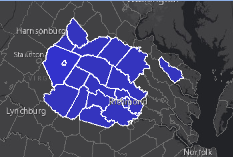
viewright.on("click", function (evt) {
viewright.hitTest(evt.screenPoint).then(function (response) {
var result = response.results[0];
var symbol = {
type: "simple-fill", // autocasts as new SimpleFillSymbol()
color: [51, 51, 204, 0.9],
style: "solid",
outline: {
color: "white",
width: 1
}
};
var selectionGraphic = result.graphic;
selectionGraphic.symbol = symbol;
resultsLayer4.add(selectionGraphic);
});
});I then have a button that reads the Graphics Layer and tries to return the results.
var selectButton1 = document.getElementById("select-by-polygon");
selectButton1.addEventListener("click", function () {
viewright.whenLayerView(resultsLayer4).then(function (lyrView) {
lyrView.watch("updating", function (val) {
if (!val) {
lyrView.queryFeatures().then(function (results) {
console.log(results);
});
}
});
});
});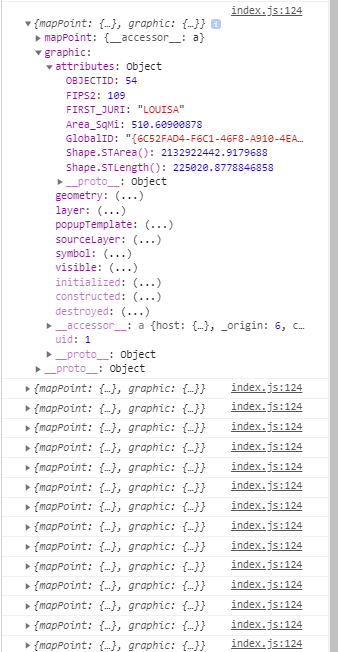
I am unsure if I am tackling this the right way....
I want the user to click the map and select counties and write them to a graphics layer.
I then need to read this graphics layer and get the unique id of each feature in the graphics layer.
QUESTIONS:
- Am I correctly writing to the Graphics Layer? Is there a better way to do this?
- Is there a better way to query the Graphics Layer to get a list of unique IDs from a Field value?
- Is there a way to click on a County that is already in the Graphics Layer and then remove it and have the blue graphic removed?
Solved! Go to Solution.
Accepted Solutions
- Mark as New
- Bookmark
- Subscribe
- Mute
- Subscribe to RSS Feed
- Permalink
Jay this is how I would do that:
var selectButton1 = document.getElementById("select-by-polygon");
selectButton1.addEventListener("click", function () {
var atribArray = [];
resultsLayer4.graphics.map(function(gra){
atribArray.push(gra.attributes.yourAttributeName);
});
console.log(atribArray);
});- Mark as New
- Bookmark
- Subscribe
- Mute
- Subscribe to RSS Feed
- Permalink
I am having difficulties reading the graphics layer that I think I am writing to.
Just want a for loop of some sort to read the Graphics Layer when the button is clicked to read the values in a particular field for starters.
- Mark as New
- Bookmark
- Subscribe
- Mute
- Subscribe to RSS Feed
- Permalink
Jay this is how I would do that:
var selectButton1 = document.getElementById("select-by-polygon");
selectButton1.addEventListener("click", function () {
var atribArray = [];
resultsLayer4.graphics.map(function(gra){
atribArray.push(gra.attributes.yourAttributeName);
});
console.log(atribArray);
});- Mark as New
- Bookmark
- Subscribe
- Mute
- Subscribe to RSS Feed
- Permalink
OK that helped a bit...I can now simply read the Graphic Layer as I click the map and add to it....
I have one twist....as I am adding graphics to the graphics layer every time I click a feature in the map I want to determine if they exist. If they exist then remove them from the Graphics Layer. When this occurs the graphic in the map should disappear.
I think I can do this with an IF Else?????
Does this make sense.....now just have to dig on how to remove a graphics feature from the Graphics layer. I assume this can be done?
var atribArray = [];
viewright.on("click", function (evt) {
// Search for graphics at the clicked location
viewright.hitTest(evt.screenPoint).then(function (response) {
var result = response.results[0];
var FIPS = result.graphic.attributes.FIPS2;
var symbol = {
type: "simple-fill", // autocasts as new SimpleFillSymbol()
color: [51, 51, 204, 0.9],
style: "solid",
outline: { // autocasts as new SimpleLineSymbol()
color: "white",
width: 1
}
};
// Set variable to the newly clicked feature
var selectionGraphic = result.graphic;
selectionGraphic.symbol = symbol;
// Populate Array with each map click
resultsLayer4.graphics.map(function (gra) {
atribArray.push(gra.attributes.FIPS2);
});
// Test to see if this newly clicked feature exists in the Graphics Layer
var testForFIPS = atribArray.includes(FIPS);
if (testForFIPS) { // IF TRUE
// DONT ADD AND REMOVE THIS ONE FROM THE GRAPHICS LAYER
} else {
// ADD THIS ONE BECAUSE IT DOES NOT EXIST
resultsLayer4.add(selectionGraphic);
}- Mark as New
- Bookmark
- Subscribe
- Mute
- Subscribe to RSS Feed
- Permalink
testing this
if (testForFIPS) {
// DONT ADD AND REMOVE THIS ONE FROM THE GRAPHICS LAYER
resultsLayer4.remove(selectionGraphic);
} else {
resultsLayer4.add(selectionGraphic);
}- Mark as New
- Bookmark
- Subscribe
- Mute
- Subscribe to RSS Feed
- Permalink
You got it
- Mark as New
- Bookmark
- Subscribe
- Mute
- Subscribe to RSS Feed
- Permalink
Hi jay kapalczynski,
You can retrieve graphiclayer back by id.
So make sure you instantiate the graphic layer like this.
const highlighterGraphicLayer = new GraphicsLayer({id:"highlightergl"});
and add it to map with map.add(highlighterGraphicLayer) statement.
and retrieve back by.
map.findLayerById("highlightergl")
However, you shall not need to find that layer again since you already hold that instance in a variable.
Have a sample in codepen.
https://codepen.io/thanhtetaung/pen/yLYaNjm
These might help your question 1 and 3.
For question 2.
You probably want to look at my codepen https://codepen.io/thanhtetaung/pen/yLYaMMp , check the console log.