- Home
- :
- All Communities
- :
- Developers
- :
- JavaScript Maps SDK
- :
- JavaScript Maps SDK Questions
- :
- Questions on Search Widget
- Subscribe to RSS Feed
- Mark Topic as New
- Mark Topic as Read
- Float this Topic for Current User
- Bookmark
- Subscribe
- Mute
- Printer Friendly Page
- Mark as New
- Bookmark
- Subscribe
- Mute
- Subscribe to RSS Feed
- Permalink
Hello All,
I try to use search widget to find street intersection and here are my two jsfiddle files but I am not sure why the first code with define locator is not showing up the correct intersection point.
Please try this streets:
e state st & n 5th st, redlands ca
1. jsfiddle
http://jsfiddle.net/sky12/L8c035rg/1/
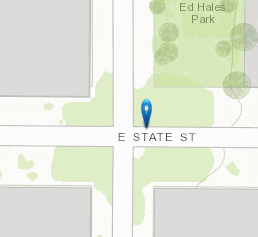
2. jsfiddle - Esri default
http://jsfiddle.net/sky12/0pod8chb/
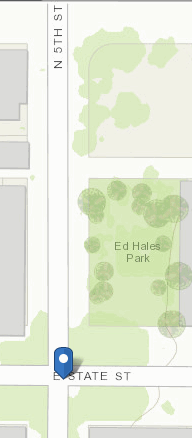
Besides that, can you tell me how to show the "score" information on poup infowindow as well.
Thanks.
Solved! Go to Solution.
Accepted Solutions
- Mark as New
- Bookmark
- Subscribe
- Mute
- Subscribe to RSS Feed
- Permalink
I think its because your marker symbol has an offset set.
esri.symbol.PictureMarkerSymbol("images/mylocation5.png", 17, 32).setOffset(18, 27)
remove the setOffset and it should hit the same location.
Drew
- Mark as New
- Bookmark
- Subscribe
- Mute
- Subscribe to RSS Feed
- Permalink
The symbol has some kind of offset on it so it is showing at that offset distance.
esri.symbol.PictureMarkerSymbol("images/mylocation5.png", 17, 32).setOffset(18, 27)
- Mark as New
- Bookmark
- Subscribe
- Mute
- Subscribe to RSS Feed
- Permalink
I think its because your marker symbol has an offset set.
esri.symbol.PictureMarkerSymbol("images/mylocation5.png", 17, 32).setOffset(18, 27)
remove the setOffset and it should hit the same location.
Drew
- Mark as New
- Bookmark
- Subscribe
- Mute
- Subscribe to RSS Feed
- Permalink
Thanks. It works! How about show "Score" on popup infowindow?
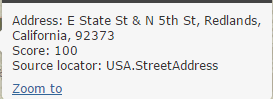
- Mark as New
- Bookmark
- Subscribe
- Mute
- Subscribe to RSS Feed
- Permalink
James,
Here, I added an infoTemplate with Score :
<!DOCTYPE html> <html dir="ltr"> <head> <meta http-equiv="Content-Type" content="text/html; charset=utf-8"> <meta name="viewport" content="initial-scale=1, maximum-scale=1,user-scalable=no" /> <title>ArcGIS API for JavaScript | Basic Search</title> <link rel="stylesheet" href="http://js.arcgis.com/3.14/dijit/themes/claro/claro.css"> <link rel="stylesheet" href="http://js.arcgis.com/3.14/esri/css/esri.css"> <style> html, body, #map { height: 100%; width: 100%; margin: 0; padding: 0; } #search { display: block; position: absolute; z-index: 2; top: 20px; left: 74px; } </style> <script src="http://js.arcgis.com/3.14/"></script> <script> require([ "esri/map", "esri/dijit/Search", "esri/InfoTemplate", "esri/geometry/Extent", "esri/tasks/locator", "dojo/dom", "dojo/domReady!" ], function (Map, Search,InfoTemplate, Extent, Locator, dom) { var map = new Map("map", { basemap: "topo", center: [-117.19, 34.055], zoom: 18 }); //Create extent to limit search var extent = new Extent({ "spatialReference": { "wkid": 102100 }, "xmin": -13063280, "xmax": -13033928, "ymin": 4028345, "ymax": 4042715 }); var search = new Search({ enableButtonMode: false, enableLabel: false, enableInfoWindow: true, autoComplete: true, autoNavigate: true, map: map, sources: [ { locator: new Locator("http://geocode.arcgis.com/arcgis/rest/services/World/GeocodeServer"), singleLineFieldName: "SingleLine", outFields: ["score"], name: "world_geocoder", localSearchOptions: { minScale: 300000, distance: 50000 }, placeholder: "Search Place or Address", searchExtent: extent, highlightSymbol: new esri.symbol.PictureMarkerSymbol("images/mylocation5.png", 17, 32).setOffset(18, 27), infoTemplate: new InfoTemplate("Search Result: ${Score}") } ] }, "search"); search.startup(); }); </script> </head> <body> <div id="search"></div> <div id="map"></div> </body> </html>
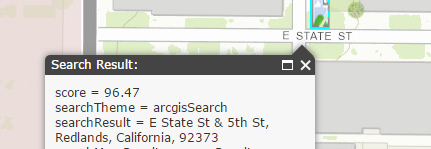
See this example;
Search using a suggestion template | ArcGIS API for JavaScript