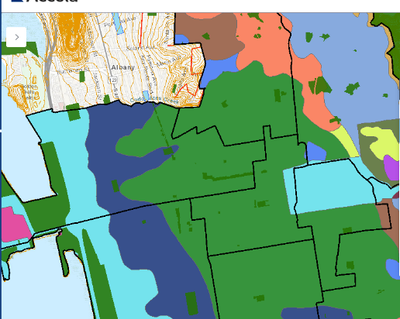- Home
- :
- All Communities
- :
- Developers
- :
- JavaScript Maps SDK
- :
- JavaScript Maps SDK Questions
- :
- Re: Print Service not working as expected
- Subscribe to RSS Feed
- Mark Topic as New
- Mark Topic as Read
- Float this Topic for Current User
- Bookmark
- Subscribe
- Mute
- Printer Friendly Page
Print Service not working as expected
- Mark as New
- Bookmark
- Subscribe
- Mute
- Subscribe to RSS Feed
- Permalink
HI Users,
I am using print service from ArcGIS Server 10.7. After printing, the colors are not coming in the way they should come.
This is the map and when I print using print map service I get the below image
And at times it's not even printing the layers,it just prints the map with base layer. No layers are printed.
The map service is not a public service. But when I try with the print service provided by ESRI it works fine. Any configuration that needs to be done in the server?
Thanks
Aditya kumar
- Mark as New
- Bookmark
- Subscribe
- Mute
- Subscribe to RSS Feed
- Permalink
Hi @ADITYAKUMAR1, thanks for the question. So it sounds like the map prints correctly with the Esri utility print service, but you are seeing issues with your custom print service? Was your print service published from ArcMap, or ArcGIS Pro? You want to use a print service published from ArcGIS Pro.
For print service publishing/sharing troubleshooting, I would recommend this doc:
Another troubleshooting step you can take is to make sure that the layers are included in the export_webmap request by inspecting the execute request in the browser developer tools network tab.
- Mark as New
- Bookmark
- Subscribe
- Mute
- Subscribe to RSS Feed
- Permalink
Thanks for the reply @Noah-Sager In our case, we are using Print service from ArcMap.
Yes,the map prints correctly with the Esri utility print service, but you are seeing issues with our custom print service
- Mark as New
- Bookmark
- Subscribe
- Mute
- Subscribe to RSS Feed
- Permalink
I think the issue is that the custom print service was published from ArcMap. Can you try republishing with ArcGIS Pro? We have a some known limitations with publishing print services from ArcMap.