- Home
- :
- All Communities
- :
- Developers
- :
- JavaScript Maps SDK
- :
- JavaScript Maps SDK Questions
- :
- operations dashboard: target shortcut error
- Subscribe to RSS Feed
- Mark Topic as New
- Mark Topic as Read
- Float this Topic for Current User
- Bookmark
- Subscribe
- Mute
- Printer Friendly Page
- Mark as New
- Bookmark
- Subscribe
- Mute
- Subscribe to RSS Feed
- Permalink
Hello!
I am trying to set up the operations dashboard shortcut (Set up a development environment | Guide | ArcGIS API for JavaScript ), but when I try to change the 'Target' (using /extdbg: path name to my widgets folder), I keep coming up with this error:
The name 'C:\Users\ta.nguyen\AppData\Local\Apps\2.0\PLDDNPK0.71C\L3JNERPN.MW\p...\widgets"'
specified in the Target box is not valid. Make sure the path and file name are correct
"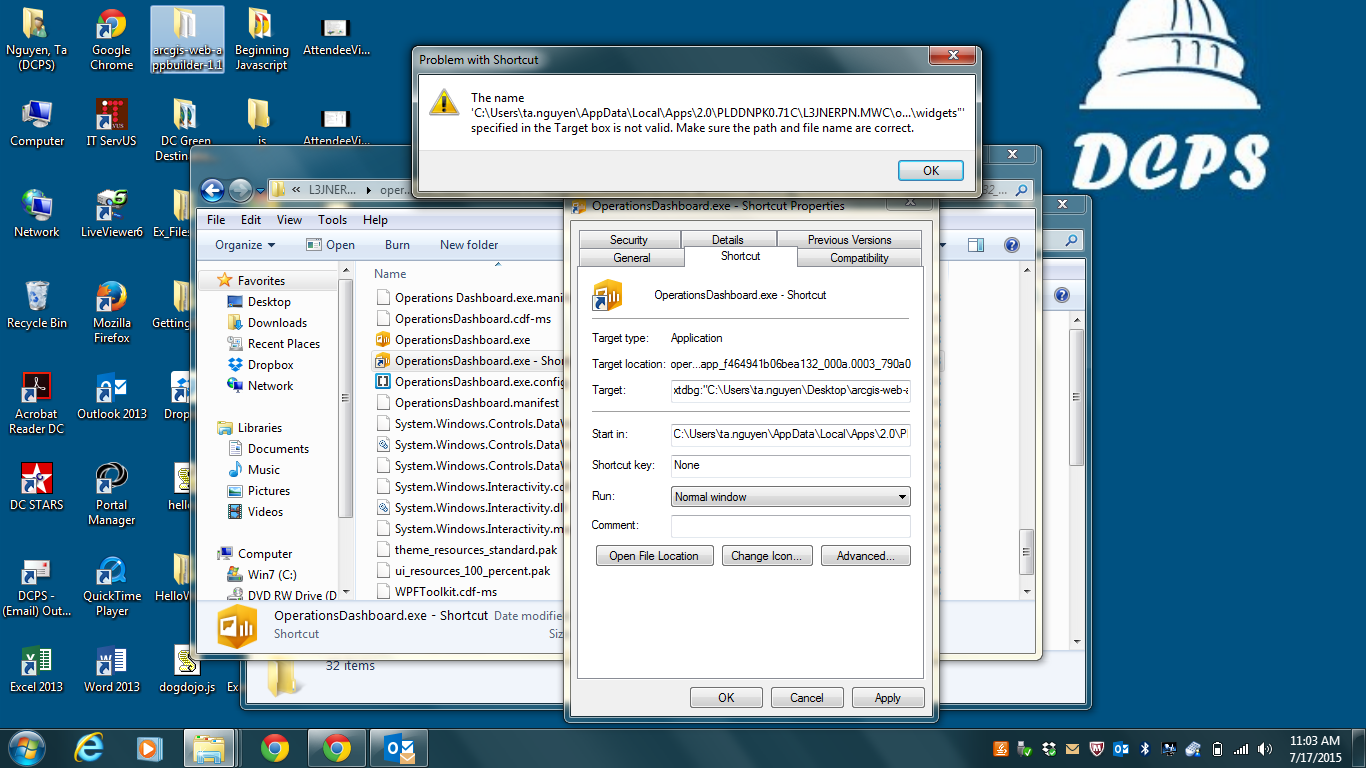
Do you have any tips for changing the Target of the Operations Dashboard shortcut?
Solved! Go to Solution.
- Mark as New
- Bookmark
- Subscribe
- Mute
- Subscribe to RSS Feed
- Permalink
Hi TA,
To create a widget for Web AppBuilder, Go to Web AppBuilder for ArcGIS (Developer Edition), download the developer edition, and refer to the topic of Create a custom in-panel widget
This post may help you as well
Web AppBuilder Developer Edition - Customization Resource List
Hope this helps,
Jianxia
- « Previous
-
- 1
- 2
- Next »
- « Previous
-
- 1
- 2
- Next »