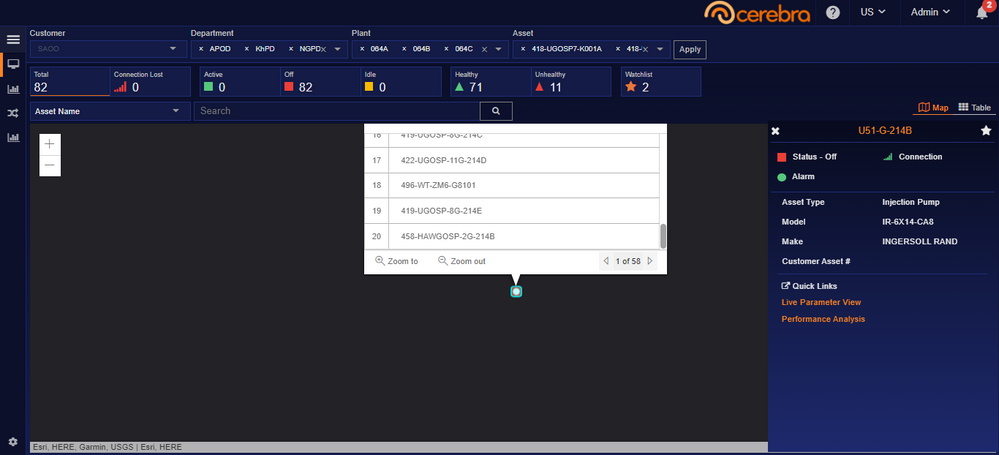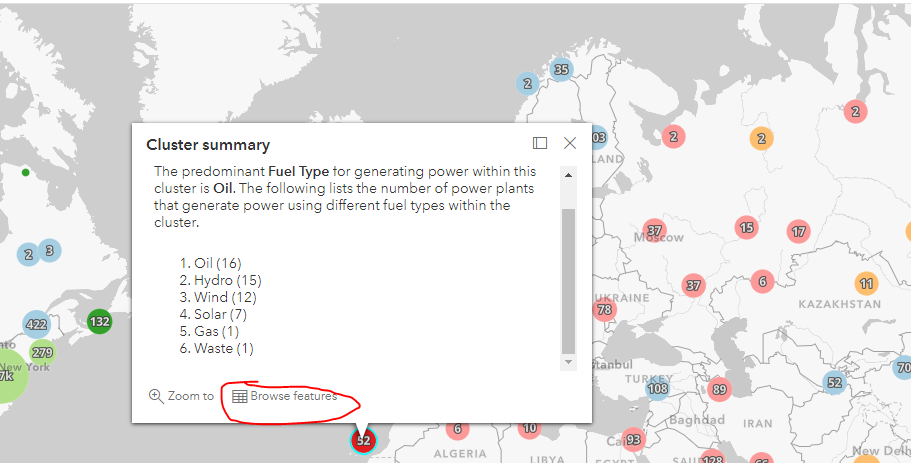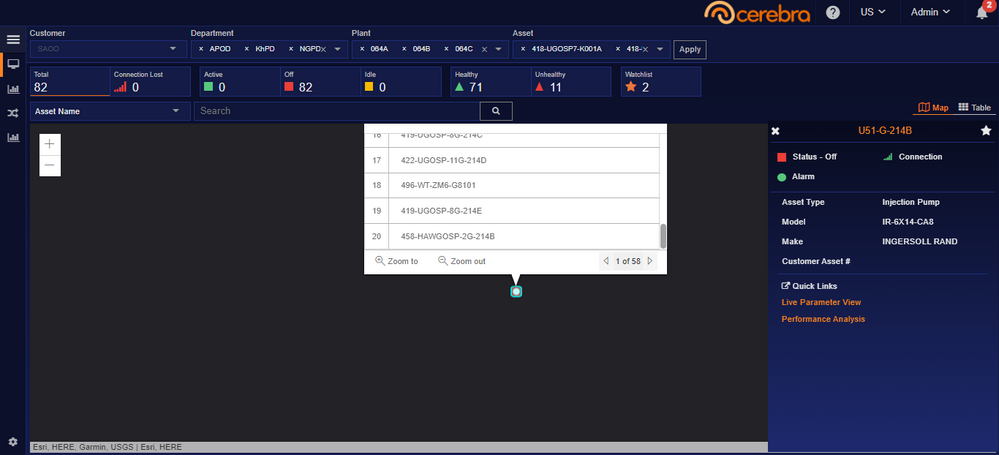- Home
- :
- All Communities
- :
- Developers
- :
- JavaScript Maps SDK
- :
- JavaScript Maps SDK Questions
- :
- Not entire list is being displayed in feature menu...
- Subscribe to RSS Feed
- Mark Topic as New
- Mark Topic as Read
- Float this Topic for Current User
- Bookmark
- Subscribe
- Mute
- Printer Friendly Page
Not entire list is being displayed in feature menu of popup
- Mark as New
- Bookmark
- Subscribe
- Mute
- Subscribe to RSS Feed
- Permalink
Hi,
I was trying to get the list of points in feature menu of popup. But as shown in below snapshot, feature menu list is showing only 20 list . But there are 58 points there. So how can I display entire 58 points in the feature menu list.
- Mark as New
- Bookmark
- Subscribe
- Mute
- Subscribe to RSS Feed
- Permalink
Hi. What browser are you using? This appears to be a bug. When the popup contains more than 20 features, it only loads the first 20, then it (should) paginates queries for the remaining features as you scroll through the list. If you can consistently reproduce, I would report this to technical support so we can get a bug logged and fixed soon.
- Mark as New
- Bookmark
- Subscribe
- Mute
- Subscribe to RSS Feed
- Permalink
yes it's consistently there. If I click on back page initiation and go to 58 item (last) then entire list with 58 items are appearing but after refresh of page same issue as above screenshot.
I am using google chrome browser and API version is 4.20
- Mark as New
- Bookmark
- Subscribe
- Mute
- Subscribe to RSS Feed
- Permalink
I'm not able to reproduce this on my side. Perhaps tech support will be able to help you diagnose it...
- Mark as New
- Bookmark
- Subscribe
- Mute
- Subscribe to RSS Feed
- Permalink
Also, which API version are you using?
- Mark as New
- Bookmark
- Subscribe
- Mute
- Subscribe to RSS Feed
- Permalink
Browser -> chrome .... API version 4.20
- Mark as New
- Bookmark
- Subscribe
- Mute
- Subscribe to RSS Feed
- Permalink
@KristianEkenes if possible can you tell me how can I enable this browse feature widget in my popup, it will show the list. Also is there a way to keep the list view always open.
- Mark as New
- Bookmark
- Subscribe
- Mute
- Subscribe to RSS Feed
- Permalink
There isn't a way to do this at the moment, but we can expose a property on the PopupViewModel that would allow you to always have browsing enabled.
- Mark as New
- Bookmark
- Subscribe
- Mute
- Subscribe to RSS Feed
- Permalink
FYI, I just logged an issue to expose this feature in a follow up release.
- Mark as New
- Bookmark
- Subscribe
- Mute
- Subscribe to RSS Feed
- Permalink
@KristianEkenes ,Thanks, If that property can be enabled, it will be of great help. Also how can I bring this widget "Browsing feature" as you can see in the snapshot I don't have it.