- Home
- :
- All Communities
- :
- Developers
- :
- JavaScript Maps SDK
- :
- JavaScript Maps SDK Questions
- :
- Re: Navigation Buttons - Active Marker - AMD versi...
- Subscribe to RSS Feed
- Mark Topic as New
- Mark Topic as Read
- Float this Topic for Current User
- Bookmark
- Subscribe
- Mute
- Printer Friendly Page
Navigation Buttons - Active Marker - AMD version
- Mark as New
- Bookmark
- Subscribe
- Mute
- Subscribe to RSS Feed
- Permalink
Hi
I'm slowly refactoring my legacy app into AMD style. I have code to change the style of the navigation buttons
function toggleButtonIcon(tool) { //only the tools in the toolbar are dijit togglebuttons so can iterate thru them
registry.byId.byClass("dijit.form.ToggleButton").forEach(function (togbtn) {
if (togbtn == tool) {
togbtn.attr("checked", true);
} else {
togbtn.attr("checked", false);
}
});
}
and am having difficulty working out the AMD alternative form ByClass, as it seems to have changed -
dijit/registry — The Dojo Toolkit - Reference Guide
Note that for backwards compatibility, the dijit.registry global variable (as opposed to the dijit/registry module) includes array iterator methods (forEach, filter, byClass, map, every, and some). However, AMD code should not expect these functions to be available in the Object returned from require([“dijit/registry”]).
My ideal is that my code will need not much, if any, change for the v4 API when all the features I use are in it, so I don't really want to have anything that will break later.
Any help gratefully received!
Cheers
ACM
edit I have now got as far as
function toggleButtonIcon(tool) {
var domNodes= query('.dijitToggleButton', this.domNode);
domNodes.forEach(function(domNode){
var widget= registry.getEnclosingWidget(domNode);
console.log(domNode)
console.log(tool)
if (domNode == tool.innerHTML) {
console.log("yay")
} else {
console.log("nay")
}
})But the Dojo query is returning the node whilst I am getting the full object passed into the function. My brain is tired and I can't work out how to compare the two ? I'll investigate getting the id out of the node
Solved! Go to Solution.
Accepted Solutions
- Mark as New
- Bookmark
- Subscribe
- Mute
- Subscribe to RSS Feed
- Permalink
ACM,
You should just compare the tool to the widget in your code.
function toggleButtonIcon(tool) {
var domNodes = query('.dijitToggleButton', this.domNode);
domNodes.forEach(function(domNode){
var widget= registry.getEnclosingWidget(domNode);
console.log(domNode);
console.log(tool);
if (widget == tool) {
console.log("yay");
} else {
console.log("nay");
}
});
});- Mark as New
- Bookmark
- Subscribe
- Mute
- Subscribe to RSS Feed
- Permalink
ACM,
You should just compare the tool to the widget in your code.
function toggleButtonIcon(tool) {
var domNodes = query('.dijitToggleButton', this.domNode);
domNodes.forEach(function(domNode){
var widget= registry.getEnclosingWidget(domNode);
console.log(domNode);
console.log(tool);
if (widget == tool) {
console.log("yay");
} else {
console.log("nay");
}
});
});- Mark as New
- Bookmark
- Subscribe
- Mute
- Subscribe to RSS Feed
- Permalink
Sorry, I should have said - I tried that first.
The two things aren't the same - this is doimnode
<span class="dijit dijitReset dijitInline dijitToggleButton dijitToggleButtonChecked dijitChecked" role="presentation" widgetid="pan"><span class="dijitReset dijitInline dijitButtonNode" data-dojo-attach-event="ondijitclick:__onClick" role="presentation"><span class="dijitReset dijitStretch dijitButtonContents" data-dojo-attach-point="titleNode,focusNode" role="button" aria-labelledby="pan_label" tabindex="0" id="pan" style="user-select: none;" aria-pressed="true"><span class="dijitReset dijitInline dijitIcon dijitCheckBoxIcon" data-dojo-attach-point="iconNode"></span><span class="dijitReset dijitToggleButtonIconChar">●</span><span class="dijitReset dijitInline dijitButtonText" id="pan_label" data-dojo-attach-point="containerNode">Pan</span></span></span><input type="button" value="" class="dijitOffScreen" data-dojo-attach-event="onclick:_onClick" tabindex="-1" aria-hidden="true" data-dojo-attach-point="valueNode"></span>>
Whilst "tool" is a full object - image as easier to show.
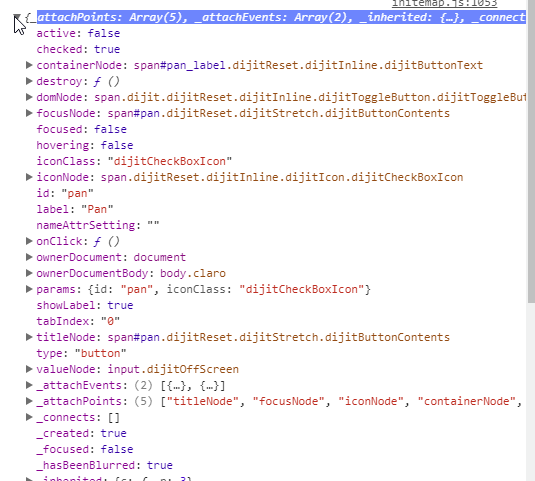
In the Chrome Console
Cheers
ACM
- Mark as New
- Bookmark
- Subscribe
- Mute
- Subscribe to RSS Feed
- Permalink
So the widget not the dom node is different from your tool var?
- Mark as New
- Bookmark
- Subscribe
- Mute
- Subscribe to RSS Feed
- Permalink
What is returned by the click event of the button :
registry.byId("pan").on("click", function () {
navToolbar.activate(Navigation.PAN);
toggleButtonIcon(this)
});Is the full object., whilst what gets returned from a dojo query is the node
Now, I can return the id of the object - that's easy, but can't seem to find a way of returning the id of the node.
Many thanks for your time. Sorry if I am getting terminology a bit wrong/
- Mark as New
- Bookmark
- Subscribe
- Mute
- Subscribe to RSS Feed
- Permalink
Doh - Of course, sorry, re-read your last post, plus my code - I was comparing wrong variable "widget" is the one I needed.
Cheers
- Mark as New
- Bookmark
- Subscribe
- Mute
- Subscribe to RSS Feed
- Permalink
So did that work? If so be sure to mark this question as answered.
- Mark as New
- Bookmark
- Subscribe
- Mute
- Subscribe to RSS Feed
- Permalink
Yes, I'll do that, and add the final code when done - the logic is workimng, just can't get the old button to uncheck, but I'll work that out (hopefully) - odd the button gets the attribute changed, but the tick I use to show active is still there until I move the mouse over it.
- Mark as New
- Bookmark
- Subscribe
- Mute
- Subscribe to RSS Feed
- Permalink
Changing the checked attribute does not work?
- Mark as New
- Bookmark
- Subscribe
- Mute
- Subscribe to RSS Feed
- Permalink
Sorry, missed your reply - I had edited earlier post.
yes setting checked "works" so code is now
function toggleButtonIcon(tool) {
var domNodes= query('.dijitToggleButton', this.domNode);
domNodes.forEach(function(domNode){
var widget= registry.getEnclosingWidget(domNode);
if (widget == tool) {
dojo.attr(widget, "checked", true);
} else {
dojo.attr(widget, "checked", false);
}
})
}But the tick (the style I have to indicate the checked status" stays put until I mouse over the button - then it goes as the button gets the mouse over effect.