- Home
- :
- All Communities
- :
- Developers
- :
- JavaScript Maps SDK
- :
- JavaScript Maps SDK Questions
- :
- Multiple LayerLists In Web App
- Subscribe to RSS Feed
- Mark Topic as New
- Mark Topic as Read
- Float this Topic for Current User
- Bookmark
- Subscribe
- Mute
- Printer Friendly Page
- Mark as New
- Bookmark
- Subscribe
- Mute
- Subscribe to RSS Feed
- Permalink
Is it possible to have more than one layerlist in one web app. I would like to add another layerlist where i can have only some of the layers visible in layerList1 and other layers visible in layerList2
Solved! Go to Solution.
- Mark as New
- Bookmark
- Subscribe
- Mute
- Subscribe to RSS Feed
- Permalink
Thanks Robert.
However, It doesn't work if I add the layerList to a container
var otherLayer = new LayerList({ view: view , container: "oRisk" });
I gather I would have to edit the following?
var lis = query('li[aria-labelledby $= "__title"]', otherRisksLayer.domNode);
not quite sure to what though. Any advise?
- Mark as New
- Bookmark
- Subscribe
- Mute
- Subscribe to RSS Feed
- Permalink
Richard,
You have to query the list container node.
var lis = query('li[aria-labelledby $= "__title"]', "oRisk");- Mark as New
- Bookmark
- Subscribe
- Mute
- Subscribe to RSS Feed
- Permalink
That doesn't seems to work:
//configure customer layer list for other risks
var otherLayer = new LayerList({ view: view, container: "oRisk", listItemCreatedFunction: function (event) { item = event.item; item.panel = { content: "legend" }; }});
view.ui.add(otherLayer, "manual");
//workaround for making sure layerlist is ready
watchUtils.when(otherLayer, 'operationalItems.length', function(){
console.log("in function");
var lis = query('li[aria-labelledby $= "__title"]', "oRisk");
console.log("LIS ", lis);
lis.map(function(li)
{
console.log("in li ", li);
}
Results:
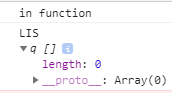
Only 2 of 3 logs show
- Mark as New
- Bookmark
- Subscribe
- Mute
- Subscribe to RSS Feed
- Permalink
Richard,
Seems like a timing issue.
view.when(function () {
var otherLayer = new LayerList({
view: view,
container: "oRisk",
listItemCreatedFunction: function (event) {
item = event.item;
item.panel = {
content: "legend"
};
}
});
view.ui.add(otherLayer, "manual");
//workaround for making sure layerlist is ready
watchUtils.when(otherLayer, 'operationalItems.length', function () {
setTimeout(function () {
var lis = query('li[aria-labelledby $= "__title"]', 'oRisk');
console.info(lis);
lis.map(function (li) {
if (li.innerText === "San Francisco") {
domStyle.set(li, "display", "none");
}
if (li.innerText === "Growth Potential") {
domStyle.set(li, "display", "none");
}
});
}, 0)
});
...- Mark as New
- Bookmark
- Subscribe
- Mute
- Subscribe to RSS Feed
- Permalink
Thanks. That worked
- Mark as New
- Bookmark
- Subscribe
- Mute
- Subscribe to RSS Feed
- Permalink
Hi,
I am trying to modify the multiple layerList code for use with the latest ArcGIS JavaScript api 4.15 and am not having much luck. I tried removing dojo query and domStyle and substituting vanilla javascript but got lost trying to capture the list and manipulate it.
Has anyone successfully upgrade this code or can anyone help me with this?
Thanks.
- « Previous
-
- 1
- 2
- Next »
- « Previous
-
- 1
- 2
- Next »