- Home
- :
- All Communities
- :
- Developers
- :
- JavaScript Maps SDK
- :
- JavaScript Maps SDK Questions
- :
- Re: Multiple LayerLists In Web App
- Subscribe to RSS Feed
- Mark Topic as New
- Mark Topic as Read
- Float this Topic for Current User
- Bookmark
- Subscribe
- Mute
- Printer Friendly Page
- Mark as New
- Bookmark
- Subscribe
- Mute
- Subscribe to RSS Feed
- Permalink
Is it possible to have more than one layerlist in one web app. I would like to add another layerlist where i can have only some of the layers visible in layerList1 and other layers visible in layerList2
Solved! Go to Solution.
Accepted Solutions
- Mark as New
- Bookmark
- Subscribe
- Mute
- Subscribe to RSS Feed
- Permalink
Richard,
Through direct dom manipulation you can:
<!DOCTYPE html>
<html>
<head>
<meta charset="utf-8" />
<meta
name="viewport"
content="initial-scale=1, maximum-scale=1,user-scalable=no"
/>
<title>LayerList widget - 4.12</title>
<link
rel="stylesheet"
href="https://js.arcgis.com/4.12/esri/themes/light/main.css"
/>
<style>
html,
body,
#viewDiv {
padding: 0;
margin: 0;
height: 100%;
width: 100%;
overflow: hidden;
}
</style>
<script src="https://js.arcgis.com/4.12/"></script>
<script>
require([
"esri/views/SceneView",
"esri/widgets/LayerList",
"esri/WebScene",
"dojo/query",
"esri/core/watchUtils",
"dojo/dom-style"
], function(SceneView, LayerList, WebScene, query, watchUtils, domStyle) {
var scene = new WebScene({
portalItem: {
// autocasts as new PortalItem()
id: "adfad6ee6c6043238ea64e121bb6429a"
}
});
var view = new SceneView({
container: "viewDiv",
map: scene
});
view.when(function() {
var layerList = new LayerList({
view: view,
id: "layerlist1"
});
// Add widget to the top right corner of the view
view.ui.add(layerList, "top-right");
//workaround for making sure layerlist is ready
watchUtils.when(layerList, 'operationalItems.length', function(){
var lis = query('li[aria-labelledby $= "__title"]', layerList.domNode);
lis.map(function(li){
if(li.innerText === "San Francisco"){
domStyle.set(li, "display", "none");
}
if(li.innerText === "Growth Potential"){
domStyle.set(li, "display", "none");
}
});
});
var layerList2 = new LayerList({
view: view
});
// Add widget to the top right corner of the view
view.ui.add(layerList2, "bottom-right");
//workaround for making sure layerlist is ready
watchUtils.when(layerList2, 'operationalItems.length', function(){
var lis = query('li[aria-labelledby $= "__title"]', layerList2.domNode);
lis.map(function(li){
if(li.innerText === "Transit lines in service"){
domStyle.set(li, "display", "none");
}
if(li.innerText === "Transit lines planned"){
domStyle.set(li, "display", "none");
}
});
});
});
});
</script>
</head>
<body class="calcite">
<div id="viewDiv"></div>
</body>
</html>- Mark as New
- Bookmark
- Subscribe
- Mute
- Subscribe to RSS Feed
- Permalink
Richard,
Through direct dom manipulation you can:
<!DOCTYPE html>
<html>
<head>
<meta charset="utf-8" />
<meta
name="viewport"
content="initial-scale=1, maximum-scale=1,user-scalable=no"
/>
<title>LayerList widget - 4.12</title>
<link
rel="stylesheet"
href="https://js.arcgis.com/4.12/esri/themes/light/main.css"
/>
<style>
html,
body,
#viewDiv {
padding: 0;
margin: 0;
height: 100%;
width: 100%;
overflow: hidden;
}
</style>
<script src="https://js.arcgis.com/4.12/"></script>
<script>
require([
"esri/views/SceneView",
"esri/widgets/LayerList",
"esri/WebScene",
"dojo/query",
"esri/core/watchUtils",
"dojo/dom-style"
], function(SceneView, LayerList, WebScene, query, watchUtils, domStyle) {
var scene = new WebScene({
portalItem: {
// autocasts as new PortalItem()
id: "adfad6ee6c6043238ea64e121bb6429a"
}
});
var view = new SceneView({
container: "viewDiv",
map: scene
});
view.when(function() {
var layerList = new LayerList({
view: view,
id: "layerlist1"
});
// Add widget to the top right corner of the view
view.ui.add(layerList, "top-right");
//workaround for making sure layerlist is ready
watchUtils.when(layerList, 'operationalItems.length', function(){
var lis = query('li[aria-labelledby $= "__title"]', layerList.domNode);
lis.map(function(li){
if(li.innerText === "San Francisco"){
domStyle.set(li, "display", "none");
}
if(li.innerText === "Growth Potential"){
domStyle.set(li, "display", "none");
}
});
});
var layerList2 = new LayerList({
view: view
});
// Add widget to the top right corner of the view
view.ui.add(layerList2, "bottom-right");
//workaround for making sure layerlist is ready
watchUtils.when(layerList2, 'operationalItems.length', function(){
var lis = query('li[aria-labelledby $= "__title"]', layerList2.domNode);
lis.map(function(li){
if(li.innerText === "Transit lines in service"){
domStyle.set(li, "display", "none");
}
if(li.innerText === "Transit lines planned"){
domStyle.set(li, "display", "none");
}
});
});
});
});
</script>
</head>
<body class="calcite">
<div id="viewDiv"></div>
</body>
</html>- Mark as New
- Bookmark
- Subscribe
- Mute
- Subscribe to RSS Feed
- Permalink
Robert Scheitlin, GISP,
What would be the way if the layerlist were inside an expand widget?
- Mark as New
- Bookmark
- Subscribe
- Mute
- Subscribe to RSS Feed
- Permalink
No difference. Same code would apply.
- Mark as New
- Bookmark
- Subscribe
- Mute
- Subscribe to RSS Feed
- Permalink
I tried adding an expand widget, but I don't get it to work, what am I doing wrong?
<!DOCTYPE html>
<html>
<head>
<meta charset="utf-8" />
<meta
name="viewport"
content="initial-scale=1, maximum-scale=1,user-scalable=no"
/>
<title>LayerList widget - 4.12</title>
<link
rel="stylesheet"
href="https://js.arcgis.com/4.12/esri/themes/light/main.css"
/>
<style>
html,
body,
#viewDiv {
padding: 0;
margin: 0;
height: 100%;
width: 100%;
overflow: hidden;
}
</style>
<script src="https://js.arcgis.com/4.11/"></script>
<script>
require([
"esri/views/SceneView",
"esri/widgets/LayerList",
"esri/WebScene",
"esri/widgets/Expand",
"dojo/query",
"esri/core/watchUtils",
"dojo/dom-style"
], function(SceneView, LayerList, WebScene, Expand, query, watchUtils, domStyle) {
var scene = new WebScene({
portalItem: {
// autocasts as new PortalItem()
id: "adfad6ee6c6043238ea64e121bb6429a"
}
});
var view = new SceneView({
container: "viewDiv",
map: scene
});
view.when(function() {
var layerList = new LayerList({
container: document.createElement("div"),
view: view,
id: "layerlist1"
});
var layerListExpand = new Expand({
expandIconClass: "esri-icon-layers",
expandTooltip: "Operational Layers",
view: view,
expanded: true,
content: layerList
});
view.ui.add(layerListExpand, "top-right");
/* var layerList = new LayerList({
view: view,
id: "layerlist1"
});
// Add widget to the top right corner of the view
view.ui.add(layerList, "top-right"); */
//workaround for making sure layerlist is ready
watchUtils.when(layerList, 'operationalItems.length', function(){
var lis = query('li[aria-labelledby $= "__title"]', layerList.domNode);
lis.map(function(li){
if(li.innerText === "San Francisco"){
domStyle.set(li, "display", "none");
}
if(li.innerText === "Growth Potential"){
domStyle.set(li, "display", "none");
}
});
});
var layerList2 = new LayerList({
view: view
});
// Add widget to the top right corner of the view
view.ui.add(layerList2, "bottom-right");
//workaround for making sure layerlist is ready
watchUtils.when(layerList2, 'operationalItems.length', function(){
var lis = query('li[aria-labelledby $= "__title"]', layerList2.domNode);
lis.map(function(li){
if(li.innerText === "Transit lines in service"){
domStyle.set(li, "display", "none");
}
if(li.innerText === "Transit lines planned"){
domStyle.set(li, "display", "none");
}
});
});
});
});
</script>
</head>
<body class="calcite">
<div id="viewDiv"></div>
</body>
</html>- Mark as New
- Bookmark
- Subscribe
- Mute
- Subscribe to RSS Feed
- Permalink
Johan,
OK, I see the issue is the dom node the query needs to work with is now the expand widgets dom node:
var lis = query('li[aria-labelledby $= "__title"]', layerListExpand.domNode);Instead of the layerList.domNode
- Mark as New
- Bookmark
- Subscribe
- Mute
- Subscribe to RSS Feed
- Permalink
I am trying with the expand but not getting the desired result :
var layerList2 = new LayerList({ view: view, container: document.createElement("div"), listItemCreatedFunction: function (event) { item = event.item; item.panel = { content: "legend" }; } });
var expandLyr = new Expand({ view: view, content: layerList2.domNode, expandTooltip: "Layers With Legend", collaseTooltip: "Layers With Legend", expandIconClass: "esri-icon-layers" });
view.ui.add(expandLyr, "bottom-right");
watchUtils.when(layerList2, 'operationalItems.length', function ()
{
setTimeout(function ()
{
var lis = query('li[aria-labelledby $= "__title"]', expandLyr.domNode);
console.log("LIS ", lis);
lis.map(function (li)
{
console.log(li.innerText);
});
}, 0)
});
Results :
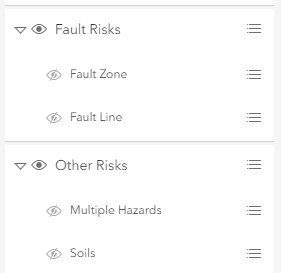
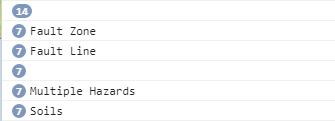
Notice that only subs have a innerText. How do I get around this as I need to remove these from the layerList
I do not have this issue with the layerList by itself; only with Expand
- Mark as New
- Bookmark
- Subscribe
- Mute
- Subscribe to RSS Feed
- Permalink
Issue resolved by putting the code outside view.when()
- Mark as New
- Bookmark
- Subscribe
- Mute
- Subscribe to RSS Feed
- Permalink
Robert,
I'm sorry to bother you again with my inconveniences, but when the expanded property is changed to false, in the expand widget, it doesn't work properly, do you know why this happens?
- Mark as New
- Bookmark
- Subscribe
- Mute
- Subscribe to RSS Feed
- Permalink
because when the expand is hiding the layerlist then the query can not find the nodes it is searching for. You will have to watch the expand to see if it is expanded before you execute the query code.