- Home
- :
- All Communities
- :
- Developers
- :
- JavaScript Maps SDK
- :
- JavaScript Maps SDK Questions
- :
- Measurement widget location tool not displaying co...
- Subscribe to RSS Feed
- Mark Topic as New
- Mark Topic as Read
- Float this Topic for Current User
- Bookmark
- Subscribe
- Mute
- Printer Friendly Page
Measurement widget location tool not displaying correctly.
- Mark as New
- Bookmark
- Subscribe
- Mute
- Subscribe to RSS Feed
- Permalink
The measurement tool is displaying two mouse pointers and two pins when using the "location" tool. Anyone else having this problem?
Thanks.
Solved! Go to Solution.
- Mark as New
- Bookmark
- Subscribe
- Mute
- Subscribe to RSS Feed
- Permalink
Are you guys using parse on load or some other dojo parse directive?
- Mark as New
- Bookmark
- Subscribe
- Mute
- Subscribe to RSS Feed
- Permalink
I use parser.parse()…
- Mark as New
- Bookmark
- Subscribe
- Mute
- Subscribe to RSS Feed
- Permalink
I'm not...window.dojoConfig.parseOnLoad is explicitly set to false in my application.
My Measurement widget gets created programmatically and then added to the DOM tree as a child of another dijit (a subclass of dijit/Dialog that's been hacked to be modeless). Perhaps adding it as a child of another pre-existing dijit already in the tree makes the difference...
- Mark as New
- Bookmark
- Subscribe
- Mute
- Subscribe to RSS Feed
- Permalink
I can't say with absolute certainty, but I know it worked for me (and now for Arjun as well). I think this behavior started in 3.10. I'm supposing it's called automatically and doesn't need to be explicitly called, but I don't see evidence of that in the Measurement module itself...
- Mark as New
- Bookmark
- Subscribe
- Mute
- Subscribe to RSS Feed
- Permalink
Arjun,
Seeing your complete code would help.
- Mark as New
- Bookmark
- Subscribe
- Mute
- Subscribe to RSS Feed
- Permalink
That was just what I called it in my function list. You can give a class you have registered in the array any name you like.
I'm 99% sure my code is right, its the "behind-the-scenes" functionality on ESRI's end, from what I can tell. My code would be way to long to share. That snippet is really the important part.
- Mark as New
- Bookmark
- Subscribe
- Mute
- Subscribe to RSS Feed
- Permalink
Arjun,
Yes I know you can give the var any name you like, I was just checking. The fact that you are having this issue in your code and using the esri sample I referenced and all of the apps I have produced that do not have this issue leads me to believe that you have something in your code that is causing this.
- Mark as New
- Bookmark
- Subscribe
- Mute
- Subscribe to RSS Feed
- Permalink
Hi Robert,
I don't really have any other code that could be interfering - except for the style within the widget. Since the widget creates the x/y point table, I don't really have much control over it. Thank you for your help!
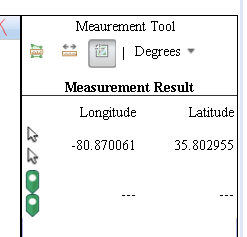
- Mark as New
- Bookmark
- Subscribe
- Mute
- Subscribe to RSS Feed
- Permalink
Arjun,
Can you try and produce a quick sample app that just has the Measurement dijit and add in your css rules and see if it produces that same result. Like I mentioned I can produce apps with the measurement dijit and never have this issue.
- Mark as New
- Bookmark
- Subscribe
- Mute
- Subscribe to RSS Feed
- Permalink
Good idea, Ill try that.
- « Previous
-
- 1
- 2
- Next »
- « Previous
-
- 1
- 2
- Next »