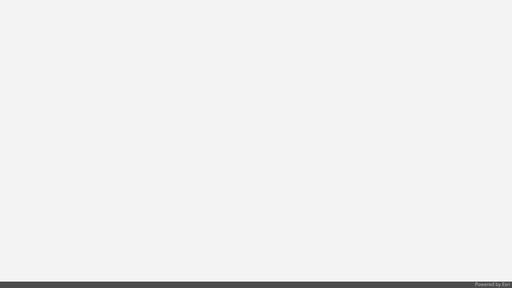- Home
- :
- All Communities
- :
- Developers
- :
- JavaScript Maps SDK
- :
- JavaScript Maps SDK Questions
- :
- Map components Search zoom scale?
- Subscribe to RSS Feed
- Mark Topic as New
- Mark Topic as Read
- Float this Topic for Current User
- Bookmark
- Subscribe
- Mute
- Printer Friendly Page
- Mark as New
- Bookmark
- Subscribe
- Mute
- Subscribe to RSS Feed
- Permalink
I don't see a way to control the zoom? I don't see a property to do so. This has no effect:
<arcgis-search position="top-left" zoom="10"></arcgis-search>
Solved! Go to Solution.
Accepted Solutions
- Mark as New
- Bookmark
- Subscribe
- Mute
- Subscribe to RSS Feed
- Permalink
You can do this by listening for the sources collection to change.
https://codepen.io/odoe/pen/gbOqrXv?editors=1000
const searchElement = document.querySelector("arcgis-search");
// component loaded, might still be loading data
await searchElement.componentOnReady();
searchElement.allSources.on("change", () => {
searchElement.allSources.forEach((source) => {
source.zoomScale = 100000;
});
});
- Mark as New
- Bookmark
- Subscribe
- Mute
- Subscribe to RSS Feed
- Permalink
Hi @JaredPilbeam2 ,
The zoomScale is set in the zoom components sources property
<arcgis-search id="search" position="top-right"></arcgis-search>
<script type="module">
const searchElement = document.getElementById("search");
searchElement.addEventListener("arcgisReady", () => {
searchElement.sources = [
{
url:
"https://geocode-api.arcgis.com/arcgis/rest/services/World/GeocodeServer",
name: "LocatorSearchSource",
zoomScale: 1000000
}
];
});
</script>
- Mark as New
- Bookmark
- Subscribe
- Mute
- Subscribe to RSS Feed
- Permalink
Thanks for the reply. That doesn't seem to have any effect on the zoom either? And it's asking me to sign in. Does it need a token? Sample.
- Mark as New
- Bookmark
- Subscribe
- Mute
- Subscribe to RSS Feed
- Permalink
Yeah i think that service does require a token or to sign in, I just copied it from the doc and didn't try and run it. I see a few layerview creation errors in your codepen, but I don't think that would affect the search. I'm not sure what's going on I'll have to look into it more closely
- Mark as New
- Bookmark
- Subscribe
- Mute
- Subscribe to RSS Feed
- Permalink
Hi @JaredPilbeam2, you may need to use the widget property to do that currently. We're in a transition process with components and widgets. I believe you want the goToOverride property,
https://developers.arcgis.com/javascript/latest/api-reference/esri-widgets-Search.html#goToOverride
- Mark as New
- Bookmark
- Subscribe
- Mute
- Subscribe to RSS Feed
- Permalink
Hi @Noah-Sager, yes I am aware of the transition. My goal here is just that. I'm creating an app using components, not widgets, to get a leg-up on my functioning custom apps that will need transitioning.
- Mark as New
- Bookmark
- Subscribe
- Mute
- Subscribe to RSS Feed
- Permalink
You can do this by listening for the sources collection to change.
https://codepen.io/odoe/pen/gbOqrXv?editors=1000
const searchElement = document.querySelector("arcgis-search");
// component loaded, might still be loading data
await searchElement.componentOnReady();
searchElement.allSources.on("change", () => {
searchElement.allSources.forEach((source) => {
source.zoomScale = 100000;
});
});