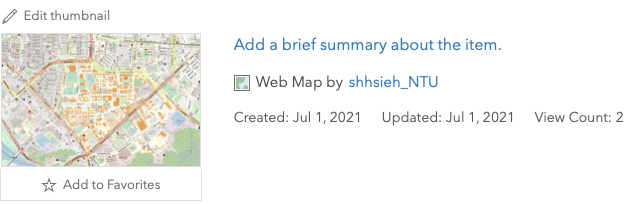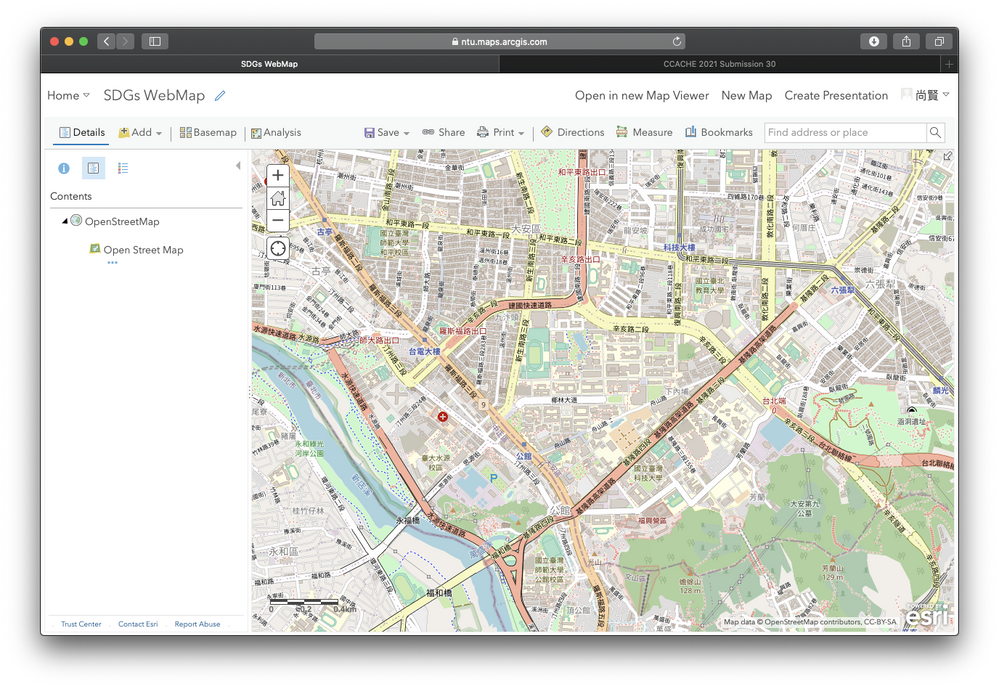Turn on suggestions
Auto-suggest helps you quickly narrow down your search results by suggesting possible matches as you type.
Cancel
- Home
- :
- All Communities
- :
- Developers
- :
- JavaScript Maps SDK
- :
- JavaScript Maps SDK Questions
- :
- Layers don't show on arcgis online after saveAs() ...
Options
- Subscribe to RSS Feed
- Mark Topic as New
- Mark Topic as Read
- Float this Topic for Current User
- Bookmark
- Subscribe
- Mute
- Printer Friendly Page
Layers don't show on arcgis online after saveAs() method of WebMap
Subscribe
1664
0
06-30-2021 11:12 PM
06-30-2021
11:12 PM
- Mark as New
- Bookmark
- Subscribe
- Mute
- Subscribe to RSS Feed
- Permalink
Hi, all
I used saveAs function of WebMap including FeatureLayers. The WebMap is successfully imported to arcgis online. But FeatureLayers disappear. However, I can see the layers through the thumbnail (the orange area is FeatureLayer I added to the WebMap with javascript). What's the reason causing this problem?
portal.load().then(() => {
map.updateFrom(view).then(() => {
map
.saveAs({
title: nameInputRef.current.value,
portal: portal,
})
// Saved successfully
.then(function (item) {
// link to the newly-created web scene item
var itemPageUrl =
item.portal.url + "/home/item.html?id=" + item.id;
var link =
'<a target="_blank" href="' +
itemPageUrl +
'">' +
nameInputRef.current.value +
"</a>";
statusMessage(
"Save WebMap",
"<br> Successfully saved as <i>" + link + "</i>"
);
})
// Save didn't work correctly
.catch(function (error) {
statusMessage("Save WebMap", "<br> Error " + error);
});
});
});
}}
0 Replies