Turn on suggestions
Auto-suggest helps you quickly narrow down your search results by suggesting possible matches as you type.
Cancel
- Home
- :
- All Communities
- :
- Developers
- :
- JavaScript Maps SDK
- :
- JavaScript Maps SDK Questions
- :
- Re: Layer List Widget - Can the Sublayers and Lege...
Options
- Subscribe to RSS Feed
- Mark Topic as New
- Mark Topic as Read
- Float this Topic for Current User
- Bookmark
- Subscribe
- Mute
- Printer Friendly Page
Layer List Widget - Can the Sublayers and Legend Be Switched Around?
Subscribe
2851
2
07-08-2016 06:39 AM
07-08-2016
06:39 AM
- Mark as New
- Bookmark
- Subscribe
- Mute
- Subscribe to RSS Feed
- Permalink
I have been working with the layer list widget and I really like it. It is being used in several applications. One thing I have noticed is that the sublayers appear before the legend by default. is there a way to switch the order around?
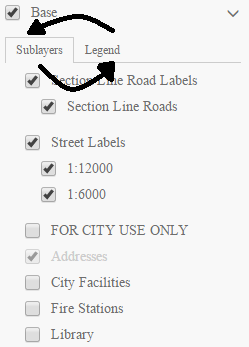
Just curious if this is possible. Thank you for any input.
Ian
2 Replies
07-08-2016
09:27 AM
- Mark as New
- Bookmark
- Subscribe
- Mute
- Subscribe to RSS Feed
- Permalink
Ian,
Sure here is a sample that does just that:
<!DOCTYPE html> <html> <head> <meta http-equiv="Content-Type" content="text/html; charset=utf-8"> <meta name="viewport" content="initial-scale=1, maximum-scale=1,user-scalable=no"> <title>Layer List Dijit</title> <link rel="stylesheet" href="https://js.arcgis.com/3.16/dijit/themes/claro/claro.css"> <link rel="stylesheet" href="https://js.arcgis.com/3.16/esri/css/esri.css"> <style> html, body, .container, #map { height:100%; width:100%; margin:0; padding:0; margin:0; font-family: "Open Sans"; } #map { padding:0; } #layerListPane{ width:25%; } .esriLayer{ background-color: #fff; } .esriLayerList .esriList{ border-top:none; } .esriLayerList .esriTitle { background-color: #fff; border-bottom:none; } .esriLayerList .esriList ul{ background-color: #fff; } </style> <script>var dojoConfig = { parseOnLoad: true };</script> <script src="https://js.arcgis.com/3.16/"></script> <script> require([ "esri/map", "esri/layers/ArcGISDynamicMapServiceLayer", "esri/dijit/LayerList", "dojo/query", "dojo/dom-class", "dijit/layout/BorderContainer", "dijit/layout/ContentPane", "dojo/domReady!" ], function( Map, ArcGISDynamicMapServiceLayer, LayerList, query, domClass ) { var map = new Map("map", { basemap: "topo", center: [-123, 47], zoom: 8, sliderStyle: "small" }); var atlasLayer = new ArcGISDynamicMapServiceLayer("http://sampleserver6.arcgisonline.com/arcgis/rest/services/Census/MapServer", { "id": "atlasLayer", "showAttribution": false }); var recreationLayer = new ArcGISDynamicMapServiceLayer("http://sampleserver6.arcgisonline.com/arcgis/rest/services/Recreation/MapServer", { "id": "recreationLayer", "showAttribution": false }); var waterNetLayer = new ArcGISDynamicMapServiceLayer("http://sampleserver6.arcgisonline.com/arcgis/rest/services/Water_Network/MapServer", { "id": "waterNetworkLayer", "showAttribution": false }) map.addLayers([atlasLayer, recreationLayer, waterNetLayer]); var llWidget = new LayerList({ map: map, layers: [{ layer: atlasLayer, id: "Atlas layers", subLayers: true }, { layer: recreationLayer, id: "Recreation layers", subLayers: true }, { layer: waterNetLayer, id: "Water Network layers", subLayers: true }], showSubLayers: true, showOpacitySlider: true, showLegend: true },"layerList"); llWidget.startup(); llWidget.on('load', function(){ expandLayerList(); }); function expandLayerList() { query('.esriTabMenu').forEach(function(node){ //console.info(node); var nEntry = node.getElementsByTagName('li'); //console.info(nEntry); var nEntryArray = Array.prototype.slice.call(nEntry, 0); //console.info(nEntryArray); var sublayers = nEntryArray.shift(); nEntryArray.splice(1,0,sublayers); while (node.lastChild){ node.removeChild(node.lastChild); } for (i=0; i<nEntryArray.length; i++){ node.appendChild(nEntryArray); } }); //This first part will expand the main layers. query('.esriLayer').forEach(function(node){ domClass.add(node, "esriListExpand"); }); query('.esriToggleButton').forEach(function(node){ domClass.replace(node, "esri-icon-down", "esri-icon-right"); }); //This part will collapse the sublayer lists query('.esriSubListLayer.esriHasSubList.esriSubListExpand.esriListVisible').forEach(function(node){ //console.info(node); domClass.remove(node, "esriSubListExpand"); domClass.remove(node, "esriListVisible"); }); } }); </script> </head> <body class="claro"> <div class="container" data-dojo-type="dijit/layout/BorderContainer" data-dojo-props="design:'headline',gutters:false"> <div id="layerListPane" data-dojo-type="dijit/layout/ContentPane" data-dojo-props="region:'right'"> <div id="layerList"></div> </div> <div id="map" data-dojo-type="dijit/layout/ContentPane" data-dojo-props="region:'center'"></div> </div> </body> </html>
07-08-2016
12:41 PM
- Mark as New
- Bookmark
- Subscribe
- Mute
- Subscribe to RSS Feed
- Permalink
Thank you Much Robert! I did look at the sample and the ordering is how I want. I now just need to study the code to see how to re-arrange the order, but the sample you provided does just that.